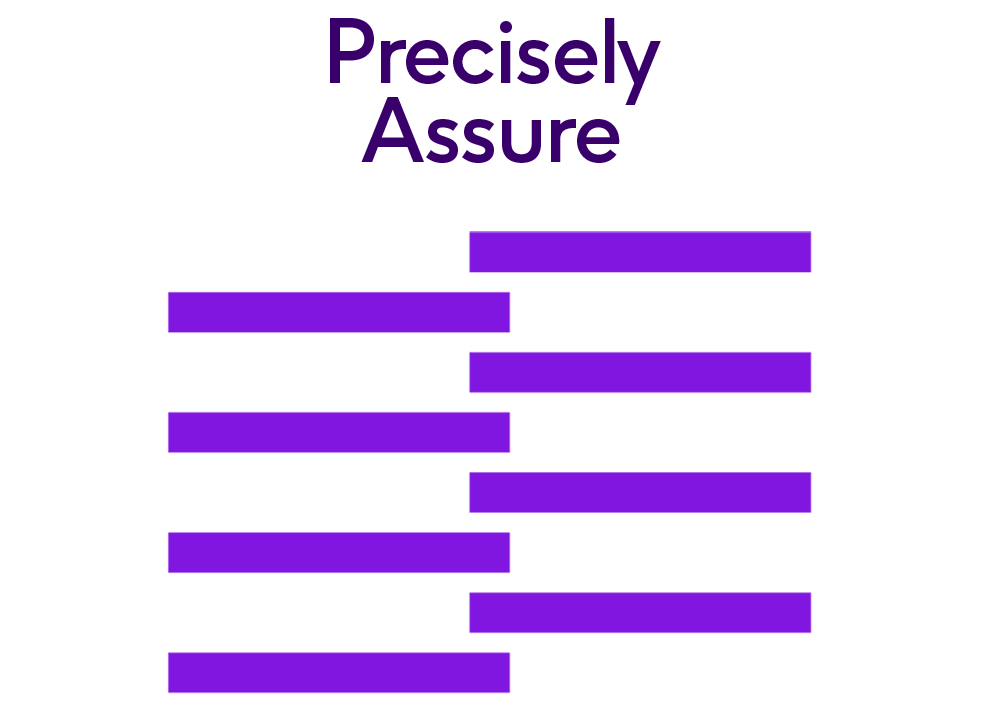
Assure MIMIX courses
Assure MIMIX course selection
View courses
MIMIX

Assure Security Courses
Assure Security Courses selection
View courses
Security
Online

Assure iTERA Courses
Selection of courses on iTERA
View courses
Operations
iTERA
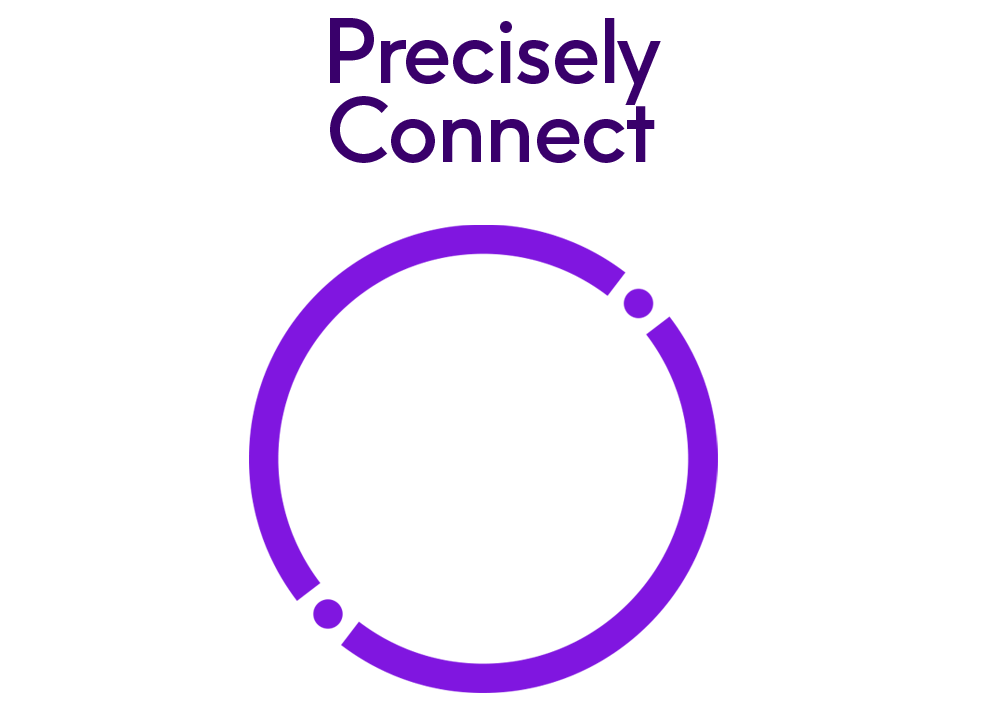
Connect Courses
Workshops and courses for all Connect products
View courses
Connect
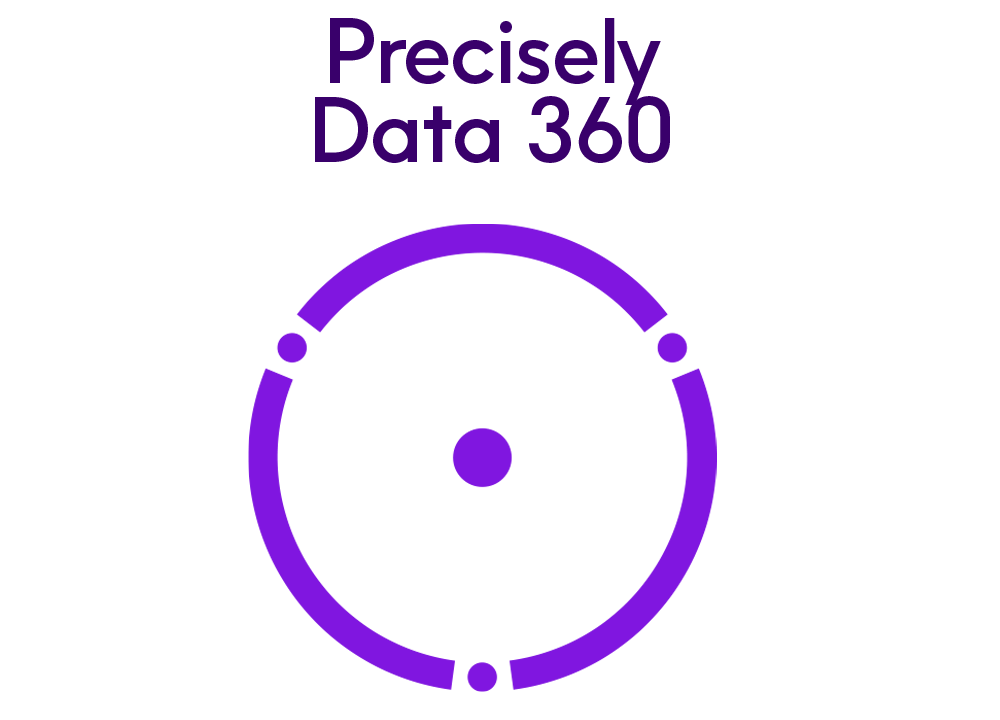
Data360 Courses
Data360 Course Selection
View courses
Data360
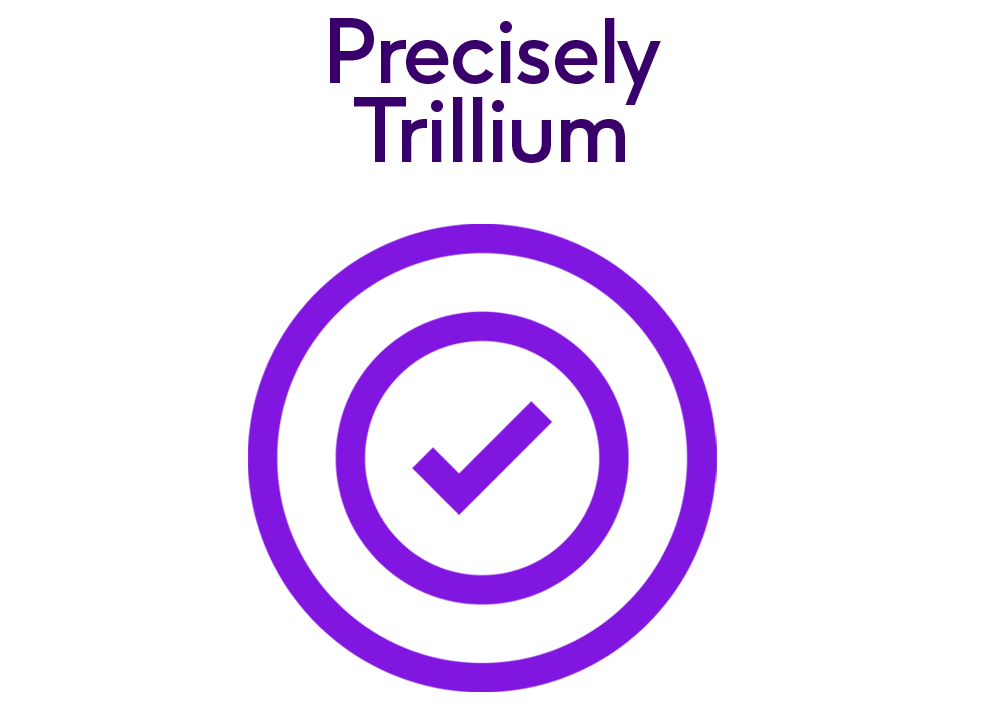
Trillium Courses
Trillium Quality and Discovery workshops and courses
View courses
Trillium

Automate Evolve Courses
Automate Evolve Courses
View courses
Integrate
Introductory
Automate
Evolve
English
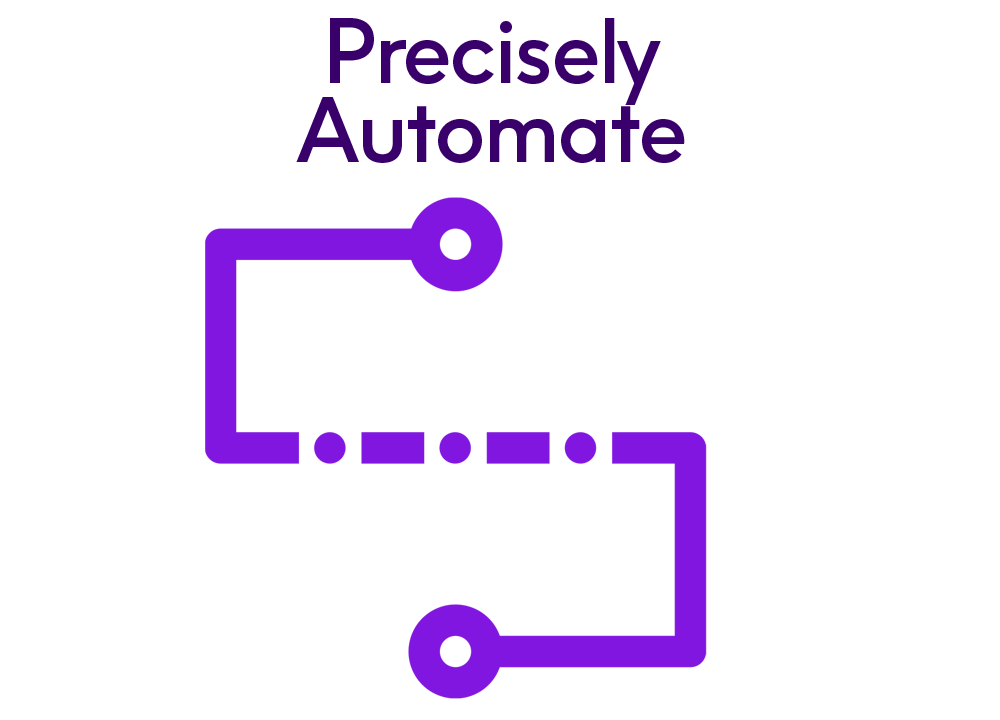
Automate Studio Courses
Automate Studio Courses
View courses
Integrate
Introductory
Automate
Studio
English

Automate Studio Administrator Courses
Automate Studio Administrator Courses
View Courses
Integrate
Introductory
Automate
English
Studio Administrator

Automate Studio Manager Courses
Automate Studio Manager Courses
View courses
Integrate
Introductory
Automate
Studio Manager
English

EnterWorks Courses
Tech Talks, Business User Series, Business Administrator Series, Bootcamp
View courses
Introductory
Advanced
Administration
Intermediate
Verify
EnterWorks

EnterWorks - ETT 109 - Starting and Stopping EnterWorks Services Revisited
Administration, Services
FREE
Introductory
Intermediate
Verify
EnterWorks

Trillium Discovery: Advanced Business Rules (Control Center)
Entity Business Rules in the Discovery Control Center
$1,100
01:11:29
Trillium
Advanced
Online
Self-study
Verify
Trillium Discovery
Product

EnterWorks - ETT 013 - Starting and Stopping Enterworks Services
Administration, Server
FREE
Introductory
Intermediate
Verify
EnterWorks

Introduction to Automate Studio Administrator 24.x
Studio Administrator for Global Administrators
FREE
Integrate
Introductory
Automate
English
Studio Administrator

Trillium Quality: Product Data
An introduction to Business Data Quality Projects and the Product Data Cleansing process
$375
01:29:53
Trillium Quality
Introductory
Trillium
Online
Self-study
Verify

Trillium Quality: The Basics (UK Edition)
Develop and run a global Name and Address Quality project using UK data sources
$1,700
00:16:42
Trillium Quality
Introductory
Trillium
Online
Self-study
Verify

Trillium: The Basics (UK edition)
Includes both Trillium Quality: The Basics (UK Edition) and Trillium Discovery: The Basics.
$2,800
2 Courses
Introductory
Self-study
Verify

Trillium: The Basics (U.S. Edition)
Includes both Trillium Quality: The Basics and Trillium Discovery: The Basics.
$2,800
2 Courses
Introductory
Trillium

EnterWorks Training - EBC 200 - Bootcamp Day 2
Classic UI, Data Model Worksheet, Data Modeling, Link Relationships, Linked Relations, Sync Definitions, Clear Cache, Snap Shot Attributes, Summary Attributes
FREE
Introductory
Verify
EnterWorks

Trillium Discovery: The Basics (Control Center)
Investigate and profile data sources using the Trillium Control Center
$1,100
Introductory
Trillium
Online
Self-study
Verify
Remote, instructor led
Trillium Discovery
Product

Automate Développeurs de Studio - Cours en Français - Studio 20.x
À la fin de ce module, l'utilisateur doit être capable de créer des scripts Transaction, Query et Direct. Une connaissance de base de SAP et des t-codes est recommandée pour participer à ce module. Cours disponible uniquement en anglais, actuellement.
FREE
4 Courses
Introductory
Automate
Studio
French

Automate Studio 開発者 日本語 - Studio 20.x
このグループの一連のコースは、SAP インタラクション用のスクリプトを作成するためのツールとして Automate Studio を使用する Automate ユーザーを対象としています。このモジュールの最後に、ユーザーは Transaction、Query、および Direct のスクリプトを作成できるようになります。このモジュールに参加するには、SAP と t コードの基本的な知識をお勧めします。
FREE
4 Courses
Introductory
Automate
Studio
Japanese

Automate Studio - User License Administrators - Studio 20.x and 12.x and 11.x
User License Administrator - Studio 20.x and 12.x and 11.x
FREE
4 Courses
Introductory
Automate
Studio
English

Automate Desarrolladores de Studio - Cursos en Español - Studio 20.x
Al finalizar este módulo, el usuario deberá poder crear scripts de Transaction, Query y Direct. Para participar en este módulo es recomendable tener conocimientos básicos de SAP y de sus códigos de transacción. De momento, curso solo disponible en inglés.
FREE
4 Courses
Introductory
Automate
Studio
Spanish

Automate Studio Entwickler - Kurse auf Deutsch - Studio 20.x
Nach Abschluss dieses Moduls sollte der Benutzer in der Lage sein, Transaction, Query und Direct Skripte zu erstellen. Für die Teilnahme an diesem Modul werden Grundkenntnisse in SAP und T-Codes empfohlen.
FREE
4 Courses
Introductory
Automate
Studio
Deutsch

EnterWorks - ETT 090 - How to Migrate, Copy, or Upgrade Dashboard Widgets using SQL
Administration, Migration
FREE
Advanced
Intermediate
Verify
EnterWorks

Assure ITERA Operations
Assure iTERA Operations - Remote, Instructor led
$1,100
Instructor-live
Operations
iTERA

EnterWorks - ETT 089 - How to Import EDI Files Into EnterWorks
Data Flow, Import Pre-Processing
FREE
Advanced
Intermediate
Verify
EnterWorks

EnterWorks - ETT 046 - Hierarchies and Taxonomies
Data Model, Hierarchies and Taxonomies
FREE
Advanced
Intermediate
Verify
EnterWorks

Assure Security PSC - Path
$2,800
3 Courses
IBM i Security
Security
PSC

Advanced MapInfo Pro - Australia
This two-day Advanced MapInfo Pro course delves into spatial data creation and analysis.
Not currently available
Mapinfo

EnterWorks - ETT 133 - How to Identify Missing Indexes Based on the EnterWorks Data Model
Data Model, Performance
FREE
Advanced
Verify
EnterWorks

EnterWorks - ETT 009 - EPX Workflow Activities - SQL Copy Repository Data Activity
Workflow, Activities
FREE
Advanced
Intermediate
Verify
EnterWorks

EnterWorks - ETT 152 - How to Clean Up Obsolete Tables and Views from the EPIM Database
Administration, SQL
FREE
Advanced
Verify
EnterWorks

EnterWorks - ETT 047 - Deployment And Migration Best Practices - Part 1 of 2
Administration, Migration
FREE
Advanced
Intermediate
Verify
EnterWorks

EnterWorks - ETT 142 - How to Migrate Groups Without Affecting Security
Administration, Migration
FREE
Advanced
Verify
EnterWorks

Enterworks - ETT 115 - How to Reset the Auto-Sequence for a Repository After Data Reload
Data Flow, Import
FREE
Advanced
Intermediate
Verify
EnterWorks

Enterworks - ETT 110 - How to Import a Multi-Sheet Excel Spreadsheet by Implementing a Pre-Processor
Data Flow, Import Pre-Processing
FREE
Advanced
Intermediate
Verify
EnterWorks

EnterWorks - ETT 081 - How to Perform Exchange Template Searches Using REST API
Application Development, REST API
FREE
Advanced
Intermediate
Verify
EnterWorks

Connect CDC Administration
Connect CDC - v5.7 Administration training covers the various components of Connect CDC
$950
Introductory
Online
Self-study
Connect

EnterWorks Training - EBC 500 - Bootcamp Day 5
Introduction to Workflow, Workflow Process Flows, Workflow Modeler, Workflow Connect EnterWorks UI
FREE
Advanced
Verify
EnterWorks

Automate Studio Manager - Script Migration
Migrate your scripts for standard workflow and corresponding data templates from the following legacy products to Studio Manager 20.1
FREE
Integrate
Introductory
Automate
Studio
Evolve
Studio Manager
English

Automate Studio Manager Administrators - 日本語 - Studio Manager 20.x
このグループの一連のコースは、Studio Manager でのアプリ、プロセス、タスクなどの管理を担当する Automate Studio Manager 管理者 (グローバル管理者、アプリ管理者、およびレポート管理者) を対象としています。これらのコースは、スペイン語、フランス語、およびドイツ語で利用できます。
FREE
11 Courses
Introductory
Automate
Studio Manager
Japanese

Administradores de Studio Manager - Cursos en Español - Studio Manager 20.x
Los cursos de este grupo están dirigidos a los administradores globales, administradores de aplicaciones de usuario y administradores de informes.
FREE
11 Courses
Introductory
Automate
Studio Manager
Spanish

Automate Studio Manager Administratoren - Kurse auf Deutsch - Studio Manager 20.x
Die Schulungen in dieser Gruppe sind für Globale Administratoren, Benutzeranwendungsadministratoren und Berichtsadministratoren konzipiert
FREE
11 Courses
Introductory
Automate
Studio Manager
Deutsch

EBA - EnterWorks Business Administrator Series
EnterWorks Business Administrator - this user manages some aspects of the data model, such as code sets, taxonomies/hierarchies, attributes, business rules, and the configuration of data accessible through the UI (e.g., Change Notification Rules).
FREE
13 Courses
Online
Self-study
Administration
Intermediate
Verify
EnterWorks

Connect ETL: The Basics
This hands-on workshop introduces participants to Connect ETL features including how to build and run data integration jobs that read and write data to/from a variety of data stores
$1,100
02:28:21
Integrate
Introductory
Online
Self-study
Connect

EnterWorks Training - EBC 100 - Bootcamp Day 1
New UI, Repository View, Detail Editor, Inline Editor, Preferences, Saved Sets
FREE
Introductory
Verify
EnterWorks

Automate Evolve für Lösungsentwickler - Deutsch
Formularentwicklung von Lösungen, Workflow-Entwicklung
FREE
Integrate
Introductory
Automate
Evolve
Deutsch

EnterWorks - ETT 095 - How to Configure JSP pages for the New UI
Application Development, User Interface
FREE
Advanced
Intermediate
Verify
EnterWorks

EnterWorks - ETT 027 - EnterWorks REST API – Introduction
Application Development, REST API
FREE
Advanced
Intermediate
Verify
EnterWorks

EnterWorks - ETT 130 - How to Generate a Delta File for a Full Import or Export Using Pre- and Post-Processing
Data Flow, Import Pre-Processing
FREE
Advanced
Verify
EnterWorks

EnterWorks - ETT 018 - EPX Troubleshooting
Workflow, Troubleshooting
FREE
Advanced
Intermediate
Verify
EnterWorks

EnterWorks - ETT 003 - EPX Design Console Part 2
Workflow, EPX
FREE
Advanced
Intermediate
Verify
EnterWorks

EnterWorks - ETT 016 - EPX Workflow Notices and Workflow Messages Frameworks
Workflow, Notices
FREE
Advanced
Intermediate
Verify
EnterWorks

EnterWorks - ETT 079 - How to Use SQL Queries in the REST API Repository Searches
Application Development, REST API
FREE
Advanced
Intermediate
Verify
EnterWorks

EnterWorks - ETT 008 - EPX Workflow Activities Part 1
Workflow, Activities
FREE
Advanced
Intermediate
Verify
EnterWorks

EnterWorks - ETT 075 - How to Migrate User Preferences
Administration, Migration
FREE
Advanced
Intermediate
Verify
EnterWorks

EnterWorks - ETT 037 - Services Framework 2020-05-14 Release Highlights
Services Framework, Release Overview
FREE
Introductory
Intermediate
Verify
EnterWorks

EnterWorks - ETT 092- How to Generate Reports from the Change Notification Log
Business Rules, Change Notification
FREE
Advanced
Intermediate
Verify
EnterWorks

Enterworks - ETT 114 - How to Efficiently Set the Category Attribute Sequence on Large Taxonomies
Data Model, Attribute Associations
FREE
Advanced
Intermediate
Verify
EnterWorks

EnterWorks - ETT 053 - Pre & Post-Processing Overview
Data Flow, Pre & Post Processing
FREE
Advanced
Intermediate
Verify
EnterWorks

EnterWorks - ETT 055 - Handling High Volume of Records in Workflow
Workflow, Patterns
FREE
Advanced
Intermediate
Verify
EnterWorks

EnterWorks - ETT 030 - EnterWorks REST API – Searches
Application Development, REST API
FREE
Advanced
Intermediate
Verify
EnterWorks

EnterWorks - ETT 042 - Launching Work Items from Scheduled Jobs
Workflow, Launch
FREE
Advanced
Intermediate
Verify
EnterWorks

EnterWorks - ETT 141 - How to Import Multiple Code Sets from a Single File
Data Model, Code Set
FREE
Advanced
Verify
EnterWorks

EnterWorks - ETT 153 - How to Receive Repository Record Events Using Rabbit MQ
Application Development, Rabbit MQ
FREE
Advanced
Verify
EnterWorks

EnterWorks - ETT 122 - How to Create Validation Rules for Different Environments with the Same Data Model
Business Rules, Validation
FREE
Advanced
Verify
EnterWorks
Product

EnterWorks - ETT 040 - Configuring EnterWorks for Sending Emails
Workflow, Configuration
FREE
Advanced
Intermediate
Verify
EnterWorks

EnterWorks - ETT 051 - Package Promotions
Data Flow, Promotion
FREE
Advanced
Intermediate
Verify
EnterWorks

EnterWorks - ETT 059 - Workflow Notifications
Workflow, Notices
FREE
Advanced
Intermediate
Verify
EnterWorks

EnterWorks - ETT 129 - How to Automate Password Management in EnterWorks
Administration, Security
FREE
Advanced
Verify
EnterWorks

EnterWorks - ETT 014 - Dynamic Attributes
Data Model, Dynamic Attribute
FREE
Advanced
Intermediate
Verify
EnterWorks

EnterWorks - ETT 026 - Custom Controls for New EnterWorks UI
User Experience, Detail Editor
FREE
Advanced
Intermediate
Verify
EnterWorks

Enterworks - ETT 126 - How to Prevent Large Imports, Exports, and Promotions from Blocking User-Initiated jobs
Data Flow, Schedule Jobs
FREE
Advanced
Verify
EnterWorks
Product

EnterWorks - ETT 033 - SSL-SSO Configuration of EnterWorks for Windows
Administration, SSL/SSO
FREE
Advanced
Intermediate
Verify
EnterWorks

EnterWorks - ETT 105 - How to Copy Repository Records and Linked Records Using Cloning
Business Rules, Record Cloning
FREE
Advanced
Intermediate
Verify
EnterWorks

EnterWorks - ETT 145 - How to Set up Complex Schedules for Scheduled Jobs
Data Flow, Scheduled Jobs
FREE
Advanced
Verify
EnterWorks

EnterWorks - ETT 137 - Best Practices for Configuring SQL-based Activities in EnterWorks workflow (EPX)
Workflow, EPX
FREE
Advanced
Verify
EnterWorks

EnterWorks - ETT 007 - EPX Migrations and Deployment
Workflow, Migration
FREE
Advanced
Intermediate
Verify
EnterWorks

EnterWorks Tech Talks
EnterWorks Tech Talks (ETT) are held weekly, covering various technical topics with the goal of helping users become more proficient with the EnterWorks product.
FREE
154 Courses
Advanced
Verify
EnterWorks

EnterWorks - ETT 043 - Using Triggers Within the EnterWorks Application
Business Rules, Trigger
FREE
Advanced
Intermediate
Verify
EnterWorks

EnterWorks - ETT 050 Services Framework 2020-10-19 Release Highlights (since 2020-06-02 release)
Services Framework, Release Overview
FREE
Introductory
Intermediate
Verify
EnterWorks

EnterWorks - ETT 045 - Useful SQL Scripts and Stored Procedures - Part 2 of 2
Administration, SQL
FREE
Advanced
Intermediate
Verify
EnterWorks

EnterWorks - ETT 056 - How to Update Category or Dynamic Attribute Associations From a File
Data Model, Attribute Associations
FREE
Advanced
Intermediate
Verify
EnterWorks

EnterWorks - ETT 061 - Launching Work Items From Change Notification Events
Workflow, Launch
FREE
Advanced
Intermediate
Verify
EnterWorks

EnterWorks - ETT 073 - Using SQL with EnterWorks
Business Rules, SQL
FREE
Advanced
Intermediate
Verify
EnterWorks

EnterWorks - ETT 077 - Repository History Records
Administration, Record History
FREE
Advanced
Intermediate
Verify
EnterWorks

EnterWorks - ETT 088 - How to Manage Repository Record Deletions
Business Rules, Record Deletions
FREE
Advanced
Intermediate
Verify
EnterWorks

Enterworks - ETT 124 - How to Process Large Volumes of Record Changes for the Change Notification CN_Log
Business Rules, Vaidation
FREE
Advanced
Intermediate
Verify
EnterWorks

Automate Evolve pour les Développeurs de Solutions - Français
Développement de solutions formelles, Développement de flux de travail
FREE
Integrate
Introductory
Automate
Evolve
French

Automate Evolve Administrators 日本語 - Evolve 20.x
このグループの一連のコースは、アプリ、プロセス、タスクなどの管理を担当する Automate Evolve 管理者 (グローバル管理者、アプリ管理者、およびレポート管理者) を対象としています。さらに、管理者は、フォームと Excel のワークフロー、および Evolve の参照データ リストを管理できます。これらのコースは、スペイン語、フランス語、およびドイツ語で利用できます。
FREE
11 Courses
Introductory
Automate
Japanese

Administrateurs Studio Manager - Cours en Français - Studio Manager 20.x
L'ensemble de cours de ce groupe s'adresse aux administrateurs globaux, aux administrateurs d'application utilisateur et aux administrateurs de rapports.
FREE
11 Courses
Introductory
Automate
Studio Manager
French

EnterWorks Training - EBC - EnterWorks Bootcamp
Recent full recording from a previous four day bootcamp training, includes recording and files from Day 1 through Day 4
FREE
Intermediate
Verify
EnterWorks
Product

Data360 Govern Admin Training
Data360 Govern Admin Training [Please see the “To purchase this course” section below before selecting a Purchase button.]
$1,600
Instructor-live
Online
Data Governance
Data360
Govern

Data360 DQ+ Fundamentals
Data 360 DQ+ Fundamentals Training [Please see the “To purchase this course” section below before selecting a Purchase button.]
$1,600
Introductory
Instructor-live
Verify
Data360
Product
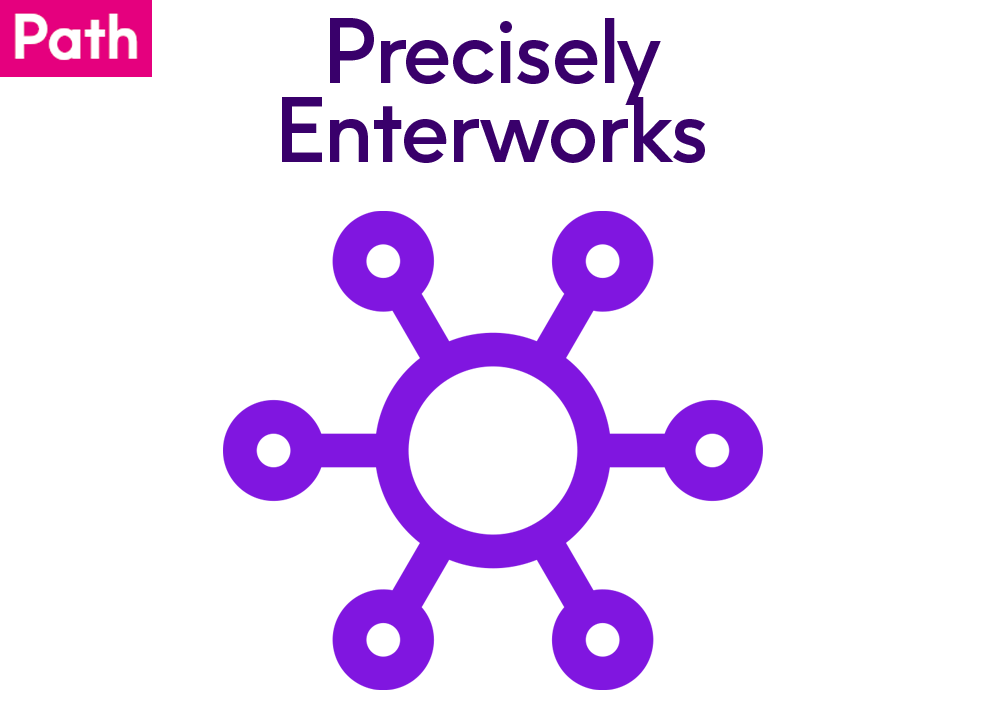
EBU - EnterWorks Business User Series
EnterWorks Business User - this user interacts with EnterWorks to load, view, modify, and extract data directly or through defined business processes (workflow).
FREE
7 Courses
Introductory
Online
Self-study
Verify
EnterWorks

Assure MIMIX V10 Advanced - Classroom
Learn advanced MIMIX skills necessary to configure and manage environments that are more complex with MIMIX V10.
$2,200
Integrate
MIMIX
Classroom
Advanced
Assure
Product

Automate Studio - Streamline your SAP FICO processes with 21 new macro-enabled finance templates
Streamline your SAP FICO processes with 21 new macro-enabled finance templates
FREE
Integrate
Introductory
Online
Automate
Studio
Product

Automate Studio - How to Master Class Characteristics in Studio
How to Master Class Characteristics in Studio
FREE
Integrate
Introductory
Online
Automate
Studio
Product
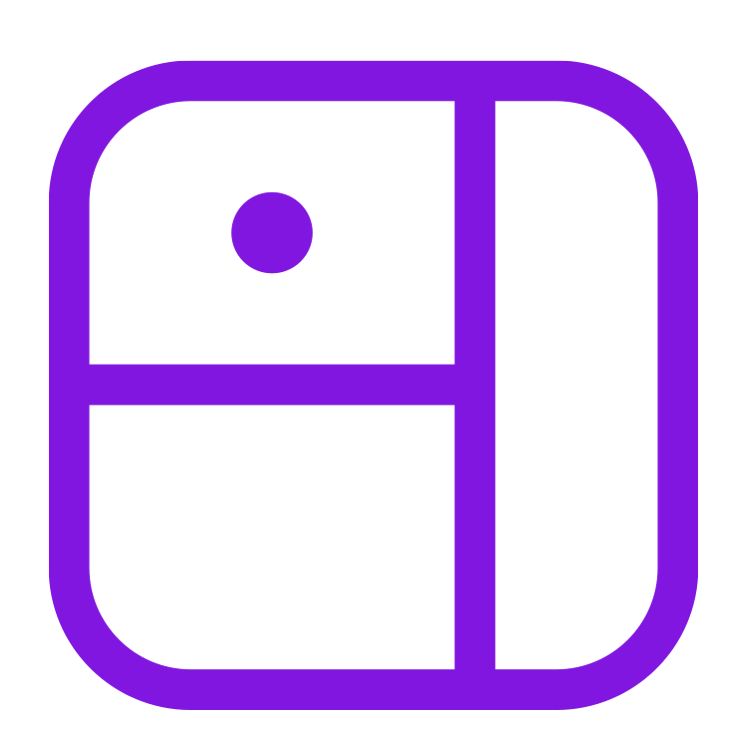
Introduction to MapInfo Pro - Australia
This two=day introductory course will cover fundamental concepts of Precisely MapInfo Pro.
Not currently available
Mapinfo

Assure iTERA Operations
iTERA Operations
$750
Online
Self-study
Operations
iTERA

EnterWorks - ETT 119 - How to Manage special characters for syndication targets requiring encoding
Data Flow, Export Post-Processing
FREE
Advanced
Intermediate
Verify
EnterWorks

EnterWorks - ETT 023 - Managing the Detail Editor Layout in the New EnterWorks UI
User Experience, Detail Editor Layout
FREE
Advanced
Intermediate
Verify
EnterWorks

EnterWorks - ETT 058 - Batch-Promoting User-Submitted Repository Records
Workflow, Patterns
FREE
Advanced
Intermediate
Verify
EnterWorks

EnterWorks - ETT 132 - How to Set Up Shortcuts to View Repository Records Using Dynamically Generated Saved Sets
Data Flow, Scheduled Exports
FREE
Advanced
Verify
EnterWorks

EnterWorks - ETT 086 - How to Configure a Link Relationship for Unified View
User Experience, Unified View
FREE
Advanced
Intermediate
Verify
EnterWorks

EnterWorks - ETT 082 - How to Perform Exchange Template Updates Using REST API
Application Development, REST API
FREE
Advanced
Intermediate
Verify
EnterWorks

EnterWorks - ETT 121 - How to Generate Publications Using Publication Merge
Data Flow, Publication
FREE
Advanced
Intermediate
Verify
EnterWorks

Enterworks - ETT 156 - How to Set Up Multiple Auto-Sequenced Attributes in One Repository
Data Model, Attribute
FREE
Advanced
Verify
EnterWorks

Enterworks - ETT 123 - How to Detect and Resolve Snapshot Discrepancies Without Rebuilding the Entire Table
Data Model, Snapshot
FREE
Advanced
Intermediate
Verify
EnterWorks

Enterworks - ETT 111 - How to Configure and use Change Notification Language Translation Functionality
Business Rules, Change Notification Language Translation
FREE
Advanced
Intermediate
Verify
EnterWorks

EnterWorks - ETT 035 - Creating a Custom EPX Callout BIC
Workflow, Activities
FREE
Advanced
Intermediate
Verify
EnterWorks

EnterWorks - ETT 131 - How to Re-Sequence the Item History Records Using SQL
Administration, Record History
FREE
Advanced
Verify
EnterWorks

EnterWorks - ETT 134 - How to Find and Define Missing Properties in Enterworks.properties File
Administration
FREE
Advanced
Verify
EnterWorks

Enterworks - ETT 127 - How to Configure Scheduled Imports to Split Multiple Files
Data Flow, Import Pre-Processing
FREE
Advanced
Verify
EnterWorks
Product

EnterWorks - ETT 103 - How to Mass-edit Multi-Language data in EnterWorks Data Model Objects
Data Model, Multi-Language
FREE
Advanced
Intermediate
Verify
EnterWorks

EnterWorks - ETT 017 - EPX Workflow Activities - Split Property and SQL Update Repository Records
Workflow, Activities
FREE
Advanced
Intermediate
Verify
EnterWorks

EnterWorks - ETT 099 - How to Define a Bulk Callout For Non-Code Set Repeating Field
Business Rules, Validation
FREE
Advanced
Intermediate
Verify
EnterWorks

EnterWorks - ETT 120 - How use different delimiters in Taxonomy and Hierarchy Nodes
Data Model, Hierarchies and Taxonomies
FREE
Advanced
Intermediate
Verify
EnterWorks

EnterWorks - ETT 100 - How to Extract and Update the Profile Export Attribute Group Column
Administration, Data Modeling
FREE
Advanced
Intermediate
Verify
EnterWorks

EnterWorks - ETT 108 - How to execute SQL queries in custom widgets and using the REST API
Business Rules, Widget
FREE
Advanced
Intermediate
Verify
EnterWorks

Enterworks - ETT 125 - How to Create a Simplified REST API Using a Java Microservice
Application Development, Rest API
FREE
Advanced
Verify
EnterWorks
Product

EnterWorks - ETT 020 - Creating a Java Microservice
Application Development, Java Micro-service
FREE
Advanced
Intermediate
Verify
EnterWorks

Enterworks - ETT 117 - How to Launch Scheduled Imports from a Custom Widget in the New UI using a Micro-Service
Data Flow, Import
FREE
Advanced
Intermediate
Verify
EnterWorks
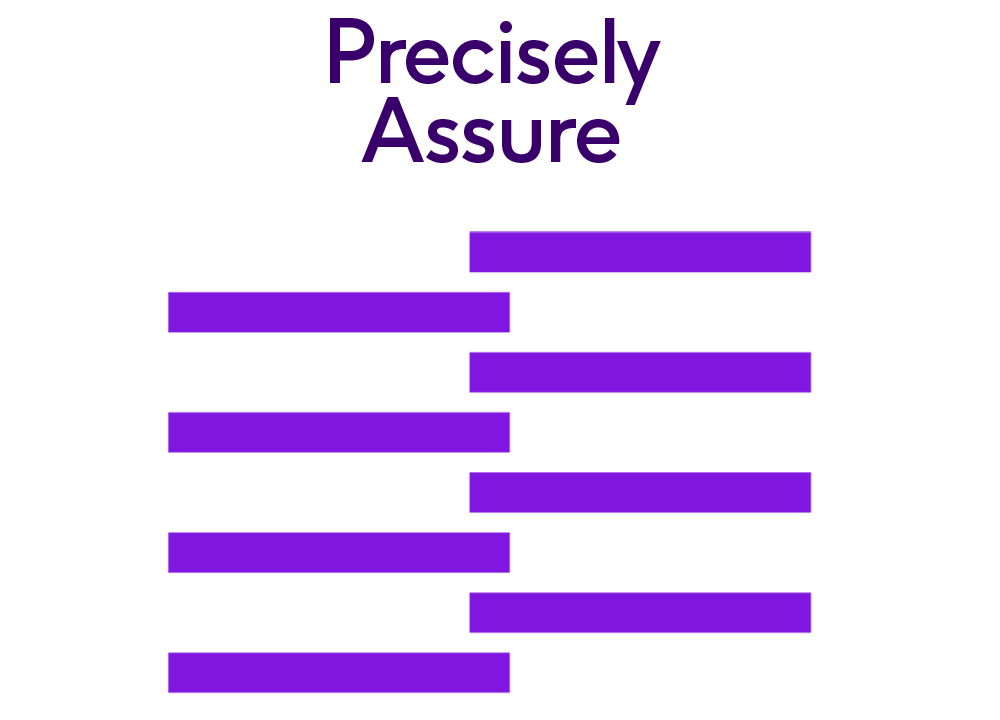
Assure MIMIX V10 Essentials - Classroom
Learn the essentials of operating and administering MIMIX Availability V10
$2,200
Integrate
MIMIX
Introductory
Classroom
Assure
Product

Enterworks - ETT 154 - How to Find and Populate Missing Snapshot Table Records for a Repository
Data Model, Snapshot Tables
FREE
Advanced
Verify
EnterWorks

Automate Evolve - Forms Migration
Using the resources in this course, you can migrate your Form and Excel Workflow solutions from Foundation 11.x or later versions to Evolve 20.1.
FREE
Integrate
Introductory
Automate
Evolve
Product
English

Automate Evolve - Creating Evolve Forms 101
Webinar - Creating Evolve Forms 101
FREE
Integrate
Introductory
Online
Automate
Evolve
Product

Automate Studio - Expert tips for troubleshooting Studio scripts
Expert tips for troubleshooting Studio scripts
FREE
Integrate
Introductory
Online
Automate
Studio
Product

Automate Studio - How to create and maintain BOMs like a Pro
How to create and maintain BOMs like a Pro
FREE
Integrate
Introductory
Online
Automate
Studio
Product

Automate Studio - How to Speed-up Studio Script Development by Leveraging Template Library
How to Speed-up Studio Script Development by Leveraging Template Library
FREE
Integrate
Introductory
Online
Automate
Studio
Product

Automate Studio - Must-have strategies to build successful and flawless Loops
Must-have strategies to build successful and flawless Loops
FREE
Integrate
Introductory
Online
Automate
Studio
Product

Automate Studio -3 ways to maximize Long Text in SAP® and save time and resources
3 ways to maximize Long Text in SAP® and save time and resources
FREE
Integrate
Introductory
Online
Automate
Studio
Product

Automate Evolve - Composer Basics
This course is for Automate Evolve users who want to create advanced workflows and/or web forms to create solutions to simplify a business process.
FREE
Integrate
Introductory
Automate
Studio
Evolve
English

Automate Studio - Manage Complexity in SAP® with Ease through Mastering If Conditions
Manage Complexity in SAP® with Ease through Mastering If Conditions
FREE
Integrate
Introductory
Online
Studio

Automate Studio - Installation & Activation
Learn how to install Studio and activate it with Connect, Foundation, or LMS.
FREE
Integrate
Introductory
Automate
Studio
Product
English

Assure iTera V6.2 PSC Path
This learning path should be followed for all new iTera consultants that want to complete Assure iTera PSC (Professional Services Certification).
$2,800
3 Courses
Integrate
Advanced
PSC
iTERA

Automate Studio - Do More with Studio & SAP with BAPIs
Do More with Studio & SAP with BAPIs
FREE
Integrate
Introductory
Online
Automate
Studio
Product

Assure MIMIX V10.x PSC Path
This learning path should be followed for all new MIMIX consultants that want to complete Assure MIMIX PSC (Professional Services Certification).
$2,800
3 Courses
Integrate
MIMIX
Advanced
PSC
Assure
Product

Automate Studio - Why Server-based execution is a game-changer
Why Server-based execution is a game-changer
FREE
Integrate
Introductory
Online
Automate
Studio

Automate Studio - What's New in Studio and Foundation - 10.x to 12.1
Version differences for Automate Studio and Automate Foundation
FREE
5 Courses
Integrate
Introductory
Automate
Studio
English
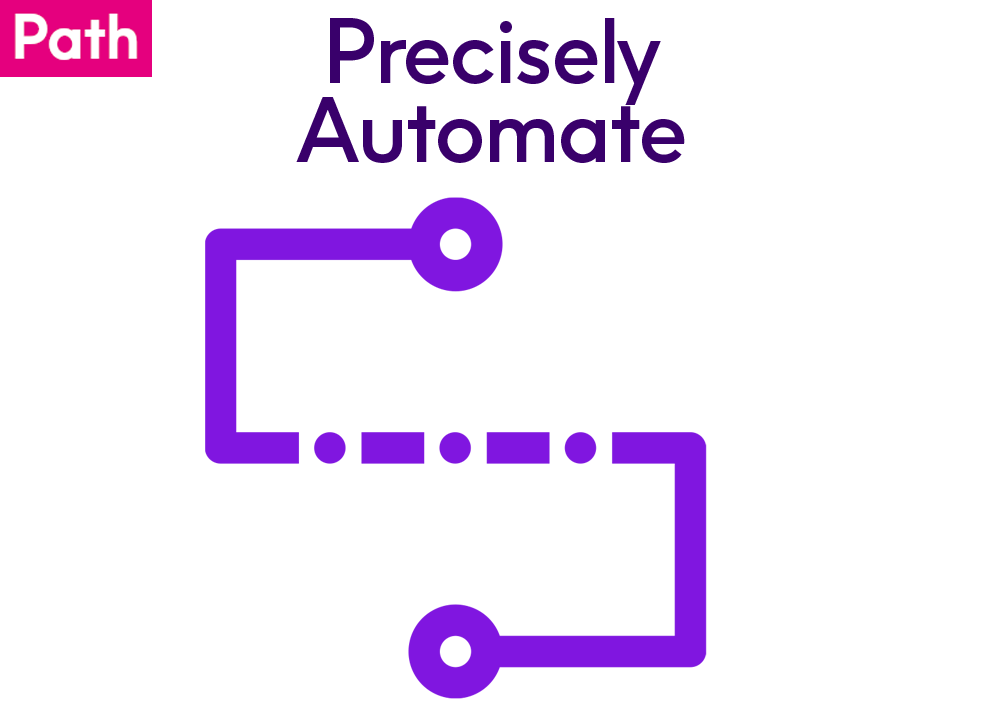
Automate Studio Developers and Runners - Studio 20.x
Courses for Automate Studio Developers and Runners
FREE
4 Courses
Integrate
Introductory
Automate
Studio
English

Trillium Quality: Director
Introduces participants to implementing real-time data quality solutions
$375
02:03:30
Trillium Quality
Trillium
Advanced
Online
Self-study
Verify

Data360 Govern Metadata Harvesting
Data360 Govern Metadata Harvesting [Please see the “To purchase this course” section below before selecting a Purchase button.]
$1,600
Instructor-live
Online
Verify
Data Governance
Data360
Product
Govern

Data360 Assure DQ Basic Training
The Data360 Assure DQ Basic training curriculum is designed to introduce participants to foundational knowledge and skills required to develop Summary, Detail, and Reconciliation controls as well as manage and enhance deployed controls. [Please see the “To purchase this course” section below before selecting a Purchase button.]
$1,600
Introductory
Instructor-live
Online
Verify
Data360
Product
Assure DQ
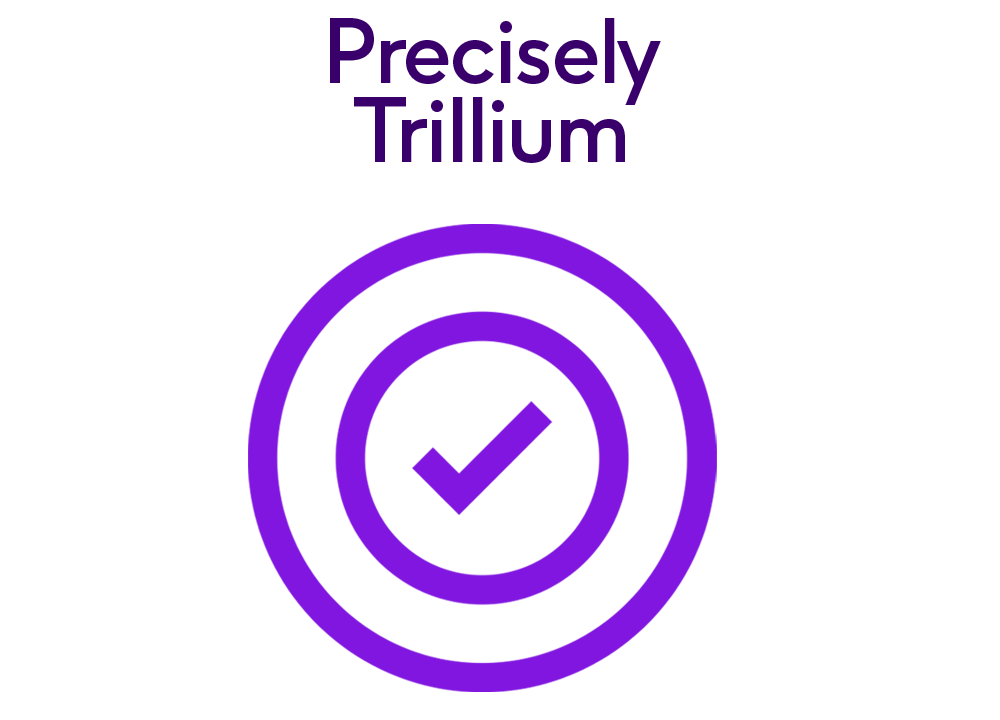
Trillium Quality: The Basics
Develop and run a global Name and Address Quality project using US data sources
$1,700
Trillium Quality
Introductory
Trillium
Online
Self-study
Verify
Remote, instructor led

Data360 DQ+ Case Management Training
Data360 DQ+ Case Management module Training [Please see the “To purchase this course” section below before selecting a Purchase button.]
$1,600
Instructor-live
Online
Verify
Data360
Product

Trillium Quality: Director for SAP
introduction to configuring and customizing the real-time cleansing and matching services provided by the Trillium Quality Connector for SAP
$500
01:34:54
Trillium Quality
Trillium
Advanced
Online
Self-study
SAP
Verify

Trillium Quality: Web Services
Introduces participants to implementing real-time data quality solutions using Trillium Web Services for 64-bit applications
$375
02:01:16
Trillium Quality
Trillium
Advanced
Online
Self-study
Verify

Trillium: Repository Manager
An introduction course to the Repository Manager, the Trillium Control Center adminstration tool
$125
00:38:00
Trillium Quality
Trillium
Online
Self-study
Administration
Verify

Trillium Discovery: The Basics (Discovery Center)
Investigate and profile data sources using the Discovery Center web based interface
$950
Introductory
Trillium
Online
Self-study
Verify
Trillium Discovery
Product

EnterWorks Training - EBC 400 - Bootcamp Day 4
Validation Rules, Digital Asset Management (DAM), Properties Repository
FREE
Intermediate
Verify
EnterWorks

Data360 Analyze Basic Training
Data360 Analyze Basic Training [Please see the “To purchase this course” section below before selecting a Purchase button.]
$1,600
Introductory
Instructor-live
Online
Verify
Data360
Product

Data360 Assure DQ Intermediate Training
Data360 Assure DQ Intermediate Training builds upon the foundational knowledge and skills acquired in the Data360 Assure DQ Basic training course. [Please see the “To purchase this course” section below before selecting a Purchase button.]
$1,600
Instructor-live
Online
Intermediate
Verify
Data360
Product
Assure DQ

EnterWorks Training - EBC 300 - Bootcamp Day 3
Multi-Language Attributes, Taxonomy Node Link, Restricted Hierarchy, Hierarchy Classification, Hierarchy Registration, Migration, Dynamic Attributes, Starting and Stopping Services, Repository Partners and Promotion, Security
FREE
Intermediate
Verify
EnterWorks

Assure MIMIX for AIX Administration
Assure MIMIX for AIX Administration. This course provides approximately 2.5 hours of videos covering key features and functions.
$950
Self-study
Administration
Assure
MIMIX_AIX

Automate Administrateurs Evolve - Cours en Français - Evolve 20.x
L'ensemble de cours de ce groupe s'adresse aux administrateurs globaux, aux administrateurs d'application utilisateur et aux administrateurs de rapports.
FREE
11 Courses
Introductory
Automate
Evolve
French

ソリューション開発者向けの Automate Evolve - 日本語
フォームソリューションの開発、ワークフローの開発
FREE
Integrate
Introductory
Automate
Evolve
Japanese

Automate Administradores de Evolve - Cursos en Español - Evolve 20.x
Los cursos de este grupo están dirigidos a los administradores globales, administradores de aplicaciones de usuario y administradores de informes.
FREE
11 Courses
Integrate
Introductory
Automate
Evolve
Spanish

Automate Evolve for Solution Developers
Form Solution Development, Workflow Development
FREE
Integrate
Introductory
Automate
Evolve

Automate Evolve - Excel Workflow with Evolve: Combine Traditional Workflows & Mass Upload Capabilities
Excel Workflow with Evolve: Combine Traditional Workflows & Mass Upload Capabilities
FREE
Integrate
Introductory
Online
Automate
Evolve
Product

Automate Studio Manager Administrators - Studio Manager 20.x
Courses for Studio Manager Administrators, Global Administrators, User App Administrators, and Reports Administrators
FREE
11 Courses
Introductory
Automate
Evolve
Studio Manager
English

Automate Evolve para Desarrolladores de Soluciones - Español
Desarrollo de Soluciones Formales, Desarrollo de Flujo de Trabajo
FREE
Integrate
Introductory
Automate
Evolve
Spanish

Automate Evolve Administratoren - Kurse auf Deutsch - Evolve 20.x
Die Schulungen in dieser Gruppe sind für Globale Administratoren, Benutzeranwendungsadministratoren und Berichtsadministratoren konzipiert.
FREE
11 Courses
Integrate
Introductory
Automate
Evolve
Deutsch

Automate Evolve Administrators - Evolve 20.x
Courses for Automate Evolve Administrators, Global Administrators, User App Administrators, and Reports Administrators
FREE
11 Courses
Integrate
Introductory
Automate
Evolve
Product
English
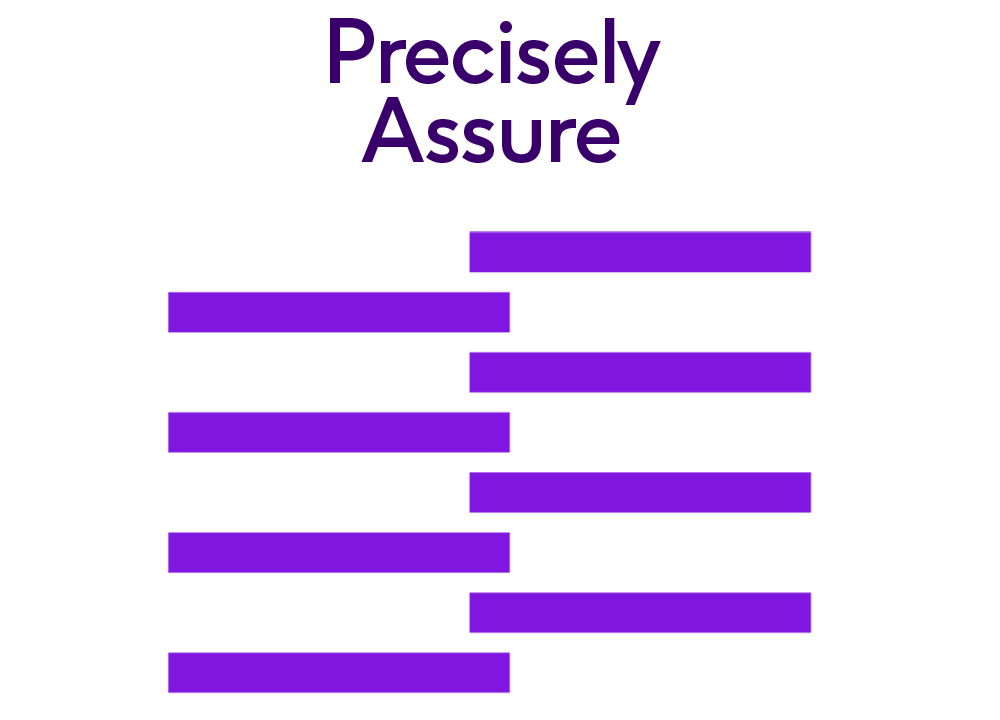
Assure MIMIX V10 Essentials
Learn the essentials of operating and administering MIMIX Availability V10
$2,200
Integrate
MIMIX
Introductory
Online
Self-study
Assure

Assure MIMIX V10 Package
This learning path includes our most popular MIMIX classes: MIMIX Essentials and MIMIX Advanced. By purchasing the path you will save 25% as compared to purchasing the classes individually.
$3,800
2 Courses
Integrate
MIMIX
Introductory
Advanced
Online
Self-study

Assure MIMIX V10 Advanced
Learn advanced MIMIX skills necessary to configure and manage environments that are more complex with MIMIX V10.
$2,200
Integrate
MIMIX
Advanced
Online
Self-study
Limit_Registration_Period
Assure

EnterWorks - ETT 087 - How to Manage security for Category Attributes for Attribute Security Filters
Security, Category Attribute
FREE
Advanced
Intermediate
Verify
EnterWorks

EnterWorks - ETT 024 - Ins and Outs of Snapshot Tables
EnterWorks - Ins and Outs of Snapshot Tables (ETT 024)
FREE
Advanced
Intermediate
Verify
EnterWorks

EnterWorks - ETT 021 - Using Ownership Security for Repository Record Locking
Business Rules, Record Locking
FREE
Advanced
Intermediate
Verify
EnterWorks

EnterWorks - ETT 038 - Services Framework 2020-06-02 Release Highlights
Services Framework, Release Overview
FREE
Introductory
Intermediate
Verify
EnterWorks

EnterWorks - ETT 010 - EPX Workflow Activities - Send Email
Workflow, Activities
FREE
Advanced
Intermediate
Verify
EnterWorks

EnterWorks - ETT 147 - How to Strip Empty Fields from XML or JSON Exports Using a Post Processor
Data Flow, Export Post-Processing
FREE
Advanced
Verify
EnterWorks

EnterWorks - ETT 104 - How to Create a Custom Action that Updates Attributes in the New UI
Application Development, Custom Action
FREE
Advanced
Intermediate
Verify
EnterWorks

EnterWorks - ETT 078 - How to Download Digital Assets Using the REST API
Application Development, REST API
FREE
Advanced
Intermediate
Verify
EnterWorks

EnterWorks - ETT 028 - DAM Questions and Answers (Part 1 and 2)
DAM
FREE
Advanced
Intermediate
Verify
EnterWorks

EnterWorks - ETT 062 - How to Import Key-Value Pair files
Data Flow, Import
FREE
Advanced
Intermediate
Verify
EnterWorks

EnterWorks - ETT 015 - EPX Workflow - Common Patterns 1
Workflow, Patterns
FREE
Advanced
Intermediate
Verify
EnterWorks

EnterWorks - ETT 048 - Deployment and Migration Best Practices - Part 2 of 2
Administration, Migration
FREE
Advanced
Intermediate
Verify
EnterWorks

EnterWorks - ETT 096 - How to Implement an Import/Export Pre/Post-Processor and EPX Callout BIC for Azure Blob
Application Development, Pre & Post Processing
FREE
Advanced
Intermediate
Verify
EnterWorks

EnterWorks - ETT 065 - How to Validate EPX Workflow Submission Forms
Workflow, Patterns
FREE
Advanced
Intermediate
Verify
EnterWorks

EnterWorks - ETT 064 - How to Support Mass-Advancement of Work Items
Workflow, Patterns
FREE
Advanced
Intermediate
Verify
EnterWorks

EnterWorks - ETT 052 - Change Notification Overview
Business Rules, Change Notification
FREE
Advanced
Intermediate
Verify
EnterWorks

EnterWorks - ETT 150 - How to Avoid Database Deadlocks on Multiple EPX Scheduler BIC Starting Point Activities
Workflow, Troubleshooting
FREE
Advanced
Verify
EnterWorks

EnterWorks - ETT 012 - EPX Workflow Activities 2
Workflow, Activities
FREE
Advanced
Intermediate
Verify
EnterWorks

EnterWorks - ETT 074 - How to Manage Multiple Locks in a Repository Record
Business Rules, Record Locking
FREE
Advanced
Intermediate
Verify
EnterWorks

EnterWorks - ETT 140 - How to Convert Repository Validation Errors from JSON to Columns Using SQL
Business Rules, Validation
FREE
Advanced
Verify
EnterWorks

EnterWorks - ETT 076 - Purging Work Items from EnterWorks Workflow
Workflow, Purging Work Items
FREE
Advanced
Intermediate
Verify
EnterWorks

EnterWorks - ETT 093 - How to Translate Multi-Language Attributes Automatically
Business Rules, Change Notification
FREE
Advanced
Intermediate
Verify
EnterWorks

EnterWorks - ETT 138 - How to Manage Repositories with More Than 5 Primary Key Attributes
Workflow, EPX
FREE
Advanced
Verify
EnterWorks

EnterWorks - ETT 085 - How to Perform Exchange Template Searches Using Conditions with REST API
Application Development, REST API
FREE
Advanced
Intermediate
Verify
EnterWorks

EnterWorks - ETT 002 - EPX Design Console Part 2
Workflow, EPX
FREE
Advanced
Intermediate
Verify
EnterWorks

EnterWorks - ETT 067 - Advanced Techniques for Scheduled Jobs - Part 2 of 3
Data Flow, Scheduled Jobs
FREE
Advanced
Intermediate
Verify
EnterWorks

EnterWorks - ETT 135 - How to Create Users in Bulk in EnterWorks Using a Spreadsheet and SQL
Administration, User Management
FREE
Advanced
Verify
EnterWorks

EnterWorks - ETT 057 - Using the Dynamic Actor Role in EPX Workflow
Workflow, Dynamic Actor
FREE
Advanced
Intermediate
Verify
EnterWorks

EnterWorks - ETT 069 - How to use the EPX Callout BIC SQL Send Email
Workflow, Patterns
FREE
Advanced
Intermediate
Verify
EnterWorks

EnterWorks - ETT 032 - Change Notification Transformation 2 - Push Updates
Business Rules, Change Notification Transformation
FREE
Advanced
Intermediate
Verify
EnterWorks

EnterWorks - ETT 022 - Change Notification Transformation – Introduction
Business Rules, Change Notification Transformation
FREE
Advanced
Intermediate
Verify
EnterWorks

EnterWorks - ETT 107 - How to send a JSON Export to a Rabbit MQ Queue
Data Flow, Export Post-Processing
FREE
Advanced
Intermediate
Verify
EnterWorks

EnterWorks - ETT 019 - EPX Comment History and Submitted By Info
Workflow, Comment History
FREE
Advanced
Intermediate
Verify
EnterWorks

EnterWorks - ETT 144 - How to Cleanup Older Saved Sets from Repositories Automatically
User Experience, Saved Set
FREE
Advanced
Verify
EnterWorks

EnterWorks - ETT 036 - EPX Workflow Migration
Workflow, Migration
FREE
Advanced
Intermediate
Verify
EnterWorks

EnterWorks - ETT 102 - How to Know What Log Files to View and Submit to Support Based on Symptoms
Administration, Troubleshooting
FREE
Advanced
Intermediate
Verify
EnterWorks

EnterWorks - ETT 025 - EPX-2 - Advanced Techniques
Workflow, Patterns
FREE
Advanced
Intermediate
Verify
EnterWorks

EnterWorks - ETT 031 - Custom Actions with Upload and Link DAM Example
Application Development, Custom Action
FREE
Advanced
Intermediate
Verify
EnterWorks

EnterWorks - ETT 139 - How to Define and Configure Custom Call Out Validation Rules
Business Rules, Validation
FREE
Advanced
Verify
EnterWorks

EnterWorks - ETT 034 - Services Framework 2020-04-05 Release Overview
EnterWorks - Services Framework 2020-04-05 Release Overview (ETT 034)
FREE
Introductory
Intermediate
Verify
EnterWorks

EnterWorks - ETT 149 - How to Clean Up History Records for Scheduled Job Repositories Using SQL
Data Flow, Scheduled Jobs
FREE
Advanced
Verify
EnterWorks

EnterWorks - ETT 001 - EPX Workflow Overview
Workflow, EPX
FREE
Advanced
Intermediate
Verify
EnterWorks

EnterWorks - ETT 080 - How to Update SAP from EnterWorks using Automate Studio
Data Flow, Integration
FREE
Advanced
Intermediate
Verify
EnterWorks

EnterWorks - ETT 146 - How to Purge Deleted Work Items from EPX Workflows
Workflow, Purging Work Items
FREE
Advanced
Verify
EnterWorks

EnterWorks - ETT 118 - How to Mass Advance Work Items in Multiple Workflows and Repositories
Workflow, Activities
FREE
Introductory
Advanced
Intermediate
Verify
EnterWorks

EnterWorks - ETT 049 - How to Refresh DEV or QA from PROD
Administration, Migration
FREE
Advanced
Intermediate
Verify
EnterWorks

EnterWorks - ETT 004 - Managing Composite Indexes
Data Model, Performance
FREE
Advanced
Intermediate
Verify
EnterWorks

EnterWorks - ETT 068 - Advanced Techniques for Scheduled Jobs - Part 3 of 3
Data Flow, Scheduled Jobs
FREE
Advanced
Intermediate
Verify
EnterWorks

EnterWorks - ETT 128 - How to Restore Deleted Repository Records on an Individual and Bulk Basis
Administration, Record History
FREE
Advanced
Verify
EnterWorks
Product

Enterworks - ETT 116 - How to Implement an Advanced Callout in Java for Export Templates
Data Flow, Export Callout
FREE
Advanced
Intermediate
Verify
EnterWorks

EnterWorks - ETT 094 - How to Update Another User's Saved Set Using a Repository, EPX and SQL
Administration, Security
FREE
Advanced
Intermediate
Verify
EnterWorks

EnterWorks - ETT 070 - How to Launch a Work Item from a Workflow
Workflow, Patterns
FREE
Advanced
Intermediate
Verify
EnterWorks

EnterWorks - ETT 143 - How to Meter Scheduled Imports with Large File Sets
Data Flow, Import
FREE
Advanced
Verify
EnterWorks

EnterWorks - ETT 106 - How to Generate a CN_Log Report with Current Repository Data Using Templates
Business Rules, Record Cloning
FREE
Advanced
Intermediate
Verify
EnterWorks

EnterWorks - ETT 006 - All Things DAM Part 2
DAM
FREE
Advanced
Intermediate
Verify
EnterWorks

EnterWorks - ETT 148 - How to Purge Completed Work Items from EPX Workflows using SQL
Workflow, Purging Work Items
FREE
Advanced
Verify
EnterWorks

EnterWorks - ETT 054 - Services Framework 2021-01-17 Release Overview
Services Framework, Release Overview
FREE
Introductory
Intermediate
Verify
EnterWorks

EnterWorks - ETT 063 - How to Update Many Records from Single Change
Business Rules, Patterns
FREE
Advanced
Intermediate
Verify
EnterWorks

EnterWorks - ETT 005 - All Things DAM Part 1
DAM
FREE
Advanced
Intermediate
Verify
EnterWorks

EnterWorks - ETT 101 - How to Implement an Export or Publication Callout Using SQL
Data Flow, Export Callout
FREE
Advanced
Intermediate
Verify
EnterWorks

Enterworks - ETT 112 - How to Manage the EPX Log Files Automatically
Administration, File Management
FREE
Advanced
Intermediate
Verify
EnterWorks

EnterWorks - ETT 072 - VTL Scripting
Business Rules, VTL
FREE
Advanced
Intermediate
Verify
EnterWorks

EnterWorks - ETT 071 - How to Troubleshoot Scheduled Exports
Data Flow, Scheduled Exports
FREE
Advanced
Intermediate
Verify
EnterWorks

EnterWorks - ETT 039 - Using Split Delta Export Into Multiple Parts Post Processing to Limit Export File Size
Data Flow, Export Post-Processing
FREE
Advanced
Intermediate
Verify
EnterWorks

EnterWorks - ETT 091 - How to Transfer Work Items to Migrated Workflow Using SQL_Transcript
Administration, Migration
FREE
Advanced
Intermediate
Verify
EnterWorks

EnterWorks - ETT 098 - How to Perform Large-Scale Promotions in Batches Automatically
Data Flow, Promotion
FREE
Advanced
Intermediate
Verify
EnterWorks

EnterWorks - ETT 011 - EPX Workflow Activities 1
Workflow, Activities
FREE
Advanced
Intermediate
Verify
EnterWorks

EnterWorks - ETT 044 - Useful SQL Scripts and Stored Procedures - Part 1 of 2
Administration, SQL
FREE
Advanced
Intermediate
Verify
EnterWorks

EnterWorks - ETT 097 - How to Ensure Composite Indexes are Maintained
Administration, Performance
FREE
Advanced
Intermediate
Verify
EnterWorks

EnterWorks - ETT 084 - How to Use a Linked Repository in Record Security Filters
Data Model, Record Filter
FREE
Advanced
Intermediate
Verify
EnterWorks

EnterWorks - ETT 066 - Advanced Techniques for Scheduled Jobs - Part 1 of 3
Data Flow, Scheduled Jobs
FREE
Advanced
Intermediate
Verify
EnterWorks

EnterWorks - ETT 083 - How to Perform Promotions Using REST API
Application Development, REST API
FREE
Advanced
Intermediate
Verify
EnterWorks

EnterWorks - ETT 041 - Search Examples Using the REST API
Application Development, REST API
FREE
Advanced
Intermediate
Verify
EnterWorks

EnterWorks ETT 060 - Assigning Groups to Users in EPX Workflow
Workflow, Patterns
FREE
Advanced
Intermediate
Verify
EnterWorks

Enterworks - ETT 113 - How to Migrate All Objects Associated with Designated Repositories
Administration, Migration
FREE
Advanced
Intermediate
Verify
EnterWorks

EnterWorks - ETT 151 - How to Reset Sequence Tables in EPIM and EPX Databases
Administration, SQL
FREE
Advanced
Verify
EnterWorks

EnterWorks - ETT 136 - How to Find and Define Recommended Database Table Indexes Based on EnterWorks Usage
Administration, Performance
FREE
Advanced
Verify
EnterWorks

Assure Security Case Study
Remote case study that is part of the Assure Security Certification process for Implementers.
$625
IBM i Security
Security
PSC

Assure Security V6.0 - PSC
This course will introduce the student to Assure Security and its features. Gain hands on skills for implementing Assure Compliance Monitor, Assure Access Control, and Assure Data Privacy.
$2,800
Instructor-moderated
Security
Advanced
Online
Limit_Registration_Period
Assure

Assure Security V6 Professional Services Certification
Assure Security PSC Certificate
$100
IBM i Security
Security
Request Quote
PSC

Automate Studio Deutsch - Einführung in Studio
In diesem Kurs lernen Sie, wie Sie Studio mit verschiedenen Modi installieren und aktivieren. Connect, Evolve/Studio Manager, Foundation und Lizenzmanagementsystem sind die Aktivierungsmodi, die in verschiedenen Studio-Versionen verfügbar sind.
FREE
Integrate
Introductory
Automate
Studio
Deutsch

Automate Studio Deutsch - Studio Transaction
In diesem Kurs lernen Sie die Grundlagen des Transaction - Moduls von Studio kennen. Mit Transaction können Sie Skripts in Studio aufzeichnen, zuordnen und ausführen.
FREE
Integrate
Introductory
Automate
Studio
Deutsch

Automate Studio Deutsch - Studio Query
In diesem Kurs lernen Sie die Grundlagen des Query-Moduls von Studio kennen. Mit Query können Sie Skripte auswählen, zuordnen und ausführen, indem Sie Daten aus SAP zur sofortigen Verwendung, Analyse und Berichterstellung extrahieren.
FREE
Integrate
Introductory
Automate
Studio
Deutsch

Automate Studio Deutsch - Studio Direct
In diesem Kurs lernen Sie die Grundlagen des Direct-Moduls von Studio kennen. Mit Direct können Sie SAP-BAPI-Skripte (Business Application Programming Interface) erstellen, zuordnen und in Studio ausführen.
FREE
Integrate
Introductory
Automate
Studio
Deutsch

Automate Studio User License Administrator - Foundation Workflow Administration - Studio 20.x and 12.x and 11.x
Access the Foundation site and manage users, licenses, policies, and preferences to allow the user roles to access Studio and the Foundation Site.
FREE
Integrate
Introductory
Automate
Studio
Product

Automate Studio User License Administrator - SAP BASIS Administration - Studio 20.x and 12.x and 11.x
Install and uninstall the Automate Function Module (AFM) on their SAP System to optimize the use and performance of Automate Studio.
FREE
Integrate
Introductory
Automate
Studio
Product

Automate Studio User License Administrator - User Governance Administration - Studio 20.x and 12.x and 11.x
Access the Foundation site and manage users, licenses, policies and preferences to allow the user roles to access Studio and Foundation Site.
FREE
Integrate
Introductory
Automate
Studio
Product

Automate Studio User License Administrator - Connect Administration - Studio 20.x and 12.x and 11.x
Access the Connect Admin Site to manage users and licenses to allow the other roles to access Studio and monitor usage reports.
FREE
Introductory
Studio

Automate Evolve Français - Introduction à Evolve
Dans ce cours, vous serez en mesure de comprendre l’architecture de base d’Evolve et d’identifier votre rôle et vos fonctions. Il comprend des rubriques sur différentes applications et différents utilisateurs d’Evolve.
FREE
Integrate
Introductory
Automate
Evolve

Automate Evolve Français - Gestion des utilisateurs d’Evolve
Dans ce cours, nous vous présenterons les licences et les groupes d’utilisateurs dans Evolve, et les différents moyens d’ajouter des utilisateurs qui peuvent accéder à Evolve en tant qu’administrateurs globaux, administrateurs des applications, administrateurs des rapports, utilisateurs finaux et visiteurs.
FREE
Integrate
Introductory
Automate
Evolve

Automate Evolve Français - Gestion des licences Evolve
Dans ce cours, vous assisterez à une présentation détaillée sur l’activation des licences, le transfert/l’affectation des licences aux autres administrateurs, l’affectation manuelle des licence et la révocation des licences du ou des utilisateurs.
FREE
Integrate
Introductory
Automate
Evolve

Automate Evolve Français - Gestion des applications utilisateurs
Dans ce cours, vous assisterez à une présentation détaillée de la gestion des applications utilisateurs. Cela inclut des rubriques sur la Création des applications utilisateurs, l’affectation d’administrateurs aux applications utilisateurs, les configurations, et les Paramètres en lien avec l’application.
FREE
Integrate
Introductory
Automate
Evolve

Automate Evolve Français - Gestion des licences et des groupes d’utilisateurs - Synchronisation d’Active Directory
Dans ce cours, nous vous présenterons la fonctionnalité d'affectation de groupes Active Directory (AD) et la fonctionnalité de synchronisation AD pour affecter les licences et les groupes d’utilisateurs dans AD.
FREE
Integrate
Introductory
Automate
Evolve

Automate Evolve Français - Gestion des tâches système et infrastructure
Dans ce cours, vous assisterez à une présentation détaillée des composants de l’infrastructure Evolve et de leurs configurations. L’administrateur découvrira également les différentes tâches métier, système et e-mail en cours d’exécution sur l’application Evolve. Les administrateurs d’application peuvent uniquement afficher les tâches métier et système dans l’application Administration.
FREE
Integrate
Introductory
Automate
Evolve

Automate Evolve Français - Rapports dans Evolve
Dans ce cours, les administrateurs des rapports assisteront à une introduction détaillée sur la création, l'édition la publication, le partage et la planification des rapports. Il couvre également les rubriques expliquant comment les administrateurs globaux, les administrateurs d’application et les utilisateurs finaux peuvent afficher les rapports et les épingler à leur tableau de bord.
FREE
Integrate
Introductory
Automate
Evolve

Automate Evolve Français - Corbeille, calendrier, et archives
Dans ce cours, les administrateurs globaux assisteront à une présentation détaillée des fonctionnalités de suppression et de restauration des applications, bibliothèques, solutions et documents supprimés. Ils découvriront également en détails la fonctionnalité Archive de l’application Administration.
FREE
Integrate
Introductory
Automate
Evolve

Automate Evolve Français - Gestion des paramètres Evolve
Dans ce cours, l’administrateur global sera en mesure de configurer les paramètres d’Evolve. Notez qu’il s’agit là de changements globaux, ils s’appliqueront par exemple à toutes les applications dans Evolve.
FREE
Integrate
Introductory
Automate
Evolve

Automate Evolve Français - Gérer les opérations
Dans ce cours, vous assisterez à une présentation détaillée des différentes opérations liées au cycle de vie du processus, à l’historique des processus, au gestionnaire de tâches, à la délégation de tâches et à la réaffectation de tâches.
FREE
Integrate
Introductory
Automate
Evolve

Automate Evolve Français - Gérer les connexions
Dans ce cours, vous assisterez à une présentation détaillée des trois types de connexions qui peuvent être effectuées aux autres sources à partir d’Evolve - les serveurs SAP, les sources de données et les services Web externes.
FREE
Integrate
Introductory
Automate
Evolve

Automate Evolve - Evolve Administrators - Managing Evolve Settings
Configure settings in Evolve
FREE
Integrate
Introductory
Automate
Evolve

Automate Evolve - Evolve Administrators - Managing Connections
Introduction to the three types of connections that can be made to other sources from Evolve - SAP Servers, Data Sources, and External Web Services
FREE
Integrate
Introductory
Automate
Evolve
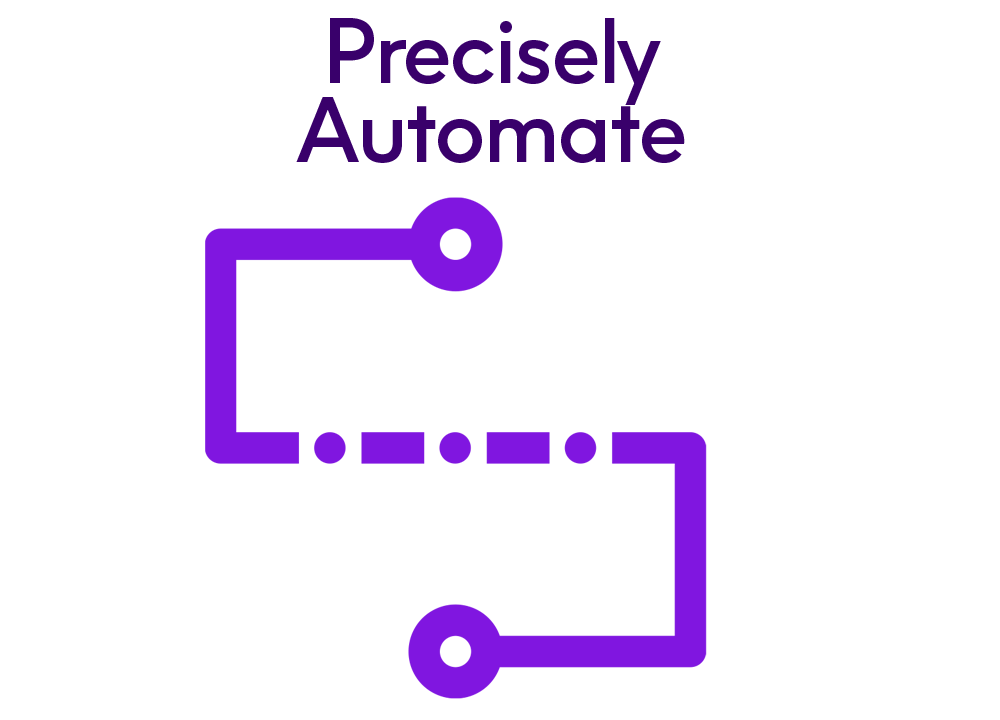
Automate Evolve - Evolve Administrators - Managing Operations
Introduction to different operations including Processes Lifecycle, Processes History, Task Manager, Tasks Delegation, and Tasks Reassignment
FREE
Integrate
Introductory
Automate
Evolve

Automate Evolve - Evolve Administrators - Managing User Apps
Introduction to the management of User Apps including creating User Apps, assigning admins to User Apps, configurations, and settings
FREE
Integrate
Introductory
Automate
Evolve

Automate Evolve - Evolve Administrators - Recycle Bin, Calendar and Archives
Deleting and restoring Apps, Libraries, Solutions, and Documents, Archive and Calendar Feature
FREE
Integrate
Introductory
Automate
Evolve

Automate Evolve - Evolve Administrators - Introduction to Evolve
Understand the basic architecture of Evolve, its functions, and identify your role
FREE
Integrate
Introductory
Automate
Evolve

Automate Evolve - Evolve Administrators - Managing System Jobs and Infrastructure
Introduction to the Evolve infrastructure components, configurations, and different business, system, and email jobs
FREE
Integrate
Introductory
Automate
Evolve

Automate Evolve - Evolve Administrators - Managing Evolve Users
Introduction to licenses and user groups in Evolve
FREE
Integrate
Introductory
Automate
Evolve

Automate Evolve - Evolve Administrators - Managing Evolve Licenses
Introduction to Activating Licenses, Transfer/Assignment of Licenses, Manual Licenses Assignment, and Revoking Licenses
FREE
Integrate
Introductory
Automate
Evolve

Automate Evolve - Evolve Administrators - Licenses & User Groups Management - Active Directory Sync
Introduction to Active Directory (AD) groups assignment feature and AD sync feature to assign licenses and user groups to users in AD
FREE
Integrate
Introductory
Automate
Evolve

Automate Evolve - Evolve Administrators - Reports in Evolve
Introduction on the creation, editing, publication, sharing, scheduling, viewing, and pinning of reports in Evolve
FREE
Integrate
Introductory
Automate
Evolve

Automate Studio Manager - Studio Manager Administrators - Recycle Bin, Calendar, and Archives
Deleting and restoring Apps, Libraries, Solutions, and Documents, Archive and Calendar Feature
FREE
Integrate
Introductory
Automate
Studio
Studio Manager

Automate Studio Manager - Studio Manager Administrators - Managing Connections
Introduction to the three types of connections that can be made to other sources from Studio Manager - SAP Servers and Data Sources
FREE
Integrate
Introductory
Automate
Studio
Studio Manager

Automate Studio Manager - Studio Manager Administrators - Managing Operations
Introduction to different operations including Processes Lifecycle, Processes History, Task Manager, Tasks Delegation, and Tasks Reassignment
FREE
Integrate
Introductory
Automate
Studio
Studio Manager

Automate Studio Manager - Studio Manager Administrators - Managing User Apps
Introduction to the management of User Apps including creating User Apps, assigning admins to User Apps, configurations, and settings
FREE
Integrate
Introductory
Automate
Studio
Studio Manager

Automate Studio Manager - Studio Manager Administrators - Introduction to Studio Manager
Understand the basic architecture of Studio Manager and identify your role and functions
FREE
Integrate
Introductory
Automate
Studio
Studio Manager
Product

Automate Studio Manager - Studio Manager Administrators - Managing Studio Manager Settings
Configure settings in Studio Manager
FREE
Integrate
Introductory
Automate
Studio
Studio Manager

Automate Studio Manager - Studio Manager Administrators - Managing System Jobs and Infrastructure
Introduction to the Studio Manager infrastructure components, configurations, different business, system, and email jobs
FREE
Integrate
Introductory
Automate
Studio
Studio Manager

Automate Studio Manager - Studio Manager Administrators - Managing Studio Manager Users
Introduction to licenses and user groups in Studio Manager
FREE
Integrate
Introductory
Automate
Studio
Studio Manager

Automate Studio Manager - Studio Manager Administrators - Reports in Studio Manager
Introduction on the creation, editing, publication, sharing, scheduling, viewing, and pinning of reports in Studio Manager
FREE
Integrate
Introductory
Automate
Studio
Studio Manager

Automate Studio Manager - Studio Manager Administrators - Licenses and User Groups Management - Active Directory Sync
Introduction to Active Directory (AD) groups assignment feature and AD sync feature to assign licenses and user groups to users in AD
FREE
Integrate
Introductory
Automate
Studio
Studio Manager

Automate Studio Manager - Studio Manager Administrators - Managing Studio Manager Licenses
Introduction to Activating Licenses, Transfer/Assignment of Licenses, Manual Licenses Assignment, and Revoking Licenses
FREE
Integrate
Introductory
Automate
Studio
Studio Manager

EnterWorks - EBA 204 - Channel Readiness Administration
Business Rules, Widget
FREE
Advanced
Intermediate
Verify
EnterWorks

EnterWorks - EBA 210 - Code Set Administration
Data Model, Code Set
FREE
Advanced
Intermediate
Verify
EnterWorks

EnterWorks - EBA 201 - Overview of the EnterWorks Classic UI
User Experience, UI
FREE
Introductory
Advanced
Verify
EnterWorks

EnterWorks - EBA 205 - Job Monitor and Workflow Task Manager Administration
Workflow
FREE
Advanced
Intermediate
Verify
EnterWorks

EnterWorks - EBA 211 - Taxonomy Administration
Data Model, Taxonomy
FREE
Advanced
Intermediate
Verify
EnterWorks

EnterWorks - EBA 212 - Hierarchy Administration
Data Model, Hierarchy
FREE
Advanced
Intermediate
Verify
EnterWorks

EnterWorks - EBA 213 - Security Administration
Administration, Security
FREE
Advanced
Intermediate
Verify
EnterWorks

EnterWorks - EBA 206 - EnterWorks Data Model Concepts
Data Model, Profile
FREE
Advanced
Intermediate
Verify
EnterWorks

EnterWorks - EBA 207 - Folder Administration
Administration, Folders
FREE
Advanced
Intermediate
Verify
EnterWorks

EnterWorks - EBA 209 - Rule Administration
Business Rules, Rules
FREE
Advanced
Intermediate
Verify
EnterWorks

EnterWorks - EBA 208 - Attribute Administration
Data Model, Attribute
FREE
Advanced
Intermediate
Verify
EnterWorks

EnterWorks - EBA 202 - Dashboard Design Administration
Administration, Widget
FREE
Introductory
Advanced
Verify
EnterWorks

EnterWorks - EBA 203 - Template Administration
Data Flow, Templates
FREE
Advanced
Intermediate
Verify
EnterWorks

Automate Evolve 日本語 - 接続の管理
このコースでは、Evolve から他のソースに接続できる 3 種類の接続 (SAP サーバー、データ ソース、および外部 Web サービス) について詳しく説明します。 対象者: グローバル管理者とアプリ管理者
FREE
Integrate
Introductory
Automate
Evolve
Japanese

Automate Evolve 日本語 - Evolve ライセンスの管理
このコースでは、ライセンスのアクティブ化、他の管理者へのライセンスの転送と割り当て、手動ライセンス割り当て、および ユーザーからのライセンスの取り消しについての詳細な紹介があります。 対象者: グローバル管理者とアプリ管理者
FREE
Integrate
Introductory
Automate
Evolve
Japanese

Automate Evolve 日本語 - Evolve 設定の管理
このコースでは、グローバル管理者が Evolve で設定を構成できるようになります。これらはグローバルな変更であることに注意してください。つまり、Evolve のすべてのアプリに適用されます。これには、次の設定に関するトピックがあります。
FREE
Integrate
Introductory
Automate
Evolve
Japanese

Automate Evolve 日本語 - ユーザー アプリの管理
このコースでは、ユーザー アプリの管理について詳しく説明します。これには、 ユーザー アプリの作成、ユーザー アプリへの管理者の割り当て、 構成、 および アプリに関連する設定に関するトピックが含まれます。 対象者: グローバル管理者とアプリ管理者
FREE
Integrate
Introductory
Automate
Evolve
Japanese

Automate Evolve 日本語 - ごみ箱、カレンダー、アーカイブ
このコースでは、グローバル管理者は、削除されたアプリ、ライブラリ、ソリューション、およびドキュメントの削除および 復元の機能について詳細に紹介します。また、管理アプリのアーカイブ機能についても詳しく学びます。このコースに加えて、このコースでは、管理アプリとユーザー アプリでシステム ジョブを作成することにより、グローバル管理者とアプリ管理者がカレンダー機能を管理する方法について説明します。 対象者: グローバル管理者とアプリ管理者
FREE
Integrate
Introductory
Automate
Evolve
Japanese

Automate Evolve 日本語 - Evolve の概要
このコースでは、Evolve の基本的なアーキテクチャを理解し、自分のロールと機能を特定することができます。これには、Evolve のさまざまなアプリ およびユーザー ペルソナ に関するトピックが含まれます。 対象ユーザー: すべての Evolve ユーザー。
FREE
Integrate
Introductory
Automate
Evolve
Japanese

Automate Evolve 日本語 - 管理操作
このコースでは、処理ライフサイクル、プロセス履歴、タスク マネージャー、タスク委任、および タスクの再割り当てに関連するさまざまな操作の詳細を紹介します。。 対象者: グローバル管理者とアプリ管理者
FREE
Integrate
Introductory
Automate
Evolve
Japanese

Automate Evolve 日本語 - Evolve ユーザーの管理
このコースでは、Evolve のライセンスおよびユーザー グループと、グローバル管理者、アプリ管理者、レポート管理者、エンド ユーザー、または訪問者として Evolve にアクセスできるユーザーを追加するさまざまな方法を紹介します。 対象者: グローバル管理者とアプリ管理者
FREE
Integrate
Introductory
Automate
Evolve
Japanese

Automate Evolve 日本語 - Evolve のレポート
このコースでは、レポート管理者は、レポートの 作成、編集、公開、共有、および スケジュールについて詳細に紹介します。また、グローバル管理者、アプリ管理者、およびエンド ユーザーがレポートを表示し、ダッシュボードにピン留めする方法に関するトピックについても説明します。 対象者: レポート管理者、グローバル管理者、アプリ管理者
FREE
Integrate
Introductory
Automate
Evolve
Japanese

Automate Evolve 日本語 - システムの管理、ジョブとインフラストラクチャ
このコースでは、Evolve インフラストラクチャ コンポーネント とその構成について詳しく説明します。また、管理者には、Evolve アプリケーションで実行されているさまざまな ビジネス、システム、および電子メール ジョブ を紹介します。アプリ管理者は、管理アプリでビジネスおよびシステム ジョブのみを表示できます。 対象者: グローバル管理者とアプリ管理者
FREE
Integrate
Introductory
Automate
Evolve
Japanese

Automate Evolve 日本語 - ライセンスとユーザー グループ管理 - Active Directory 同期
このコースでは、AD のユーザーにライセンスとユーザー グループを割り当てるための Active Directory (AD) グループ割り当て機能と AD 同期機能を紹介します。 対象者: グローバル管理者とアプリ管理者
FREE
Integrate
Introductory
Automate
Evolve
Japanese

Automate Studio Manager - Studio Manager ユーザーの管理
Studio Manager ユーザーの管理 へようこそ。このコースでは、Studio Manager のライセンスおよび ユーザー グループと、Studio Manager にグローバル管理者、アプリ管理者、レポート管理者、エンド ユーザー、または訪問者としてアクセスできるユーザーを追加するさまざまな方法を紹介します。 対象者: グローバル管理者とアプリ管理者
FREE
Integrate
Introductory
Intermediate
Automate
Studio
Studio Manager

Automate Studio Manager - Studio Manager のレポート
このコースでは、レポート管理者は、レポートの 作成、編集、公開、共有、および スケジュールについて詳細に紹介します。また、グローバル管理者、アプリ管理者、およびエンド ユーザーがレポートを表示し、ダッシュボードにピン留めする方法に関するトピックについても説明します。 対象者: レポート管理者、グローバル管理者、アプリ管理者
FREE
Integrate
Introductory
Intermediate
Automate
Studio
Studio Manager

Automate Studio Manager - ライセンスとユーザー グループ管理 - Active Directory 同期
ライセンスとユーザー グループ管理 - Active Directory 同期 へようこそ。このコースでは、AD のユーザーにライセンスとユーザー グループを割り当てるための Active Directory (AD) グループ割り当て機能と AD 同期機能を紹介します。 対象者: グローバル管理者とアプリ管理者
FREE
Integrate
Introductory
Intermediate
Automate
Studio
Studio Manager

Automate Studio Manager - Studio Manager ライセンスの管理
Studio Manager ライセンスの管理] へようこそ 。このコースでは、ライセンスのアクティベーション 、他の管理者へのライセンスの転送/割り当て、手動ライセンス割り当て、および ユーザーからのライセンス の取り消しについての詳細を紹介します。 対象者: グローバル管理者とアプリ管理者
FREE
Integrate
Introductory
Intermediate
Automate
Studio
Studio Manager

Automate Studio Manager - ごみ箱、カレンダー、アーカイブ
このコースでは、グローバル管理者は、削除されたアプリ、ライブラリ、ソリューション、およびドキュメントの削除および 復元の機能について詳細に紹介します。また、管理アプリのアーカイブ機能についても詳しく学びます。このコースに加えて、このコースでは、管理アプリとユーザー アプリでシステム ジョブを作成することにより、グローバル管理者とアプリ管理者がカレンダー機能を管理する方法について説明します。 対象者: グローバル管理者とアプリ管理者
FREE
Integrate
Introductory
Intermediate
Automate
Studio
Studio Manager

Automate Studio Manager - Studio Manager 設定の管理
Studio Manager 設定の管理 へようこそ 。このコースでは、グローバル管理者が Studio Manager で設定を構成できるようになります。これらはグローバルな変更であることに注意してください。つまり、Studio Manager のすべてのアプリに適用されます。これには、次の設定に関するトピックがあります。
FREE
Integrate
Introductory
Intermediate
Automate
Studio
Studio Manager

Automate Studio Manager - システムの管理、ジョブとインフラストラクチャ
このコースでは、Studio Manager インフラストラクチャ コンポーネントとその構成について詳しく説明します。また、管理者には、Studio Manager アプリケーションで実行されているさまざまなビジネス、システム、および電子メール ジョブを紹介します。アプリ管理者は、管理アプリでビジネスおよびシステム ジョブのみを表示できます。 対象者: グローバル管理者とアプリ管理者
FREE
Integrate
Introductory
Intermediate
Automate
Studio
Studio Manager

Automate Studio Manager - ユーザー アプリの管理
ユーザー アプリの管理へようこそ。このコースでは、ユーザー アプリの管理について詳しく説明します。これには、ユーザー アプリの 作成、ユーザー アプリへの管理者の割り当て、構成、および アプリに関連する設定に関するトピックが含まれます。 対象者: グローバル管理者とアプリ管理者
FREE
Integrate
Introductory
Intermediate
Automate
Studio
Studio Manager

Automate Studio Manager - Studio Manager の概要
Studio Manager の概要 へようこそ。このコースでは、Studio Manager の基本的なアーキテクチャを理解し、自分のロールと機能を特定することができます。これには、Studio Manager のさまざまな アプリおよび ユーザー ペルソナに関するトピックが含まれます。 対象読者:すべての Studio Manager ユーザー
FREE
Integrate
Introductory
Intermediate
Automate
Studio
Studio Manager

Automate Studio Manager - 接続の管理
[接続の管理] へようこそ 。このコースでは、Studio Manager から他のソースに作成できる 3 種類の接続 (SAP サーバーと データ ソース) について詳しく説明します。 対象者: グローバル管理者とアプリ管理者
FREE
Integrate
Introductory
Intermediate
Automate
Studio
Studio Manager

Automate Studio Manager - 管理操作
操作の管理 へようこそ。このコースでは、プロセスライフサイクル、プロセス履歴、タスクマネージャー、タスク委任、タスク再割り当てに関連するさまざまな操作の詳細を紹介します。 対象者: グローバル管理者とアプリ管理者
FREE
Integrate
Introductory
Intermediate
Automate
Studio
Studio Manager

Automate Studio - What's New in Foundation Version 12
Differences in version 12 of Foundation
FREE
Introductory
Studio

Automate Studio - Studio Version 10.x to 12.1
Understand the supported environments related to Studio, navigate the new features in Studio Version 12, utilize Studio for advanced use cases, and understand the changes to the Automate Function Module.
FREE
Integrate
Introductory
Automate
Studio
Product

Automate Studio - What's New in Studio Version 12
Differences in version 12 of Studio
FREE
Introductory
Studio

Automate Studio - What's New in Foundation Version 11
Differences in version 11 of Foundation
FREE
Introductory
Studio

Automate Studio - What's New in Studio Version 11
Differences in version 11 of Studio
FREE
Introductory
Studio

Automate Studio Français - Introduction à Studio
Dans ce cours, vous apprendrez l'installation et l'activation de Studio selon différents modes. Les modes d'activation disponibles en fonction des différentes versions de Studio sont : Connect, Evolve/Studio Manager, Foundation, et le système de gestion des licences.
FREE
Integrate
Introductory
Automate
Studio
Evolve

Automate Studio Français - Studio Transaction
Dans ce cours, vous apprendrez les principes de base du module Transaction de Studio. Grâce à Transaction, vous pouvez enregistrer, mapper et exécuter des scripts dans Studio.
FREE
Integrate
Introductory
Automate
Studio

Automate Studio Français - Studio Query
Dans ce cours, vous apprendrez les principes de base du module Query de Studio. Grâce à Query, vous pourrez sélectionner, mapper et exécuter des scripts en extrayant des données de SAP pour une utilisation immédiate, une analyse et un rapport.
FREE
Integrate
Introductory
Automate
Studio

Automate Studio Français - Studio Direct
Dans ce cours, vous apprendrez les principes de base du module Direct de Studio. Grâce à Direct, vous pouvez créer des scripts SAP BAPI (Business Application Programming Interface), les mapper et les exécuter dans Studio.
FREE
Integrate
Introductory
Automate
Studio

Automate Studio - Studio Developers and Runners - Studio Query
Basics of the Query module in Studio
FREE
Integrate
Introductory
Automate
Studio

Automate Studio - Studio Developers and Runners - Studio Transaction
Basics of the Transaction module in Studio
FREE
Integrate
Introductory
Automate
Studio

Automate Studio - Studio Developers and Runners - Studio Direct
Basics of the Direct module in Studio
FREE
Integrate
Introductory
Automate
Studio

Automate Studio - Studio Developers and Runners - Introduction to Studio
Installation and activation of Studio using different modes
FREE
Integrate
Introductory
Automate
Studio

Automate Evolve Deutsch - Verwalten der Evolve Benutzer
In diesem Kurs erhalten Sie eine Einführung zuLizenzen und Benutzergruppen in Evolve und den verschiedenen Möglichkeiten, Benutzer hinzuzufügen, die auf Evolve als Globale Administratoren, Anwendungsadministratoren, Berichtsadministratoren, Endbenutzer oder Besucher zugreifen können.
FREE
Integrate
Introductory
Automate
Evolve
Deutsch

Automate Evolve Deutsch – Verwaltung von Lizenzen und Benutzergruppen – Active Directory-Synchronisierung
In diesem Kurs erhalten Sie eine Einführung in die Funktion zur Zuweisung von Active Directory (AD)-Gruppen und die Funktion zur Synchronisierung der AD-Gruppe, um Lizenzen und Benutzergruppen Benutzern im AD zuzuweisen.
FREE
Integrate
Introductory
Automate
Evolve
Deutsch

Automate Evolve Deutsch - Verwalten der Evolve Einstellungen
In diesem Kurs lernt der Globale Administrator, Einstellungen in Evolve zu konfigurieren. Beachten Sie, dass dies globale Änderungen sind, das heißt, sie gelten für alle Anwendungen in Evolve. Dazu gehören die Kapitel für die folgenden Einstellungen.
FREE
Integrate
Introductory
Automate
Evolve
Deutsch

Automate Evolve Deutsch - Verwalten von Evolve Lizenzen
In diesem Kurs erhalten Sie eine detaillierte Einführung in die Aktivierung von Lizenzen, die Übertragung/Zuweisung von Lizenzen an andere Administratoren, die manuelle Zuweisung von Lizenzen und das Entziehen von Lizenzen von Benutzern.
FREE
Integrate
Introductory
Automate
Evolve
Deutsch

Automate Evolve Deutsch - Verwalten von Verbindungen
In diesem Kurs erhalten Sie eine detaillierte Einführung in die drei Arten von Verbindungen, die von Evolve aus zu anderen Quellen hergestellt werden können: SAP-Server, Datenquellen und Externe Webdienste.
FREE
Integrate
Introductory
Automate
Evolve
Deutsch

Automate Evolve Deutsch - Berichte in Evolve
In diesem Kurs erhalten Berichtsadministratoren eine ausführliche Einführung in das Erstellen, Bearbeiten, Veröffentlichen, Freigeben und Planen von Berichten. Außerdem wird erklärt, wie Globale Administratoren, Anwendungsadministratoren und Endbenutzer die Berichte anzeigen und an ihr Dashboard anheften können.
FREE
Integrate
Introductory
Automate
Evolve
Deutsch

Automate Evolve Deutsch - Papierkorb, Kalender und Archive
In diesem Kurs erhalten Globale Administratoren eine ausführliche Einführung in die Funktionen der Löschung von Anwendungen, Bibliotheken, Lösungen und Dokumenten sowie der ihrer Wiederherstellung. Außerdem wird ihnen die Archivierungsfunktion der Administrationsanwendung näher erläutert.
FREE
Integrate
Introductory
Automate
Evolve
Deutsch

Automate Evolve Deutsch - Verwalten von Benutzeranwendungen
In diesem Kurs erhalten Sie eine detaillierte Einführung in die Verwaltung von Benutzeranwendungen. Dazu gehören Kapitel über das Erstellen von Benutzeranwendungen, das Zuweisen von Administratoren zu Benutzeranwendungen, Konfigurationen und Einstellungen im Zusammenhang mit der Anwendung.
FREE
Integrate
Introductory
Automate
Evolve
Deutsch

Automate Evolve Deutsch - Verwalten von Vorgängen
In diesem Kurs erhalten Sie eine detaillierte Einführung in verschiedene Vorgänge im Zusammenhang mit dem Prozess - Lifecycle, dem Prozessverlauf, dem Aufgabenmanager, der Aufgabendelegierung und der Aufgaben-Neuzuweisung.
FREE
Integrate
Introductory
Automate
Evolve
Deutsch

Automate Evolve Deutsch - Verwalten von Systemaufträgen und der Infrastruktur
In diesem Kurs erhalten Sie eine ausführliche Einführung in die Evolve Infrastrukturkomponenten und ihre Konfigurationen. Außerdem erhält der Administrator eine Einführung in die verschiedenen Geschäfts-, System- und E-Mail-Aufträge, die in seiner Evolve Anwendung eingesetzt werden. Anwendungsadministratoren können nur Geschäfts- und Systemaufträge in der Administrationsanwendung anzeigen.
FREE
Integrate
Introductory
Automate
Evolve
Deutsch

Automate Evolve Deutsch - Einführung in Evolve
Diese Schulung macht Sie mit der grundlegenden Architektur von Evolve vertraut und zeigt Ihnen Ihre Rolle und Funktionen auf. Die schließt Themen zu verschiedenen Anwendungen und Benutzern in Evolve mit ein.
FREE
Integrate
Introductory
Automate
Evolve
Deutsch

EnterWorks - EBU 104 - Reviewing Records and Content
User Experience, Repository
FREE
Introductory
Verify
EnterWorks

EnterWorks - EBU 105 - Organizing Records and Content
User Experience, Repository
FREE
Introductory
Verify
EnterWorks

EnterWorks - EBU 103 - Managing Records and Content
User Experience, Repository
FREE
Introductory
Verify
EnterWorks

EnterWorks Business Users - EBU 102 - Overview of the EnterWorks UI
User Experience, UI
FREE
Introductory
Verify
EnterWorks

EnterWorks - EBU 106 - Searching for Records and Content
User Experience, Repository
FREE
Introductory
Verify
EnterWorks

EnterWorks - EBU 107 - Reporting on Records and Content
User Experience, Repository
FREE
Introductory
Verify
EnterWorks
Product

EnterWorks Business Users - EBU 101 - Introduction to EnterWorks
General, Overview
FREE
Introductory
Verify
EnterWorks

Automate Studio Manager Español - Administrar las licencias de Studio Manager
Le damos la bienvenida a Administrar las licencias de Studio Manager En este curso, el administrador global de aplicaciones y el administrador de aplicaciones conocerán en detalle la activación de licencias, la transferencia/asignación de licencias a otros administradores, la asignación manual de licencias y la revocación de licencias de usuarios.
FREE
Integrate
Introductory
Intermediate
Automate
Studio
Studio Manager

Automate Studio Manager Español - Administración de las licencias y los grupos de usuarios: Sincronización de Active Directory
Le damos la bienvenida al curso Administración de las licencias y los grupos de usuarios: Sincronización de Active Directory. En este curso conocerá la función de asignación de grupos de Active Directory (AD) y la función de sincronización de AD para asignar licencias y grupos de usuarios en AD.
FREE
Integrate
Introductory
Intermediate
Automate
Studio
Studio Manager

Automate Studio Manager Español - Administrar conexiones
Le damos la bienvenida a Administrar conexiones. Este curso es una presentación detallada de los tres tipos de conexiones que se pueden hacer a otros orígenes desde Studio Manager: servidores SAP y orígenes de datos.
FREE
Integrate
Introductory
Intermediate
Automate
Studio
Studio Manager

Automate Studio Manager Español - Administrar las aplicaciones de usuario
Le damos la bienvenida al curso Administrar las aplicaciones de usuario. Este curso es una presentación detallada de la administración de aplicaciones de usuario. Se incluyen temas sobre la creación de aplicaciones de usuario, la asignación de administradores a las aplicaciones de usuarios, las configuraciones y las opciones de configuración relacionadas con la aplicación.
FREE
Integrate
Introductory
Intermediate
Automate
Studio
Studio Manager

Automate Studio Manager Español - Introducción a Studio Manager
Le damos la bienvenida a la Introducción a Studio Manager. En este curso, podrá conocer la arquitectura básica de Studio Manager e identificar su rol y sus funciones. Incluye temas sobre diferentes aplicaciones e identidades de usuario de Studio Manager
FREE
Integrate
Introductory
Intermediate
Automate
Studio
Studio Manager

Automate Studio Manager Español - Administrar las operaciones
Le damos la bienvenida a Administrar operaciones. Este curso es una presentación detallada de las diferentes operaciones relacionadas con el ciclo de vida de los procesos, el historial de procesos, el administrador de tareas, la delegación de tareas y la reasignación de tareas.
FREE
Integrate
Introductory
Intermediate
Automate
Studio
Studio Manager

Automate Studio Manager Español - Administrar las tareas del sistema y la infraestructur
Este curso es una presentación detallada de los componentes de la infraestructura de Studio Manager y sus configuraciones. Además, el administrador conocerá las diferentes tareas de negocio, del sistema y de correo electrónico que se ejecutan en su aplicación de Studio Manager. Los administradores de aplicaciones solo pueden ver las tareas de negocio y las tareas del sistema en la aplicación Administración.
FREE
Integrate
Introductory
Intermediate
Automate
Studio
Studio Manager

Automate Studio Manager Español - Papelera de reciclaje calendario y archivos
Este curso ofrece a los administradores globales una presentación detallada sobre cómo eliminar y restaurar aplicaciones, bibliotecas, soluciones y documentos eliminados. También conocerán a fondo la función Archivar de la aplicación Administración. Además de esto, este curso explica cómo los administradores globales y administradores de aplicaciones pueden administrar la función Calendario creando tareas del sistema en la aplicación Administración y las aplicaciones de usuario.
FREE
Studio
Studio Manager

Automate Studio Manager Español - Informes en Studio Manager
Este curso ofrece a los administradores de informes una presentación detallada sobre cómo crear, editar, publicar, compartir y programar informes. También aborda temas sobre cómo los administradores globales, administradores de aplicaciones y usuarios finales pueden ver los informes y anclarlos a su panel.
FREE
Integrate
Introductory
Intermediate
Automate
Studio
Studio Manager

Automate Studio Manager Español - Administrar la configuración de Studio Manager
Le damos la bienvenida a Administrar la configuración de Studio Manager. En este curso, el administrador global podrá configurar las opciones de Studio Manager. Tenga en cuenta que se trata de cambios globales, por lo que se aplicarán a todas las aplicaciones de Studio Manager.
FREE
Integrate
Introductory
Intermediate
Automate
Studio
Studio Manager

Automate Studio Manager Español - Administrar los usuarios de Studio Manager
Le damos la bienvenida a Administrar los usuarios de Studio Manager. En este curso podrá conocer las licencias y los grupos de usuarios de Studio Manager, además de las diferentes formas de añadir usuarios que pueden acceder a Studio Manager como administradores globales, administradores de aplicaciones, administradores de informes, usuarios finales o visitantes.
FREE
Integrate
Introductory
Intermediate
Automate
Studio
Studio Manager

Automate Studio Manager Deutsch - Verwalten von Studio Manager Benutzer
Willkommen zu Verwalten von Studio Manager Benutzer. In diesem Kurs erhalten Sie eine Einführung zu Lizenzen und Benutzergruppen in Studio Manager und den verschiedenen Möglichkeiten, Benutzer hinzuzufügen, die auf Studio Manager als Globale Administratoren, Anwendungsadministratoren, Berichtsadministratoren, Endbenutzer oder Besucher zugreifen können.
FREE
Integrate
Introductory
Intermediate
Automate
Studio
Studio Manager

Automate Studio Manager - Deutsch - Papierkorb, Kalender und Archive
In diesem Kurs erhalten Globale Administratoren eine ausführliche Einführung in die Funktionen der Löschung von Anwendungen, Bibliotheken, Lösungen und Dokumenten sowie der ihrer Wiederherstellung. Außerdem wird ihnen die Archivierungsfunktion der Administrationsanwendung näher erläutert.
FREE
Integrate
Introductory
Intermediate
Automate
Studio
Studio Manager

Automate Studio Manager Deutsch - Einführung in Studio Manager
Willkommen zu Einführung in Studio Manager. Diese Schulung macht Sie mit der grundlegenden Architektur von Studio Manager vertraut und zeigt Ihnen Ihre Rolle und Funktionen auf. Die schließt Themen zu verschiedenen Anwendungen und Benutzern in Studio Manager mit ein.
FREE
Integrate
Introductory
Intermediate
Automate
Studio
Studio Manager

Automate Studio Manager Deutsch - Berichte in Studio Manager
In diesem Kurs erhalten Berichtsadministratoren eine ausführliche Einführung in das Erstellen, Bearbeiten, Veröffentlichen, Freigeben und Planen von Berichten. Außerdem wird erklärt, wie Globale Administratoren, Anwendungsadministratoren und Endbenutzer die Berichte anzeigen und an ihr Dashboard anheften können.
FREE
Integrate
Introductory
Intermediate
Automate
Studio
Studio Manager

Automate Studio Manager Deutsch - Verwalten von Verbindungen
Willkommen zu Verwalten von Verbindungen. In diesem Kurs erhalten Sie eine detaillierte Einführung in die drei Arten von Verbindungen, die von Studio Manager aus zu anderen Quellen hergestellt werden können: SAP-Server und Datenquellen.
FREE
Integrate
Introductory
Intermediate
Automate
Studio
Studio Manager

Automate Studio Manager Deutsch - Verwalten von Studio Manager Lizenzen
Willkommen zu Verwalten von Studio Manager Lizenzen. In diesem Kurs erhalten Sie eine detaillierte Einführung in die Aktivierung von Lizenzen, die Übertragung/Zuweisung von Lizenzen an andere Administratoren, die manuelle Zuweisung von Lizenzen und das Entziehen von Lizenzen von Benutzern.
FREE
Integrate
Introductory
Intermediate
Automate
Studio
Studio Manager

Automate Studio Manager Deutsch - Verwalten von Benutzeranwendungen
Willkommen zu Verwalten von Benutzeranwendungen. In diesem Kurs erhalten Sie eine detaillierte Einführung in die Verwaltung von Benutzeranwendungen. Dazu gehören Kapitel über das Erstellen von Benutzeranwendungen, das Zuweisen von Administratoren zu Benutzeranwendungen, Konfigurationen und Einstellungen im Zusammenhang mit der Anwendung.
FREE
Integrate
Introductory
Intermediate
Automate
Studio
Studio Manager

Automate Studio Manager Deutsch - Verwalten von Vorgängen
Willkommen zu Verwalten von Verbindungen. In diesem Kurs erhalten Sie eine detaillierte Einführung in verschiedene Vorgänge im Zusammenhang mit dem Prozess - Lifecycle, dem Prozessverlauf, dem Aufgabenmanager, der Aufgabendelegierung und der Aufgaben-Neuzuweisung.
FREE
Integrate
Introductory
Intermediate
Automate
Studio
Studio Manager

Automate Studio Manager Deutsch - Verwaltung von Lizenzen und Benutzergruppen – Active Directory-Synchronisierung
Willkommen zu Verwaltung von Lizenzen und Benutzergruppen – Active Directory-Synchronisierung. In diesem Kurs erhalten Sie eine Einführung in die Funktion zur Zuweisung von Active Directory (AD)-Gruppen und die Funktion zur Synchronisierung der AD-Gruppe, um Lizenzen und Benutzergruppen Benutzern im AD zuzuweisen.
FREE
Integrate
Introductory
Intermediate
Automate
Studio
Studio Manager

Automate Studio Manager Deutsch - Verwalten von Systemaufträgen und der Infrastruktur
HIn diesem Kurs erhalten Sie eine ausführliche Einführung in die Studio Manager Infrastrukturkomponenten und ihre Konfigurationen. Außerdem erhält der Administrator eine Einführung in die verschiedenen Geschäfts-, System- und E-Mail-Aufträge, die in seiner Studio Manager Anwendung eingesetzt werden. Anwendungsadministratoren können nur Geschäfts- und Systemaufträge in der Administrationsanwendung anzeigen.
FREE
Integrate
Introductory
Intermediate
Automate
Studio
Studio Manager

Automate Studio Manager Deutsch - Verwalten von Studio Manager Einstellungen
Willkommen zu Verwalten von Studio Manager Einstellungen. In diesem Kurs lernt der Globale Administrator, Einstellungen in Studio Manager zu konfigurieren. Beachten Sie, dass dies globale Änderungen sind, das heißt, sie gelten für alle Anwendungen in Studio Manager. Dazu gehören die Kapitel für die folgenden Einstellungen.
FREE
Integrate
Introductory
Intermediate
Automate
Studio
Studio Manager

iTera V6.2 Professional Services Certification
iTera V6.2 Certification Certificate
$100
Integrate
Advanced
iTERA
Assure
Product

iTera V6.2 PSC Case Study
Case study that is part of the iTera Certification process for Implementers.
$625
Integrate
Advanced
iTERA
Assure
Product

Assure iTera V6.2 PSC
The Assure iTera V6.2 PSC class is an accelerated training curriculum designed to reduce the required training time to complete your iTera certification.
$2,800
Integrate
Advanced
PSC
iTERA
Product

Automate Studio Manager Français - Gestion des licences Studio Manager
Bienvenue dans Gestion des licences Studio Manager. Ce cours présente en détail l’activation des licences, le transfert/l’affectation de licences à d’autres administrateurs, l’affectation manuelle de licences et la révocation des licences des utilisateurs.
FREE
Integrate
Introductory
Intermediate
Automate
Studio
Studio Manager

Automate Studio Manager Français - Gestion des utilisateurs de Studio Manager
Bienvenue dans Gestion des utilisateurs de Studio Manager. Ce cours présente les licences et les groupes d’utilisateurs dans Studio Manager, et les différents moyens d’ajouter des utilisateurs qui peuvent accéder à Studio Manager en tant qu’administrateurs globaux, administrateurs d’applis, administrateurs de rapports, utilisateurs finaux et visiteurs.
FREE
Integrate
Introductory
Intermediate
Automate
Studio
Studio Manager

Automate Studio Manager Français - Gestion des paramètres Studio Manager
Bienvenue dans Gestion des paramètres Studio Manager. Dans le cadre de ce cours, l’administrateur global sera en mesure de configurer les paramètres dans Studio Manager. Notez qu’il s’agit de changements globaux ; ils s’appliqueront à toutes les applications dans Studio Manager. Cela inclut les rubriques des paramètres suivants.
FREE
Integrate
Introductory
Intermediate
Automate
Studio
Studio Manager

Automate Studio Manager Français - Gérer les opérations
Bienvenue dans Gérer les opérations. Ce cours présente en détail les différentes opérations liées au cycle de vie des processus, à l’historique des processus, au gestionnaire des tâches, à la délégation de tâches et à la réaffectation de tâches.
FREE
Integrate
Introductory
Intermediate
Automate
Studio
Studio Manager

Automate Studio Manager Français - Introduction à Studio Manager
Bienvenue dans Introduction à Studio Manager. Ce cours décrit l’architecture de base de Studio Manager et permet d’identifier votre rôle et vos fonctions. Il comprend des rubriques sur différentes applications et différents utilisateurs dans Studio Manager.
FREE
Integrate
Introductory
Intermediate
Automate
Studio
Studio Manager

Automate Studio Manager Français - Rapports dans Studio Manager
Dans ce cours, les administrateurs des rapports assisteront à une introduction détaillée sur la création, l'édition la publication, le partage et la planification des rapports. Il couvre également les rubriques expliquant comment les administrateurs globaux, les administrateurs d’application et les utilisateurs finaux peuvent afficher les rapports et les épingler à leur tableau de bord.
FREE
Integrate
Introductory
Intermediate
Automate
Studio
Studio Manager

Automate Studio Manager Français - Gestion des tâches système et infrastructure
Dans ce cours, vous assisterez à une présentation détaillée des composants de l’infrastructure Studio Manager et de leurs configurations. L’administrateur découvrira également les différentes tâches métier, système et e-mail en cours d’exécution sur l’application Studio Manager. Les administrateurs d’application peuvent uniquement afficher les tâches métier et système dans l’application Administration.
FREE
Integrate
Introductory
Intermediate
Automate
Studio
Studio Manager

Automate Studio Manager Français - Gérer les connexions
Bienvenue dans Gérer les connexions. Ce cours présente en détail les deux types de connexions qui peuvent être établis aux autres sources à partir de Studio Manager : serveurs SAP et sources de données.
FREE
Integrate
Introductory
Intermediate
Automate
Studio
Studio Manager

Automate Studio Manager Français - Corbeille, calendrier, et archives
Dans ce cours, les administrateurs globaux assisteront à une présentation détaillée des fonctionnalités de suppression et de restauration des applications, bibliothèques, solutions et documents supprimés. Ils découvriront également en détails la fonctionnalité Archive de l’application Administration.
FREE
Integrate
Introductory
Intermediate
Automate
Studio
Studio Manager

Automate Studio Manager Français - Gestion des licences et des groupes d’utilisateurs - Synchronisation d’Active Directory
Bienvenue dans Gestion des licences et des groupes d’utilisateurs - Synchronisation d’Active Directory. Dans ce cours, nous vous présenterons la fonctionnalité d'affectation de groupes Active Directory (AD) et la fonctionnalité de synchronisation AD pour affecter les licences et les groupes d’utilisateurs dans AD.
FREE
Integrate
Introductory
Intermediate
Automate
Studio
Studio Manager

Automate Studio Manager Français - Gestion des applications utilisateurs
Bienvenue dans Gestion des applis utilisateur. Dans ce cours, vous assisterez à une présentation détaillée de la gestion des applications utilisateurs. Cela inclut des rubriques sur la création d’applis utilisateur, l’affectation d’administrateurs aux applications utilisateurs, les configurations, et les Paramètres liés à l’appli.
FREE
Integrate
Introductory
Intermediate
Automate
Studio
Studio Manager

Automate Studio Español - Studio Direct
En este curso, aprenderá los conceptos básicos del módulo Direct de Studio. Con Direct, puede crear scripts de BAPI (interfaz de programación de aplicaciones de negocio) de SAP, asignarlos y ejecutarlos en Studio.
FREE
Integrate
Introductory
Automate
Studio

Automate Studio Español - Introducción a Studio
En este curso, aprenderá sobre la instalación y la activación de Studio con distintos modos. Los modos de activación disponibles en las distintas versiones de Studio son Connect, Evolve o Studio Manager, Foundation y License Management System.
FREE
Introductory
Studio

Automate Studio Español - Studio Transaction
En este curso, aprenderá los conceptos básicos del módulo Transaction de Studio. Con Transaction, puede grabar, asignar y ejecutar scripts en Studio.
FREE
Integrate
Introductory
Automate
Studio

Automate Studio Español - Studio Query
En este curso, aprenderá los conceptos básicos del módulo Query de Studio. Con Query, podrá seleccionar, asignar y ejecutar scripts mediante la extracción de datos de SAP para el uso, el análisis y los informes inmediatos.
FREE
Integrate
Introductory
Automate
Studio

Automate Studio 日本語 - Studio 入門
このコースでは、さまざまなモードでの Studio のインストールとアクティベーションについて学習します。Connect、Evolve/Studio Manager、Foundation、および License Management Systemは、さまざまな Studio バージョンで使用できるアクティベーション モードです。 対象読者:すべての Studio ユーザー。
FREE
Integrate
Introductory
Automate
Studio
Japanese

Automate Studio 日本語 - Studio Direct
このコースでは、Studio の Direct モジュールの基本を学びます。Direct を使用すると、SAP BAPI (Business Aplication Programming Interface) スクリプトを作成し、マップして、Studio でスクリプトを実行できます。 対象読者: Studio Developer とRunner。
FREE
Integrate
Introductory
Automate
Studio
Japanese

Automate Studio 日本語 - Studio Transaction
このコースでは、Studio の Transaction モジュールの基本を学びます。Transaction を使用すると、Studio でスクリプトを記録、マッピング、および実行できます。 対象読者: Studio Developer および Studio Runner。
FREE
Integrate
Introductory
Automate
Studio
Evolve
Japanese

Automate Studio 日本語 - Studio Query
このコースでは、Studio の Query モジュールの基本を学びます。Query を使用すると、SAP からデータを抽出してスクリプトを選択、マッピング、および実行して、すぐに使用、分析、およびレポートを作成できます。 対象読者: Studio Developer および Studio Runner。
FREE
Integrate
Introductory
Automate
Studio
Japanese

Assure MIMIX V10 PSC
The Assure MIMIX V10 PSC class is an accelerated training curriculum designed to reduce the required training time to complete your MIMIX certification.
$2,800
Integrate
MIMIX
Advanced
Online
Self-study
Limit_Registration_Period

MIMIX V10 Professional Services Certification
MIMIX Certification Certificate
$100
IBM i HA
Integrate
MIMIX
Request Quote
PSC
Assure

Assure MIMIX PSC Case Study
Remote case study that is part of the MIMIX Certification process for Implementers.
$625
Integrate
MIMIX
Instructor-moderated
Advanced
Online

Automate Evolve Español - Papelera de reciclaje, calendario y archivos
Este curso ofrece a los administradores globales una presentación detallada sobre cómo eliminar y restaurar aplicaciones, bibliotecas, soluciones y documentos eliminados. También conocerán a fondo la función Archivar de la aplicación Administración. Además de esto, este curso explica cómo los administradores globales y administradores de aplicaciones pueden administrar la función Calendario creando tareas del sistema en la aplicación Administración y las aplicaciones de usuario.
FREE
Integrate
Introductory
Automate
Evolve

Automate Evolve Español - Informes en Evolve
Este curso ofrece a los administradores de informes una presentación detallada sobre cómo crear, editar, publicar, compartir y programar informes. También aborda temas sobre cómo los administradores globales, administradores de aplicaciones y usuarios finales pueden ver los informes y anclarlos a su panel.
FREE
Integrate
Introductory
Automate
Evolve

Automate Evolve Español - Administración de las licencias y los grupos de usuarios: Sincronización de Active Directory
En este curso conocerá la función de asignación de grupos de Active Directory (AD) y la función de sincronización de AD para asignar licencias y grupos de usuarios en AD.
FREE
Integrate
Introductory
Automate
Evolve

Automate Evolve Español - Administrar los usuarios de Evolve
En este curso podrá conocer las licencias y los grupos de usuarios de Evolve, además de las diferentes formas de añadir usuarios que pueden acceder a Evolve como administradores globales, administradores de aplicaciones, administradores de informes, usuarios finales o visitantes.
FREE
Integrate
Introductory
Automate
Evolve

Automate Evolve Español - Administrar la configuración de Evolve
En este curso, el administrador global podrá configurar las opciones de Evolve. Tenga en cuenta que se trata de cambios globales, por lo que se aplicarán a todas las aplicaciones de Evolve.
FREE
Integrate
Introductory
Automate
Evolve

Automate Evolve Español - Introducción a Evolve
En este curso, podrá conocer la arquitectura básica de Evolve e identificar su rol y sus funciones. Incluye temas sobre diferentes aplicaciones e identidades de usuario de Evolve.
FREE
Integrate
Introductory
Automate
Evolve

Automate Evolve Español - Administrar conexiones
Este curso es una presentación detallada de los tres tipos de conexiones que se pueden hacer a otros orígenes desde Evolve: servidores SAP, orígenes de datos y servicios web externos.
FREE
Integrate
Introductory
Automate
Evolve

Automate Evolve Español - Administrar las licencias de Evolve
En este curso conocerá la función de asignación de grupos de Active Directory (AD) y la función de sincronización de AD para asignar licencias y grupos de usuarios en AD.
FREE
Integrate
Introductory
Automate
Evolve

Automate Evolve Español - Administrar las aplicaciones de usuario
Este curso es una presentación detallada de la administración de aplicaciones de usuario. Se incluyen temas sobre la creación de aplicaciones de usuario, la asignación de administradores a las aplicaciones de usuario, las configuraciones y las opciones de configuración relacionadas con la aplicación.
FREE
Integrate
Introductory
Automate
Evolve

Automate Evolve Español - Administrar las operaciones
Este curso es una presentación detallada de las diferentes operaciones relacionadas con el ciclo de vida de los procesos, el historial de procesos, el administrador de tareas, la delegación de tareas y la reasignación de tareas.
FREE
Integrate
Introductory
Automate
Evolve

Automate Evolve Español - Administrar las tareas del sistema y la infraestructura
Este curso es una presentación detallada de los componentes de la infraestructura de Evolve y sus configuraciones. Además, el administrador conocerá las diferentes tareas de negocio, del sistema y de correo electrónico que se ejecutan en su aplicación de Evolve. Los administradores de aplicaciones solo pueden ver las tareas de negocio y las tareas del sistema en la aplicación Administración.
FREE
Integrate
Introductory
Automate
Evolve

Assure Security Case Study
Remote case study that is part of the Assure Security Certification process for Implementers.
$625
IBM i Security
Security
PSC

Assure Security V6.0 - PSC
This course will introduce the student to Assure Security and its features. Gain hands on skills for implementing Assure Compliance Monitor, Assure Access Control, and Assure Data Privacy.
$2,800
Instructor-moderated
Security
Advanced
Online
Limit_Registration_Period
Assure

Assure Security V6 Professional Services Certification
Assure Security PSC Certificate
$100
IBM i Security
Security
Request Quote
PSC

Automate Studio Deutsch - Einführung in Studio
In diesem Kurs lernen Sie, wie Sie Studio mit verschiedenen Modi installieren und aktivieren. Connect, Evolve/Studio Manager, Foundation und Lizenzmanagementsystem sind die Aktivierungsmodi, die in verschiedenen Studio-Versionen verfügbar sind.
FREE
Integrate
Introductory
Automate
Studio
Deutsch

Automate Studio Deutsch - Studio Transaction
In diesem Kurs lernen Sie die Grundlagen des Transaction - Moduls von Studio kennen. Mit Transaction können Sie Skripts in Studio aufzeichnen, zuordnen und ausführen.
FREE
Integrate
Introductory
Automate
Studio
Deutsch

Automate Studio Deutsch - Studio Query
In diesem Kurs lernen Sie die Grundlagen des Query-Moduls von Studio kennen. Mit Query können Sie Skripte auswählen, zuordnen und ausführen, indem Sie Daten aus SAP zur sofortigen Verwendung, Analyse und Berichterstellung extrahieren.
FREE
Integrate
Introductory
Automate
Studio
Deutsch

Automate Studio Deutsch - Studio Direct
In diesem Kurs lernen Sie die Grundlagen des Direct-Moduls von Studio kennen. Mit Direct können Sie SAP-BAPI-Skripte (Business Application Programming Interface) erstellen, zuordnen und in Studio ausführen.
FREE
Integrate
Introductory
Automate
Studio
Deutsch

Automate Studio User License Administrator - Foundation Workflow Administration - Studio 20.x and 12.x and 11.x
Access the Foundation site and manage users, licenses, policies, and preferences to allow the user roles to access Studio and the Foundation Site.
FREE
Integrate
Introductory
Automate
Studio
Product

Automate Studio User License Administrator - SAP BASIS Administration - Studio 20.x and 12.x and 11.x
Install and uninstall the Automate Function Module (AFM) on their SAP System to optimize the use and performance of Automate Studio.
FREE
Integrate
Introductory
Automate
Studio
Product

Automate Studio User License Administrator - User Governance Administration - Studio 20.x and 12.x and 11.x
Access the Foundation site and manage users, licenses, policies and preferences to allow the user roles to access Studio and Foundation Site.
FREE
Integrate
Introductory
Automate
Studio
Product

Automate Studio User License Administrator - Connect Administration - Studio 20.x and 12.x and 11.x
Access the Connect Admin Site to manage users and licenses to allow the other roles to access Studio and monitor usage reports.
FREE
Introductory
Studio

Assure MIMIX V10 Advanced
Learn advanced MIMIX skills necessary to configure and manage environments that are more complex with MIMIX V10.
$2,200
Integrate
MIMIX
Advanced
Online
Self-study
Limit_Registration_Period
Assure
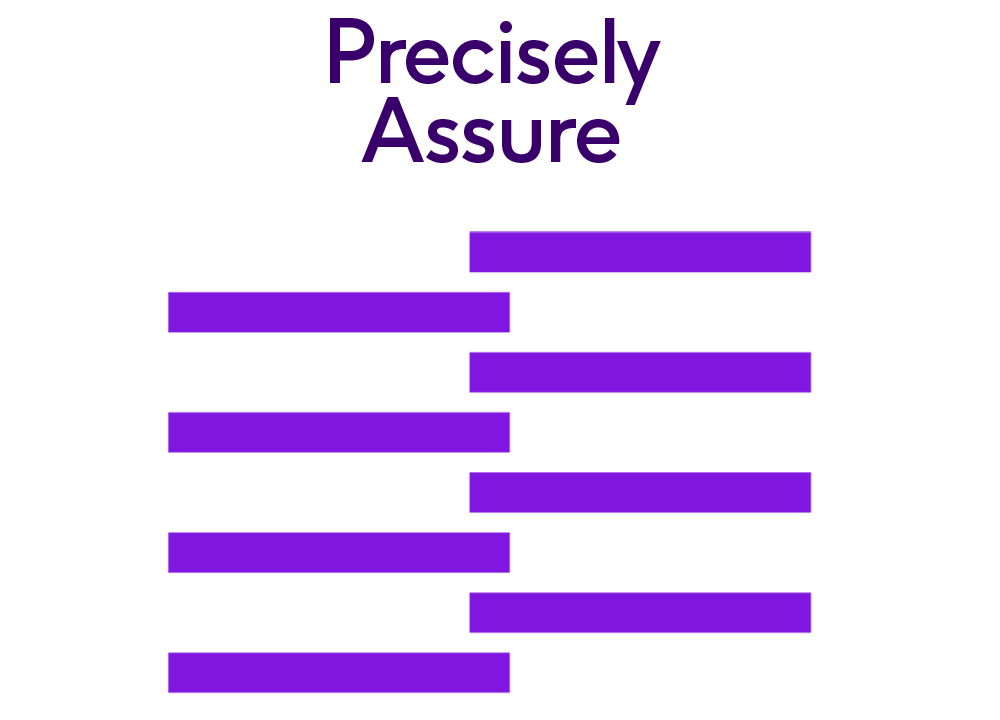
Assure MIMIX V10 Essentials
Learn the essentials of operating and administering MIMIX Availability V10
$2,200
Integrate
MIMIX
Introductory
Online
Self-study
Assure

Automate Evolve Français - Introduction à Evolve
Dans ce cours, vous serez en mesure de comprendre l’architecture de base d’Evolve et d’identifier votre rôle et vos fonctions. Il comprend des rubriques sur différentes applications et différents utilisateurs d’Evolve.
FREE
Integrate
Introductory
Automate
Evolve

Automate Evolve Français - Gestion des utilisateurs d’Evolve
Dans ce cours, nous vous présenterons les licences et les groupes d’utilisateurs dans Evolve, et les différents moyens d’ajouter des utilisateurs qui peuvent accéder à Evolve en tant qu’administrateurs globaux, administrateurs des applications, administrateurs des rapports, utilisateurs finaux et visiteurs.
FREE
Integrate
Introductory
Automate
Evolve

Automate Evolve Français - Gestion des licences Evolve
Dans ce cours, vous assisterez à une présentation détaillée sur l’activation des licences, le transfert/l’affectation des licences aux autres administrateurs, l’affectation manuelle des licence et la révocation des licences du ou des utilisateurs.
FREE
Integrate
Introductory
Automate
Evolve

Automate Evolve Français - Gestion des applications utilisateurs
Dans ce cours, vous assisterez à une présentation détaillée de la gestion des applications utilisateurs. Cela inclut des rubriques sur la Création des applications utilisateurs, l’affectation d’administrateurs aux applications utilisateurs, les configurations, et les Paramètres en lien avec l’application.
FREE
Integrate
Introductory
Automate
Evolve

Automate Evolve Français - Gestion des licences et des groupes d’utilisateurs - Synchronisation d’Active Directory
Dans ce cours, nous vous présenterons la fonctionnalité d'affectation de groupes Active Directory (AD) et la fonctionnalité de synchronisation AD pour affecter les licences et les groupes d’utilisateurs dans AD.
FREE
Integrate
Introductory
Automate
Evolve

Automate Evolve Français - Gestion des tâches système et infrastructure
Dans ce cours, vous assisterez à une présentation détaillée des composants de l’infrastructure Evolve et de leurs configurations. L’administrateur découvrira également les différentes tâches métier, système et e-mail en cours d’exécution sur l’application Evolve. Les administrateurs d’application peuvent uniquement afficher les tâches métier et système dans l’application Administration.
FREE
Integrate
Introductory
Automate
Evolve

Automate Evolve Français - Rapports dans Evolve
Dans ce cours, les administrateurs des rapports assisteront à une introduction détaillée sur la création, l'édition la publication, le partage et la planification des rapports. Il couvre également les rubriques expliquant comment les administrateurs globaux, les administrateurs d’application et les utilisateurs finaux peuvent afficher les rapports et les épingler à leur tableau de bord.
FREE
Integrate
Introductory
Automate
Evolve

Automate Evolve Français - Corbeille, calendrier, et archives
Dans ce cours, les administrateurs globaux assisteront à une présentation détaillée des fonctionnalités de suppression et de restauration des applications, bibliothèques, solutions et documents supprimés. Ils découvriront également en détails la fonctionnalité Archive de l’application Administration.
FREE
Integrate
Introductory
Automate
Evolve

Automate Evolve Français - Gestion des paramètres Evolve
Dans ce cours, l’administrateur global sera en mesure de configurer les paramètres d’Evolve. Notez qu’il s’agit là de changements globaux, ils s’appliqueront par exemple à toutes les applications dans Evolve.
FREE
Integrate
Introductory
Automate
Evolve

Automate Evolve Français - Gérer les opérations
Dans ce cours, vous assisterez à une présentation détaillée des différentes opérations liées au cycle de vie du processus, à l’historique des processus, au gestionnaire de tâches, à la délégation de tâches et à la réaffectation de tâches.
FREE
Integrate
Introductory
Automate
Evolve

Automate Evolve Français - Gérer les connexions
Dans ce cours, vous assisterez à une présentation détaillée des trois types de connexions qui peuvent être effectuées aux autres sources à partir d’Evolve - les serveurs SAP, les sources de données et les services Web externes.
FREE
Integrate
Introductory
Automate
Evolve

Trillium Quality: The Basics (UK Edition)
Develop and run a global Name and Address Quality project using UK data sources
$1,700
00:16:42
Trillium Quality
Introductory
Trillium
Online
Self-study
Verify

Trillium Discovery: The Basics (Control Center)
Investigate and profile data sources using the Trillium Control Center
$1,100
Introductory
Trillium
Online
Self-study
Verify
Remote, instructor led
Trillium Discovery
Product

Automate Evolve - Evolve Administrators - Managing Evolve Settings
Configure settings in Evolve
FREE
Integrate
Introductory
Automate
Evolve

Automate Evolve - Evolve Administrators - Managing Connections
Introduction to the three types of connections that can be made to other sources from Evolve - SAP Servers, Data Sources, and External Web Services
FREE
Integrate
Introductory
Automate
Evolve
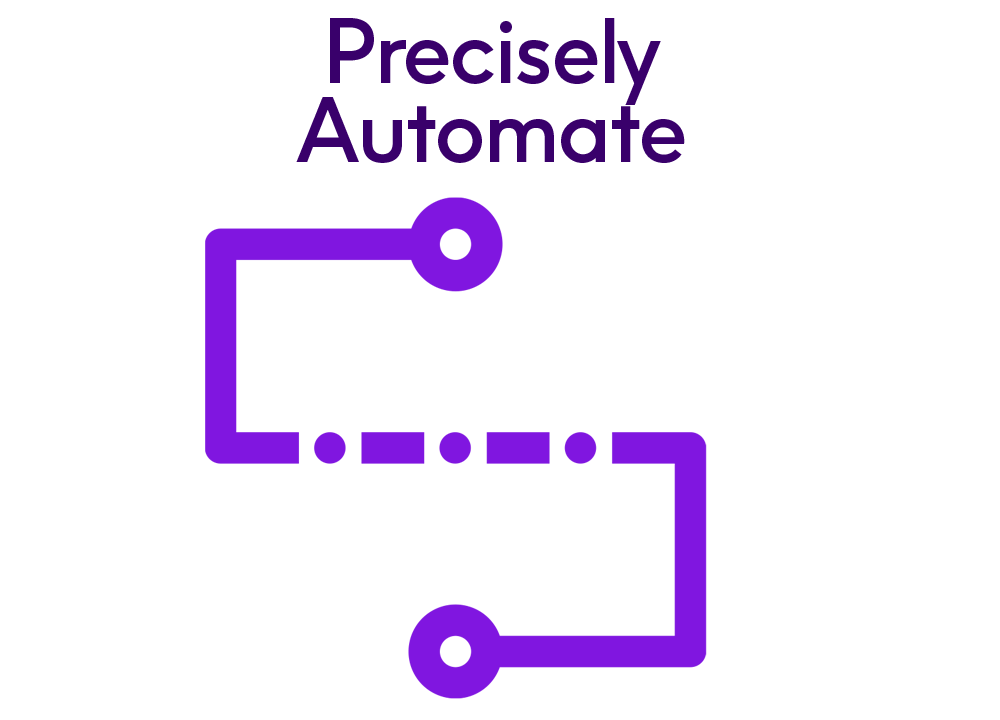
Automate Evolve - Evolve Administrators - Managing Operations
Introduction to different operations including Processes Lifecycle, Processes History, Task Manager, Tasks Delegation, and Tasks Reassignment
FREE
Integrate
Introductory
Automate
Evolve

Automate Evolve - Evolve Administrators - Managing User Apps
Introduction to the management of User Apps including creating User Apps, assigning admins to User Apps, configurations, and settings
FREE
Integrate
Introductory
Automate
Evolve

Automate Evolve - Evolve Administrators - Recycle Bin, Calendar and Archives
Deleting and restoring Apps, Libraries, Solutions, and Documents, Archive and Calendar Feature
FREE
Integrate
Introductory
Automate
Evolve

Automate Evolve - Evolve Administrators - Introduction to Evolve
Understand the basic architecture of Evolve, its functions, and identify your role
FREE
Integrate
Introductory
Automate
Evolve

Automate Evolve - Evolve Administrators - Managing System Jobs and Infrastructure
Introduction to the Evolve infrastructure components, configurations, and different business, system, and email jobs
FREE
Integrate
Introductory
Automate
Evolve

Automate Evolve - Evolve Administrators - Managing Evolve Users
Introduction to licenses and user groups in Evolve
FREE
Integrate
Introductory
Automate
Evolve

Automate Evolve - Evolve Administrators - Managing Evolve Licenses
Introduction to Activating Licenses, Transfer/Assignment of Licenses, Manual Licenses Assignment, and Revoking Licenses
FREE
Integrate
Introductory
Automate
Evolve

Automate Evolve - Evolve Administrators - Licenses & User Groups Management - Active Directory Sync
Introduction to Active Directory (AD) groups assignment feature and AD sync feature to assign licenses and user groups to users in AD
FREE
Integrate
Introductory
Automate
Evolve

Automate Evolve - Evolve Administrators - Reports in Evolve
Introduction on the creation, editing, publication, sharing, scheduling, viewing, and pinning of reports in Evolve
FREE
Integrate
Introductory
Automate
Evolve

Automate Studio Manager - Studio Manager Administrators - Recycle Bin, Calendar, and Archives
Deleting and restoring Apps, Libraries, Solutions, and Documents, Archive and Calendar Feature
FREE
Integrate
Introductory
Automate
Studio
Studio Manager

Automate Studio Manager - Studio Manager Administrators - Managing Connections
Introduction to the three types of connections that can be made to other sources from Studio Manager - SAP Servers and Data Sources
FREE
Integrate
Introductory
Automate
Studio
Studio Manager

Automate Studio Manager - Studio Manager Administrators - Managing Operations
Introduction to different operations including Processes Lifecycle, Processes History, Task Manager, Tasks Delegation, and Tasks Reassignment
FREE
Integrate
Introductory
Automate
Studio
Studio Manager

Automate Studio Manager - Studio Manager Administrators - Managing User Apps
Introduction to the management of User Apps including creating User Apps, assigning admins to User Apps, configurations, and settings
FREE
Integrate
Introductory
Automate
Studio
Studio Manager

Automate Studio Manager - Studio Manager Administrators - Introduction to Studio Manager
Understand the basic architecture of Studio Manager and identify your role and functions
FREE
Integrate
Introductory
Automate
Studio
Studio Manager
Product

Automate Studio Manager - Studio Manager Administrators - Managing Studio Manager Settings
Configure settings in Studio Manager
FREE
Integrate
Introductory
Automate
Studio
Studio Manager

Automate Studio Manager - Studio Manager Administrators - Managing System Jobs and Infrastructure
Introduction to the Studio Manager infrastructure components, configurations, different business, system, and email jobs
FREE
Integrate
Introductory
Automate
Studio
Studio Manager

Automate Studio Manager - Studio Manager Administrators - Managing Studio Manager Users
Introduction to licenses and user groups in Studio Manager
FREE
Integrate
Introductory
Automate
Studio
Studio Manager

Automate Studio Manager - Studio Manager Administrators - Reports in Studio Manager
Introduction on the creation, editing, publication, sharing, scheduling, viewing, and pinning of reports in Studio Manager
FREE
Integrate
Introductory
Automate
Studio
Studio Manager

Automate Studio Manager - Studio Manager Administrators - Licenses and User Groups Management - Active Directory Sync
Introduction to Active Directory (AD) groups assignment feature and AD sync feature to assign licenses and user groups to users in AD
FREE
Integrate
Introductory
Automate
Studio
Studio Manager

Automate Studio Manager - Studio Manager Administrators - Managing Studio Manager Licenses
Introduction to Activating Licenses, Transfer/Assignment of Licenses, Manual Licenses Assignment, and Revoking Licenses
FREE
Integrate
Introductory
Automate
Studio
Studio Manager

EnterWorks - ETT 151 - How to Reset Sequence Tables in EPIM and EPX Databases
Administration, SQL
FREE
Advanced
Verify
EnterWorks

EnterWorks - ETT 095 - How to Configure JSP pages for the New UI
Application Development, User Interface
FREE
Advanced
Intermediate
Verify
EnterWorks

EnterWorks - ETT 149 - How to Clean Up History Records for Scheduled Job Repositories Using SQL
Data Flow, Scheduled Jobs
FREE
Advanced
Verify
EnterWorks

EnterWorks - ETT 148 - How to Purge Completed Work Items from EPX Workflows using SQL
Workflow, Purging Work Items
FREE
Advanced
Verify
EnterWorks

EnterWorks - ETT 046 - Hierarchies and Taxonomies
Data Model, Hierarchies and Taxonomies
FREE
Advanced
Intermediate
Verify
EnterWorks

EnterWorks - ETT 023 - Managing the Detail Editor Layout in the New EnterWorks UI
User Experience, Detail Editor Layout
FREE
Advanced
Intermediate
Verify
EnterWorks

EnterWorks - ETT 014 - Dynamic Attributes
Data Model, Dynamic Attribute
FREE
Advanced
Intermediate
Verify
EnterWorks

EnterWorks - ETT 129 - How to Automate Password Management in EnterWorks
Administration, Security
FREE
Advanced
Verify
EnterWorks

EnterWorks - ETT 152 - How to Clean Up Obsolete Tables and Views from the EPIM Database
Administration, SQL
FREE
Advanced
Verify
EnterWorks

Enterworks - ETT 125 - How to Create a Simplified REST API Using a Java Microservice
Application Development, Rest API
FREE
Advanced
Verify
EnterWorks
Product

EnterWorks - ETT 153 - How to Receive Repository Record Events Using Rabbit MQ
Application Development, Rabbit MQ
FREE
Advanced
Verify
EnterWorks

Enterworks - ETT 124 - How to Process Large Volumes of Record Changes for the Change Notification CN_Log
Business Rules, Vaidation
FREE
Advanced
Intermediate
Verify
EnterWorks

Enterworks - ETT 123 - How to Detect and Resolve Snapshot Discrepancies Without Rebuilding the Entire Table
Data Model, Snapshot
FREE
Advanced
Intermediate
Verify
EnterWorks

Enterworks - ETT 126 - How to Prevent Large Imports, Exports, and Promotions from Blocking User-Initiated jobs
Data Flow, Schedule Jobs
FREE
Advanced
Verify
EnterWorks
Product

Enterworks - ETT 127 - How to Configure Scheduled Imports to Split Multiple Files
Data Flow, Import Pre-Processing
FREE
Advanced
Verify
EnterWorks
Product

EnterWorks - ETT 143 - How to Meter Scheduled Imports with Large File Sets
Data Flow, Import
FREE
Advanced
Verify
EnterWorks

EnterWorks - ETT 146 - How to Purge Deleted Work Items from EPX Workflows
Workflow, Purging Work Items
FREE
Advanced
Verify
EnterWorks

EnterWorks - ETT 147 - How to Strip Empty Fields from XML or JSON Exports Using a Post Processor
Data Flow, Export Post-Processing
FREE
Advanced
Verify
EnterWorks

EnterWorks - ETT 139 - How to Define and Configure Custom Call Out Validation Rules
Business Rules, Validation
FREE
Advanced
Verify
EnterWorks

EnterWorks - ETT 069 - How to use the EPX Callout BIC SQL Send Email
Workflow, Patterns
FREE
Advanced
Intermediate
Verify
EnterWorks

EnterWorks - ETT 121 - How to Generate Publications Using Publication Merge
Data Flow, Publication
FREE
Advanced
Intermediate
Verify
EnterWorks

EnterWorks - ETT 019 - EPX Comment History and Submitted By Info
Workflow, Comment History
FREE
Advanced
Intermediate
Verify
EnterWorks

EnterWorks - ETT 047 - Deployment And Migration Best Practices - Part 1 of 2
Administration, Migration
FREE
Advanced
Intermediate
Verify
EnterWorks

EnterWorks - ETT 102 - How to Know What Log Files to View and Submit to Support Based on Symptoms
Administration, Troubleshooting
FREE
Advanced
Intermediate
Verify
EnterWorks

EnterWorks - ETT 048 - Deployment and Migration Best Practices - Part 2 of 2
Administration, Migration
FREE
Advanced
Intermediate
Verify
EnterWorks

EnterWorks - ETT 082 - How to Perform Exchange Template Updates Using REST API
Application Development, REST API
FREE
Advanced
Intermediate
Verify
EnterWorks

EnterWorks - ETT 077 - Repository History Records
Administration, Record History
FREE
Advanced
Intermediate
Verify
EnterWorks

EnterWorks - ETT 066 - Advanced Techniques for Scheduled Jobs - Part 1 of 3
Data Flow, Scheduled Jobs
FREE
Advanced
Intermediate
Verify
EnterWorks

EnterWorks - ETT 028 - DAM Questions and Answers (Part 1 and 2)
DAM
FREE
Advanced
Intermediate
Verify
EnterWorks

EnterWorks - ETT 036 - EPX Workflow Migration
Workflow, Migration
FREE
Advanced
Intermediate
Verify
EnterWorks

EnterWorks - ETT 067 - Advanced Techniques for Scheduled Jobs - Part 2 of 3
Data Flow, Scheduled Jobs
FREE
Advanced
Intermediate
Verify
EnterWorks

EnterWorks - ETT 024 - Ins and Outs of Snapshot Tables
EnterWorks - Ins and Outs of Snapshot Tables (ETT 024)
FREE
Advanced
Intermediate
Verify
EnterWorks

EnterWorks - ETT 043 - Using Triggers Within the EnterWorks Application
Business Rules, Trigger
FREE
Advanced
Intermediate
Verify
EnterWorks

EnterWorks - ETT 003 - EPX Design Console Part 2
Workflow, EPX
FREE
Advanced
Intermediate
Verify
EnterWorks

Enterworks - ETT 113 - How to Migrate All Objects Associated with Designated Repositories
Administration, Migration
FREE
Advanced
Intermediate
Verify
EnterWorks

Enterworks - ETT 111 - How to Configure and use Change Notification Language Translation Functionality
Business Rules, Change Notification Language Translation
FREE
Advanced
Intermediate
Verify
EnterWorks

EnterWorks - ETT 020 - Creating a Java Microservice
Application Development, Java Micro-service
FREE
Advanced
Intermediate
Verify
EnterWorks

EnterWorks - ETT 002 - EPX Design Console Part 2
Workflow, EPX
FREE
Advanced
Intermediate
Verify
EnterWorks

EnterWorks - ETT 006 - All Things DAM Part 2
DAM
FREE
Advanced
Intermediate
Verify
EnterWorks

EnterWorks - ETT 087 - How to Manage security for Category Attributes for Attribute Security Filters
Security, Category Attribute
FREE
Advanced
Intermediate
Verify
EnterWorks

EnterWorks - ETT 004 - Managing Composite Indexes
Data Model, Performance
FREE
Advanced
Intermediate
Verify
EnterWorks

EnterWorks - ETT 016 - EPX Workflow Notices and Workflow Messages Frameworks
Workflow, Notices
FREE
Advanced
Intermediate
Verify
EnterWorks

EnterWorks ETT 060 - Assigning Groups to Users in EPX Workflow
Workflow, Patterns
FREE
Advanced
Intermediate
Verify
EnterWorks

EnterWorks - ETT 085 - How to Perform Exchange Template Searches Using Conditions with REST API
Application Development, REST API
FREE
Advanced
Intermediate
Verify
EnterWorks

EnterWorks - ETT 086 - How to Configure a Link Relationship for Unified View
User Experience, Unified View
FREE
Advanced
Intermediate
Verify
EnterWorks

EnterWorks - ETT 007 - EPX Migrations and Deployment
Workflow, Migration
FREE
Advanced
Intermediate
Verify
EnterWorks

EnterWorks - ETT 090 - How to Migrate, Copy, or Upgrade Dashboard Widgets using SQL
Administration, Migration
FREE
Advanced
Intermediate
Verify
EnterWorks

EnterWorks - ETT 138 - How to Manage Repositories with More Than 5 Primary Key Attributes
Workflow, EPX
FREE
Advanced
Verify
EnterWorks

EnterWorks - ETT 104 - How to Create a Custom Action that Updates Attributes in the New UI
Application Development, Custom Action
FREE
Advanced
Intermediate
Verify
EnterWorks

EnterWorks - ETT 025 - EPX-2 - Advanced Techniques
Workflow, Patterns
FREE
Advanced
Intermediate
Verify
EnterWorks

EnterWorks - ETT 079 - How to Use SQL Queries in the REST API Repository Searches
Application Development, REST API
FREE
Advanced
Intermediate
Verify
EnterWorks

EnterWorks - ETT 119 - How to Manage special characters for syndication targets requiring encoding
Data Flow, Export Post-Processing
FREE
Advanced
Intermediate
Verify
EnterWorks

EnterWorks - ETT 078 - How to Download Digital Assets Using the REST API
Application Development, REST API
FREE
Advanced
Intermediate
Verify
EnterWorks

EnterWorks - ETT 103 - How to Mass-edit Multi-Language data in EnterWorks Data Model Objects
Data Model, Multi-Language
FREE
Advanced
Intermediate
Verify
EnterWorks

EnterWorks - ETT 084 - How to Use a Linked Repository in Record Security Filters
Data Model, Record Filter
FREE
Advanced
Intermediate
Verify
EnterWorks

Enterworks - ETT 116 - How to Implement an Advanced Callout in Java for Export Templates
Data Flow, Export Callout
FREE
Advanced
Intermediate
Verify
EnterWorks

EnterWorks - ETT 021 - Using Ownership Security for Repository Record Locking
Business Rules, Record Locking
FREE
Advanced
Intermediate
Verify
EnterWorks

EnterWorks - ETT 039 - Using Split Delta Export Into Multiple Parts Post Processing to Limit Export File Size
Data Flow, Export Post-Processing
FREE
Advanced
Intermediate
Verify
EnterWorks

EnterWorks - ETT 076 - Purging Work Items from EnterWorks Workflow
Workflow, Purging Work Items
FREE
Advanced
Intermediate
Verify
EnterWorks

Enterworks - ETT 114 - How to Efficiently Set the Category Attribute Sequence on Large Taxonomies
Data Model, Attribute Associations
FREE
Advanced
Intermediate
Verify
EnterWorks

EnterWorks - ETT 092- How to Generate Reports from the Change Notification Log
Business Rules, Change Notification
FREE
Advanced
Intermediate
Verify
EnterWorks

EnterWorks - ETT 033 - SSL-SSO Configuration of EnterWorks for Windows
Administration, SSL/SSO
FREE
Advanced
Intermediate
Verify
EnterWorks

Enterworks - ETT 115 - How to Reset the Auto-Sequence for a Repository After Data Reload
Data Flow, Import
FREE
Advanced
Intermediate
Verify
EnterWorks

EnterWorks - ETT 011 - EPX Workflow Activities 1
Workflow, Activities
FREE
Advanced
Intermediate
Verify
EnterWorks

EnterWorks - ETT 089 - How to Import EDI Files Into EnterWorks
Data Flow, Import Pre-Processing
FREE
Advanced
Intermediate
Verify
EnterWorks

EnterWorks - ETT 058 - Batch-Promoting User-Submitted Repository Records
Workflow, Patterns
FREE
Advanced
Intermediate
Verify
EnterWorks

EnterWorks - ETT 037 - Services Framework 2020-05-14 Release Highlights
Services Framework, Release Overview
FREE
Introductory
Intermediate
Verify
EnterWorks

EnterWorks - ETT 059 - Workflow Notifications
Workflow, Notices
FREE
Advanced
Intermediate
Verify
EnterWorks

EnterWorks - ETT 108 - How to execute SQL queries in custom widgets and using the REST API
Business Rules, Widget
FREE
Advanced
Intermediate
Verify
EnterWorks

EnterWorks - ETT 088 - How to Manage Repository Record Deletions
Business Rules, Record Deletions
FREE
Advanced
Intermediate
Verify
EnterWorks

EnterWorks - ETT 027 - EnterWorks REST API – Introduction
Application Development, REST API
FREE
Advanced
Intermediate
Verify
EnterWorks

EnterWorks - ETT 022 - Change Notification Transformation – Introduction
Business Rules, Change Notification Transformation
FREE
Advanced
Intermediate
Verify
EnterWorks

EnterWorks - ETT 056 - How to Update Category or Dynamic Attribute Associations From a File
Data Model, Attribute Associations
FREE
Advanced
Intermediate
Verify
EnterWorks

EnterWorks - ETT 101 - How to Implement an Export or Publication Callout Using SQL
Data Flow, Export Callout
FREE
Advanced
Intermediate
Verify
EnterWorks

EnterWorks - ETT 106 - How to Generate a CN_Log Report with Current Repository Data Using Templates
Business Rules, Record Cloning
FREE
Advanced
Intermediate
Verify
EnterWorks

EnterWorks - ETT 081 - How to Perform Exchange Template Searches Using REST API
Application Development, REST API
FREE
Advanced
Intermediate
Verify
EnterWorks

EnterWorks - ETT 096 - How to Implement an Import/Export Pre/Post-Processor and EPX Callout BIC for Azure Blob
Application Development, Pre & Post Processing
FREE
Advanced
Intermediate
Verify
EnterWorks

EnterWorks - ETT 093 - How to Translate Multi-Language Attributes Automatically
Business Rules, Change Notification
FREE
Advanced
Intermediate
Verify
EnterWorks

EnterWorks - ETT 080 - How to Update SAP from EnterWorks using Automate Studio
Data Flow, Integration
FREE
Advanced
Intermediate
Verify
EnterWorks

EnterWorks - ETT 015 - EPX Workflow - Common Patterns 1
Workflow, Patterns
FREE
Advanced
Intermediate
Verify
EnterWorks

EnterWorks - ETT 118 - How to Mass Advance Work Items in Multiple Workflows and Repositories
Workflow, Activities
FREE
Introductory
Advanced
Intermediate
Verify
EnterWorks

EnterWorks - ETT 018 - EPX Troubleshooting
Workflow, Troubleshooting
FREE
Advanced
Intermediate
Verify
EnterWorks

EnterWorks - ETT 122 - How to Create Validation Rules for Different Environments with the Same Data Model
Business Rules, Validation
FREE
Advanced
Verify
EnterWorks
Product

EnterWorks - ETT 100 - How to Extract and Update the Profile Export Attribute Group Column
Administration, Data Modeling
FREE
Advanced
Intermediate
Verify
EnterWorks

EnterWorks - ETT 074 - How to Manage Multiple Locks in a Repository Record
Business Rules, Record Locking
FREE
Advanced
Intermediate
Verify
EnterWorks

EnterWorks - ETT 038 - Services Framework 2020-06-02 Release Highlights
Services Framework, Release Overview
FREE
Introductory
Intermediate
Verify
EnterWorks

EnterWorks - ETT 091 - How to Transfer Work Items to Migrated Workflow Using SQL_Transcript
Administration, Migration
FREE
Advanced
Intermediate
Verify
EnterWorks

EnterWorks - ETT 094 - How to Update Another User's Saved Set Using a Repository, EPX and SQL
Administration, Security
FREE
Advanced
Intermediate
Verify
EnterWorks

EnterWorks - ETT 041 - Search Examples Using the REST API
Application Development, REST API
FREE
Advanced
Intermediate
Verify
EnterWorks

EnterWorks - ETT 045 - Useful SQL Scripts and Stored Procedures - Part 2 of 2
Administration, SQL
FREE
Advanced
Intermediate
Verify
EnterWorks

EnterWorks - ETT 030 - EnterWorks REST API – Searches
Application Development, REST API
FREE
Advanced
Intermediate
Verify
EnterWorks

EnterWorks - ETT 051 - Package Promotions
Data Flow, Promotion
FREE
Advanced
Intermediate
Verify
EnterWorks

EnterWorks - ETT 055 - Handling High Volume of Records in Workflow
Workflow, Patterns
FREE
Advanced
Intermediate
Verify
EnterWorks

Enterworks - ETT 112 - How to Manage the EPX Log Files Automatically
Administration, File Management
FREE
Advanced
Intermediate
Verify
EnterWorks

EnterWorks - ETT 053 - Pre & Post-Processing Overview
Data Flow, Pre & Post Processing
FREE
Advanced
Intermediate
Verify
EnterWorks

EnterWorks - ETT 032 - Change Notification Transformation 2 - Push Updates
Business Rules, Change Notification Transformation
FREE
Advanced
Intermediate
Verify
EnterWorks

Enterworks - ETT 117 - How to Launch Scheduled Imports from a Custom Widget in the New UI using a Micro-Service
Data Flow, Import
FREE
Advanced
Intermediate
Verify
EnterWorks

EnterWorks - ETT 107 - How to send a JSON Export to a Rabbit MQ Queue
Data Flow, Export Post-Processing
FREE
Advanced
Intermediate
Verify
EnterWorks

EnterWorks - ETT 140 - How to Convert Repository Validation Errors from JSON to Columns Using SQL
Business Rules, Validation
FREE
Advanced
Verify
EnterWorks

EnterWorks - ETT 052 - Change Notification Overview
Business Rules, Change Notification
FREE
Advanced
Intermediate
Verify
EnterWorks

EnterWorks - ETT 071 - How to Troubleshoot Scheduled Exports
Data Flow, Scheduled Exports
FREE
Advanced
Intermediate
Verify
EnterWorks

EnterWorks - ETT 063 - How to Update Many Records from Single Change
Business Rules, Patterns
FREE
Advanced
Intermediate
Verify
EnterWorks

EnterWorks - ETT 026 - Custom Controls for New EnterWorks UI
User Experience, Detail Editor
FREE
Advanced
Intermediate
Verify
EnterWorks

EnterWorks - ETT 054 - Services Framework 2021-01-17 Release Overview
Services Framework, Release Overview
FREE
Introductory
Intermediate
Verify
EnterWorks

EnterWorks - ETT 013 - Starting and Stopping Enterworks Services
Administration, Server
FREE
Introductory
Intermediate
Verify
EnterWorks

EnterWorks - ETT 083 - How to Perform Promotions Using REST API
Application Development, REST API
FREE
Advanced
Intermediate
Verify
EnterWorks

Enterworks - ETT 110 - How to Import a Multi-Sheet Excel Spreadsheet by Implementing a Pre-Processor
Data Flow, Import Pre-Processing
FREE
Advanced
Intermediate
Verify
EnterWorks

EnterWorks - ETT 098 - How to Perform Large-Scale Promotions in Batches Automatically
Data Flow, Promotion
FREE
Advanced
Intermediate
Verify
EnterWorks

EnterWorks - ETT 070 - How to Launch a Work Item from a Workflow
Workflow, Patterns
FREE
Advanced
Intermediate
Verify
EnterWorks

EnterWorks - ETT 097 - How to Ensure Composite Indexes are Maintained
Administration, Performance
FREE
Advanced
Intermediate
Verify
EnterWorks

EnterWorks - ETT 017 - EPX Workflow Activities - Split Property and SQL Update Repository Records
Workflow, Activities
FREE
Advanced
Intermediate
Verify
EnterWorks

EnterWorks - ETT 042 - Launching Work Items from Scheduled Jobs
Workflow, Launch
FREE
Advanced
Intermediate
Verify
EnterWorks

EnterWorks - ETT 034 - Services Framework 2020-04-05 Release Overview
EnterWorks - Services Framework 2020-04-05 Release Overview (ETT 034)
FREE
Introductory
Intermediate
Verify
EnterWorks

EnterWorks - ETT 065 - How to Validate EPX Workflow Submission Forms
Workflow, Patterns
FREE
Advanced
Intermediate
Verify
EnterWorks

EnterWorks - ETT 001 - EPX Workflow Overview
Workflow, EPX
FREE
Advanced
Intermediate
Verify
EnterWorks

EnterWorks - ETT 049 - How to Refresh DEV or QA from PROD
Administration, Migration
FREE
Advanced
Intermediate
Verify
EnterWorks

EnterWorks - ETT 005 - All Things DAM Part 1
DAM
FREE
Advanced
Intermediate
Verify
EnterWorks

EnterWorks - ETT 044 - Useful SQL Scripts and Stored Procedures - Part 1 of 2
Administration, SQL
FREE
Advanced
Intermediate
Verify
EnterWorks

EnterWorks - ETT 075 - How to Migrate User Preferences
Administration, Migration
FREE
Advanced
Intermediate
Verify
EnterWorks

EnterWorks - ETT 035 - Creating a Custom EPX Callout BIC
Workflow, Activities
FREE
Advanced
Intermediate
Verify
EnterWorks

EnterWorks - ETT 057 - Using the Dynamic Actor Role in EPX Workflow
Workflow, Dynamic Actor
FREE
Advanced
Intermediate
Verify
EnterWorks

EnterWorks - ETT 050 Services Framework 2020-10-19 Release Highlights (since 2020-06-02 release)
Services Framework, Release Overview
FREE
Introductory
Intermediate
Verify
EnterWorks

EnterWorks - ETT 142 - How to Migrate Groups Without Affecting Security
Administration, Migration
FREE
Advanced
Verify
EnterWorks

EnterWorks - ETT 105 - How to Copy Repository Records and Linked Records Using Cloning
Business Rules, Record Cloning
FREE
Advanced
Intermediate
Verify
EnterWorks

EnterWorks - ETT 064 - How to Support Mass-Advancement of Work Items
Workflow, Patterns
FREE
Advanced
Intermediate
Verify
EnterWorks

EnterWorks - ETT 062 - How to Import Key-Value Pair files
Data Flow, Import
FREE
Advanced
Intermediate
Verify
EnterWorks

EnterWorks - ETT 120 - How use different delimiters in Taxonomy and Hierarchy Nodes
Data Model, Hierarchies and Taxonomies
FREE
Advanced
Intermediate
Verify
EnterWorks

EnterWorks - ETT 061 - Launching Work Items From Change Notification Events
Workflow, Launch
FREE
Advanced
Intermediate
Verify
EnterWorks

EnterWorks - ETT 010 - EPX Workflow Activities - Send Email
Workflow, Activities
FREE
Advanced
Intermediate
Verify
EnterWorks

EnterWorks - ETT 099 - How to Define a Bulk Callout For Non-Code Set Repeating Field
Business Rules, Validation
FREE
Advanced
Intermediate
Verify
EnterWorks

EnterWorks - ETT 012 - EPX Workflow Activities 2
Workflow, Activities
FREE
Advanced
Intermediate
Verify
EnterWorks

EnterWorks - ETT 068 - Advanced Techniques for Scheduled Jobs - Part 3 of 3
Data Flow, Scheduled Jobs
FREE
Advanced
Intermediate
Verify
EnterWorks

EnterWorks - ETT 073 - Using SQL with EnterWorks
Business Rules, SQL
FREE
Advanced
Intermediate
Verify
EnterWorks

EnterWorks - ETT 109 - Starting and Stopping EnterWorks Services Revisited
Administration, Services
FREE
Introductory
Intermediate
Verify
EnterWorks

EnterWorks - ETT 072 - VTL Scripting
Business Rules, VTL
FREE
Advanced
Intermediate
Verify
EnterWorks

EnterWorks - ETT 031 - Custom Actions with Upload and Link DAM Example
Application Development, Custom Action
FREE
Advanced
Intermediate
Verify
EnterWorks

EnterWorks - ETT 009 - EPX Workflow Activities - SQL Copy Repository Data Activity
Workflow, Activities
FREE
Advanced
Intermediate
Verify
EnterWorks

EnterWorks - ETT 040 - Configuring EnterWorks for Sending Emails
Workflow, Configuration
FREE
Advanced
Intermediate
Verify
EnterWorks

EnterWorks - ETT 008 - EPX Workflow Activities Part 1
Workflow, Activities
FREE
Advanced
Intermediate
Verify
EnterWorks

EnterWorks - ETT 150 - How to Avoid Database Deadlocks on Multiple EPX Scheduler BIC Starting Point Activities
Workflow, Troubleshooting
FREE
Advanced
Verify
EnterWorks

EnterWorks - ETT 134 - How to Find and Define Missing Properties in Enterworks.properties File
Administration
FREE
Advanced
Verify
EnterWorks

EnterWorks - ETT 145 - How to Set up Complex Schedules for Scheduled Jobs
Data Flow, Scheduled Jobs
FREE
Advanced
Verify
EnterWorks

Enterworks - ETT 154 - How to Find and Populate Missing Snapshot Table Records for a Repository
Data Model, Snapshot Tables
FREE
Advanced
Verify
EnterWorks

EnterWorks - ETT 128 - How to Restore Deleted Repository Records on an Individual and Bulk Basis
Administration, Record History
FREE
Advanced
Verify
EnterWorks
Product

EnterWorks - ETT 130 - How to Generate a Delta File for a Full Import or Export Using Pre- and Post-Processing
Data Flow, Import Pre-Processing
FREE
Advanced
Verify
EnterWorks

Enterworks - ETT 156 - How to Set Up Multiple Auto-Sequenced Attributes in One Repository
Data Model, Attribute
FREE
Advanced
Verify
EnterWorks

EnterWorks - ETT 135 - How to Create Users in Bulk in EnterWorks Using a Spreadsheet and SQL
Administration, User Management
FREE
Advanced
Verify
EnterWorks

EnterWorks - ETT 131 - How to Re-Sequence the Item History Records Using SQL
Administration, Record History
FREE
Advanced
Verify
EnterWorks

EnterWorks - ETT 136 - How to Find and Define Recommended Database Table Indexes Based on EnterWorks Usage
Administration, Performance
FREE
Advanced
Verify
EnterWorks

EnterWorks - ETT 137 - Best Practices for Configuring SQL-based Activities in EnterWorks workflow (EPX)
Workflow, EPX
FREE
Advanced
Verify
EnterWorks

EnterWorks - ETT 132 - How to Set Up Shortcuts to View Repository Records Using Dynamically Generated Saved Sets
Data Flow, Scheduled Exports
FREE
Advanced
Verify
EnterWorks

EnterWorks - ETT 144 - How to Cleanup Older Saved Sets from Repositories Automatically
User Experience, Saved Set
FREE
Advanced
Verify
EnterWorks

EnterWorks - ETT 133 - How to Identify Missing Indexes Based on the EnterWorks Data Model
Data Model, Performance
FREE
Advanced
Verify
EnterWorks

EnterWorks - ETT 141 - How to Import Multiple Code Sets from a Single File
Data Model, Code Set
FREE
Advanced
Verify
EnterWorks

EnterWorks - EBA 204 - Channel Readiness Administration
Business Rules, Widget
FREE
Advanced
Intermediate
Verify
EnterWorks

EnterWorks - EBA 210 - Code Set Administration
Data Model, Code Set
FREE
Advanced
Intermediate
Verify
EnterWorks

EnterWorks - EBA 201 - Overview of the EnterWorks Classic UI
User Experience, UI
FREE
Introductory
Advanced
Verify
EnterWorks

EnterWorks - EBA 205 - Job Monitor and Workflow Task Manager Administration
Workflow
FREE
Advanced
Intermediate
Verify
EnterWorks

EnterWorks - EBA 211 - Taxonomy Administration
Data Model, Taxonomy
FREE
Advanced
Intermediate
Verify
EnterWorks

EnterWorks - EBA 212 - Hierarchy Administration
Data Model, Hierarchy
FREE
Advanced
Intermediate
Verify
EnterWorks

EnterWorks - EBA 213 - Security Administration
Administration, Security
FREE
Advanced
Intermediate
Verify
EnterWorks

EnterWorks - EBA 206 - EnterWorks Data Model Concepts
Data Model, Profile
FREE
Advanced
Intermediate
Verify
EnterWorks

EnterWorks - EBA 207 - Folder Administration
Administration, Folders
FREE
Advanced
Intermediate
Verify
EnterWorks

EnterWorks - EBA 209 - Rule Administration
Business Rules, Rules
FREE
Advanced
Intermediate
Verify
EnterWorks

EnterWorks - EBA 208 - Attribute Administration
Data Model, Attribute
FREE
Advanced
Intermediate
Verify
EnterWorks

EnterWorks - EBA 202 - Dashboard Design Administration
Administration, Widget
FREE
Introductory
Advanced
Verify
EnterWorks

EnterWorks - EBA 203 - Template Administration
Data Flow, Templates
FREE
Advanced
Intermediate
Verify
EnterWorks

Automate Evolve 日本語 - 接続の管理
このコースでは、Evolve から他のソースに接続できる 3 種類の接続 (SAP サーバー、データ ソース、および外部 Web サービス) について詳しく説明します。 対象者: グローバル管理者とアプリ管理者
FREE
Integrate
Introductory
Automate
Evolve
Japanese

Automate Evolve 日本語 - Evolve ライセンスの管理
このコースでは、ライセンスのアクティブ化、他の管理者へのライセンスの転送と割り当て、手動ライセンス割り当て、および ユーザーからのライセンスの取り消しについての詳細な紹介があります。 対象者: グローバル管理者とアプリ管理者
FREE
Integrate
Introductory
Automate
Evolve
Japanese

Automate Evolve 日本語 - Evolve 設定の管理
このコースでは、グローバル管理者が Evolve で設定を構成できるようになります。これらはグローバルな変更であることに注意してください。つまり、Evolve のすべてのアプリに適用されます。これには、次の設定に関するトピックがあります。
FREE
Integrate
Introductory
Automate
Evolve
Japanese

Automate Evolve 日本語 - ユーザー アプリの管理
このコースでは、ユーザー アプリの管理について詳しく説明します。これには、 ユーザー アプリの作成、ユーザー アプリへの管理者の割り当て、 構成、 および アプリに関連する設定に関するトピックが含まれます。 対象者: グローバル管理者とアプリ管理者
FREE
Integrate
Introductory
Automate
Evolve
Japanese

Automate Evolve 日本語 - ごみ箱、カレンダー、アーカイブ
このコースでは、グローバル管理者は、削除されたアプリ、ライブラリ、ソリューション、およびドキュメントの削除および 復元の機能について詳細に紹介します。また、管理アプリのアーカイブ機能についても詳しく学びます。このコースに加えて、このコースでは、管理アプリとユーザー アプリでシステム ジョブを作成することにより、グローバル管理者とアプリ管理者がカレンダー機能を管理する方法について説明します。 対象者: グローバル管理者とアプリ管理者
FREE
Integrate
Introductory
Automate
Evolve
Japanese

Automate Evolve 日本語 - Evolve の概要
このコースでは、Evolve の基本的なアーキテクチャを理解し、自分のロールと機能を特定することができます。これには、Evolve のさまざまなアプリ およびユーザー ペルソナ に関するトピックが含まれます。 対象ユーザー: すべての Evolve ユーザー。
FREE
Integrate
Introductory
Automate
Evolve
Japanese

Automate Evolve 日本語 - 管理操作
このコースでは、処理ライフサイクル、プロセス履歴、タスク マネージャー、タスク委任、および タスクの再割り当てに関連するさまざまな操作の詳細を紹介します。。 対象者: グローバル管理者とアプリ管理者
FREE
Integrate
Introductory
Automate
Evolve
Japanese

Automate Evolve 日本語 - Evolve ユーザーの管理
このコースでは、Evolve のライセンスおよびユーザー グループと、グローバル管理者、アプリ管理者、レポート管理者、エンド ユーザー、または訪問者として Evolve にアクセスできるユーザーを追加するさまざまな方法を紹介します。 対象者: グローバル管理者とアプリ管理者
FREE
Integrate
Introductory
Automate
Evolve
Japanese

Automate Evolve 日本語 - Evolve のレポート
このコースでは、レポート管理者は、レポートの 作成、編集、公開、共有、および スケジュールについて詳細に紹介します。また、グローバル管理者、アプリ管理者、およびエンド ユーザーがレポートを表示し、ダッシュボードにピン留めする方法に関するトピックについても説明します。 対象者: レポート管理者、グローバル管理者、アプリ管理者
FREE
Integrate
Introductory
Automate
Evolve
Japanese

Automate Evolve 日本語 - システムの管理、ジョブとインフラストラクチャ
このコースでは、Evolve インフラストラクチャ コンポーネント とその構成について詳しく説明します。また、管理者には、Evolve アプリケーションで実行されているさまざまな ビジネス、システム、および電子メール ジョブ を紹介します。アプリ管理者は、管理アプリでビジネスおよびシステム ジョブのみを表示できます。 対象者: グローバル管理者とアプリ管理者
FREE
Integrate
Introductory
Automate
Evolve
Japanese

Automate Evolve 日本語 - ライセンスとユーザー グループ管理 - Active Directory 同期
このコースでは、AD のユーザーにライセンスとユーザー グループを割り当てるための Active Directory (AD) グループ割り当て機能と AD 同期機能を紹介します。 対象者: グローバル管理者とアプリ管理者
FREE
Integrate
Introductory
Automate
Evolve
Japanese

Automate Studio Manager - Studio Manager ユーザーの管理
Studio Manager ユーザーの管理 へようこそ。このコースでは、Studio Manager のライセンスおよび ユーザー グループと、Studio Manager にグローバル管理者、アプリ管理者、レポート管理者、エンド ユーザー、または訪問者としてアクセスできるユーザーを追加するさまざまな方法を紹介します。 対象者: グローバル管理者とアプリ管理者
FREE
Integrate
Introductory
Intermediate
Automate
Studio
Studio Manager

Automate Studio Manager - Studio Manager のレポート
このコースでは、レポート管理者は、レポートの 作成、編集、公開、共有、および スケジュールについて詳細に紹介します。また、グローバル管理者、アプリ管理者、およびエンド ユーザーがレポートを表示し、ダッシュボードにピン留めする方法に関するトピックについても説明します。 対象者: レポート管理者、グローバル管理者、アプリ管理者
FREE
Integrate
Introductory
Intermediate
Automate
Studio
Studio Manager

Automate Studio Manager - ライセンスとユーザー グループ管理 - Active Directory 同期
ライセンスとユーザー グループ管理 - Active Directory 同期 へようこそ。このコースでは、AD のユーザーにライセンスとユーザー グループを割り当てるための Active Directory (AD) グループ割り当て機能と AD 同期機能を紹介します。 対象者: グローバル管理者とアプリ管理者
FREE
Integrate
Introductory
Intermediate
Automate
Studio
Studio Manager

Automate Studio Manager - Studio Manager ライセンスの管理
Studio Manager ライセンスの管理] へようこそ 。このコースでは、ライセンスのアクティベーション 、他の管理者へのライセンスの転送/割り当て、手動ライセンス割り当て、および ユーザーからのライセンス の取り消しについての詳細を紹介します。 対象者: グローバル管理者とアプリ管理者
FREE
Integrate
Introductory
Intermediate
Automate
Studio
Studio Manager

Automate Studio Manager - ごみ箱、カレンダー、アーカイブ
このコースでは、グローバル管理者は、削除されたアプリ、ライブラリ、ソリューション、およびドキュメントの削除および 復元の機能について詳細に紹介します。また、管理アプリのアーカイブ機能についても詳しく学びます。このコースに加えて、このコースでは、管理アプリとユーザー アプリでシステム ジョブを作成することにより、グローバル管理者とアプリ管理者がカレンダー機能を管理する方法について説明します。 対象者: グローバル管理者とアプリ管理者
FREE
Integrate
Introductory
Intermediate
Automate
Studio
Studio Manager

Automate Studio Manager - Studio Manager 設定の管理
Studio Manager 設定の管理 へようこそ 。このコースでは、グローバル管理者が Studio Manager で設定を構成できるようになります。これらはグローバルな変更であることに注意してください。つまり、Studio Manager のすべてのアプリに適用されます。これには、次の設定に関するトピックがあります。
FREE
Integrate
Introductory
Intermediate
Automate
Studio
Studio Manager

Automate Studio Manager - システムの管理、ジョブとインフラストラクチャ
このコースでは、Studio Manager インフラストラクチャ コンポーネントとその構成について詳しく説明します。また、管理者には、Studio Manager アプリケーションで実行されているさまざまなビジネス、システム、および電子メール ジョブを紹介します。アプリ管理者は、管理アプリでビジネスおよびシステム ジョブのみを表示できます。 対象者: グローバル管理者とアプリ管理者
FREE
Integrate
Introductory
Intermediate
Automate
Studio
Studio Manager

Automate Studio Manager - ユーザー アプリの管理
ユーザー アプリの管理へようこそ。このコースでは、ユーザー アプリの管理について詳しく説明します。これには、ユーザー アプリの 作成、ユーザー アプリへの管理者の割り当て、構成、および アプリに関連する設定に関するトピックが含まれます。 対象者: グローバル管理者とアプリ管理者
FREE
Integrate
Introductory
Intermediate
Automate
Studio
Studio Manager

Automate Studio Manager - Studio Manager の概要
Studio Manager の概要 へようこそ。このコースでは、Studio Manager の基本的なアーキテクチャを理解し、自分のロールと機能を特定することができます。これには、Studio Manager のさまざまな アプリおよび ユーザー ペルソナに関するトピックが含まれます。 対象読者:すべての Studio Manager ユーザー
FREE
Integrate
Introductory
Intermediate
Automate
Studio
Studio Manager

Automate Studio Manager - 接続の管理
[接続の管理] へようこそ 。このコースでは、Studio Manager から他のソースに作成できる 3 種類の接続 (SAP サーバーと データ ソース) について詳しく説明します。 対象者: グローバル管理者とアプリ管理者
FREE
Integrate
Introductory
Intermediate
Automate
Studio
Studio Manager

Automate Studio Manager - 管理操作
操作の管理 へようこそ。このコースでは、プロセスライフサイクル、プロセス履歴、タスクマネージャー、タスク委任、タスク再割り当てに関連するさまざまな操作の詳細を紹介します。 対象者: グローバル管理者とアプリ管理者
FREE
Integrate
Introductory
Intermediate
Automate
Studio
Studio Manager

Automate Studio - What's New in Foundation Version 12
Differences in version 12 of Foundation
FREE
Introductory
Studio

Automate Studio - Studio Version 10.x to 12.1
Understand the supported environments related to Studio, navigate the new features in Studio Version 12, utilize Studio for advanced use cases, and understand the changes to the Automate Function Module.
FREE
Integrate
Introductory
Automate
Studio
Product

Automate Studio - What's New in Studio Version 12
Differences in version 12 of Studio
FREE
Introductory
Studio

Automate Studio - What's New in Foundation Version 11
Differences in version 11 of Foundation
FREE
Introductory
Studio

Automate Studio - What's New in Studio Version 11
Differences in version 11 of Studio
FREE
Introductory
Studio

Automate Studio Français - Introduction à Studio
Dans ce cours, vous apprendrez l'installation et l'activation de Studio selon différents modes. Les modes d'activation disponibles en fonction des différentes versions de Studio sont : Connect, Evolve/Studio Manager, Foundation, et le système de gestion des licences.
FREE
Integrate
Introductory
Automate
Studio
Evolve

Automate Studio Français - Studio Transaction
Dans ce cours, vous apprendrez les principes de base du module Transaction de Studio. Grâce à Transaction, vous pouvez enregistrer, mapper et exécuter des scripts dans Studio.
FREE
Integrate
Introductory
Automate
Studio

Automate Studio Français - Studio Query
Dans ce cours, vous apprendrez les principes de base du module Query de Studio. Grâce à Query, vous pourrez sélectionner, mapper et exécuter des scripts en extrayant des données de SAP pour une utilisation immédiate, une analyse et un rapport.
FREE
Integrate
Introductory
Automate
Studio

Automate Studio Français - Studio Direct
Dans ce cours, vous apprendrez les principes de base du module Direct de Studio. Grâce à Direct, vous pouvez créer des scripts SAP BAPI (Business Application Programming Interface), les mapper et les exécuter dans Studio.
FREE
Integrate
Introductory
Automate
Studio

Automate Studio - Studio Developers and Runners - Studio Query
Basics of the Query module in Studio
FREE
Integrate
Introductory
Automate
Studio

Automate Studio - Studio Developers and Runners - Studio Transaction
Basics of the Transaction module in Studio
FREE
Integrate
Introductory
Automate
Studio

Automate Studio - Studio Developers and Runners - Studio Direct
Basics of the Direct module in Studio
FREE
Integrate
Introductory
Automate
Studio

Automate Studio - Studio Developers and Runners - Introduction to Studio
Installation and activation of Studio using different modes
FREE
Integrate
Introductory
Automate
Studio

Automate Evolve Deutsch - Verwalten der Evolve Benutzer
In diesem Kurs erhalten Sie eine Einführung zuLizenzen und Benutzergruppen in Evolve und den verschiedenen Möglichkeiten, Benutzer hinzuzufügen, die auf Evolve als Globale Administratoren, Anwendungsadministratoren, Berichtsadministratoren, Endbenutzer oder Besucher zugreifen können.
FREE
Integrate
Introductory
Automate
Evolve
Deutsch

Automate Evolve Deutsch – Verwaltung von Lizenzen und Benutzergruppen – Active Directory-Synchronisierung
In diesem Kurs erhalten Sie eine Einführung in die Funktion zur Zuweisung von Active Directory (AD)-Gruppen und die Funktion zur Synchronisierung der AD-Gruppe, um Lizenzen und Benutzergruppen Benutzern im AD zuzuweisen.
FREE
Integrate
Introductory
Automate
Evolve
Deutsch

Automate Evolve Deutsch - Verwalten der Evolve Einstellungen
In diesem Kurs lernt der Globale Administrator, Einstellungen in Evolve zu konfigurieren. Beachten Sie, dass dies globale Änderungen sind, das heißt, sie gelten für alle Anwendungen in Evolve. Dazu gehören die Kapitel für die folgenden Einstellungen.
FREE
Integrate
Introductory
Automate
Evolve
Deutsch

Automate Evolve Deutsch - Verwalten von Evolve Lizenzen
In diesem Kurs erhalten Sie eine detaillierte Einführung in die Aktivierung von Lizenzen, die Übertragung/Zuweisung von Lizenzen an andere Administratoren, die manuelle Zuweisung von Lizenzen und das Entziehen von Lizenzen von Benutzern.
FREE
Integrate
Introductory
Automate
Evolve
Deutsch

Automate Evolve Deutsch - Verwalten von Verbindungen
In diesem Kurs erhalten Sie eine detaillierte Einführung in die drei Arten von Verbindungen, die von Evolve aus zu anderen Quellen hergestellt werden können: SAP-Server, Datenquellen und Externe Webdienste.
FREE
Integrate
Introductory
Automate
Evolve
Deutsch

Automate Evolve Deutsch - Berichte in Evolve
In diesem Kurs erhalten Berichtsadministratoren eine ausführliche Einführung in das Erstellen, Bearbeiten, Veröffentlichen, Freigeben und Planen von Berichten. Außerdem wird erklärt, wie Globale Administratoren, Anwendungsadministratoren und Endbenutzer die Berichte anzeigen und an ihr Dashboard anheften können.
FREE
Integrate
Introductory
Automate
Evolve
Deutsch

Automate Evolve Deutsch - Papierkorb, Kalender und Archive
In diesem Kurs erhalten Globale Administratoren eine ausführliche Einführung in die Funktionen der Löschung von Anwendungen, Bibliotheken, Lösungen und Dokumenten sowie der ihrer Wiederherstellung. Außerdem wird ihnen die Archivierungsfunktion der Administrationsanwendung näher erläutert.
FREE
Integrate
Introductory
Automate
Evolve
Deutsch

Automate Evolve Deutsch - Verwalten von Benutzeranwendungen
In diesem Kurs erhalten Sie eine detaillierte Einführung in die Verwaltung von Benutzeranwendungen. Dazu gehören Kapitel über das Erstellen von Benutzeranwendungen, das Zuweisen von Administratoren zu Benutzeranwendungen, Konfigurationen und Einstellungen im Zusammenhang mit der Anwendung.
FREE
Integrate
Introductory
Automate
Evolve
Deutsch

Automate Evolve Deutsch - Verwalten von Vorgängen
In diesem Kurs erhalten Sie eine detaillierte Einführung in verschiedene Vorgänge im Zusammenhang mit dem Prozess - Lifecycle, dem Prozessverlauf, dem Aufgabenmanager, der Aufgabendelegierung und der Aufgaben-Neuzuweisung.
FREE
Integrate
Introductory
Automate
Evolve
Deutsch

Automate Evolve Deutsch - Verwalten von Systemaufträgen und der Infrastruktur
In diesem Kurs erhalten Sie eine ausführliche Einführung in die Evolve Infrastrukturkomponenten und ihre Konfigurationen. Außerdem erhält der Administrator eine Einführung in die verschiedenen Geschäfts-, System- und E-Mail-Aufträge, die in seiner Evolve Anwendung eingesetzt werden. Anwendungsadministratoren können nur Geschäfts- und Systemaufträge in der Administrationsanwendung anzeigen.
FREE
Integrate
Introductory
Automate
Evolve
Deutsch

Automate Evolve Deutsch - Einführung in Evolve
Diese Schulung macht Sie mit der grundlegenden Architektur von Evolve vertraut und zeigt Ihnen Ihre Rolle und Funktionen auf. Die schließt Themen zu verschiedenen Anwendungen und Benutzern in Evolve mit ein.
FREE
Integrate
Introductory
Automate
Evolve
Deutsch

EnterWorks - EBU 104 - Reviewing Records and Content
User Experience, Repository
FREE
Introductory
Verify
EnterWorks

EnterWorks - EBU 105 - Organizing Records and Content
User Experience, Repository
FREE
Introductory
Verify
EnterWorks

EnterWorks - EBU 103 - Managing Records and Content
User Experience, Repository
FREE
Introductory
Verify
EnterWorks

EnterWorks Business Users - EBU 102 - Overview of the EnterWorks UI
User Experience, UI
FREE
Introductory
Verify
EnterWorks

EnterWorks - EBU 106 - Searching for Records and Content
User Experience, Repository
FREE
Introductory
Verify
EnterWorks

EnterWorks - EBU 107 - Reporting on Records and Content
User Experience, Repository
FREE
Introductory
Verify
EnterWorks
Product

EnterWorks Business Users - EBU 101 - Introduction to EnterWorks
General, Overview
FREE
Introductory
Verify
EnterWorks

Automate Studio Manager Español - Administrar las licencias de Studio Manager
Le damos la bienvenida a Administrar las licencias de Studio Manager En este curso, el administrador global de aplicaciones y el administrador de aplicaciones conocerán en detalle la activación de licencias, la transferencia/asignación de licencias a otros administradores, la asignación manual de licencias y la revocación de licencias de usuarios.
FREE
Integrate
Introductory
Intermediate
Automate
Studio
Studio Manager

Automate Studio Manager Español - Administración de las licencias y los grupos de usuarios: Sincronización de Active Directory
Le damos la bienvenida al curso Administración de las licencias y los grupos de usuarios: Sincronización de Active Directory. En este curso conocerá la función de asignación de grupos de Active Directory (AD) y la función de sincronización de AD para asignar licencias y grupos de usuarios en AD.
FREE
Integrate
Introductory
Intermediate
Automate
Studio
Studio Manager

Automate Studio Manager Español - Administrar conexiones
Le damos la bienvenida a Administrar conexiones. Este curso es una presentación detallada de los tres tipos de conexiones que se pueden hacer a otros orígenes desde Studio Manager: servidores SAP y orígenes de datos.
FREE
Integrate
Introductory
Intermediate
Automate
Studio
Studio Manager

Automate Studio Manager Español - Administrar las aplicaciones de usuario
Le damos la bienvenida al curso Administrar las aplicaciones de usuario. Este curso es una presentación detallada de la administración de aplicaciones de usuario. Se incluyen temas sobre la creación de aplicaciones de usuario, la asignación de administradores a las aplicaciones de usuarios, las configuraciones y las opciones de configuración relacionadas con la aplicación.
FREE
Integrate
Introductory
Intermediate
Automate
Studio
Studio Manager

Automate Studio Manager Español - Introducción a Studio Manager
Le damos la bienvenida a la Introducción a Studio Manager. En este curso, podrá conocer la arquitectura básica de Studio Manager e identificar su rol y sus funciones. Incluye temas sobre diferentes aplicaciones e identidades de usuario de Studio Manager
FREE
Integrate
Introductory
Intermediate
Automate
Studio
Studio Manager

Automate Studio Manager Español - Administrar las operaciones
Le damos la bienvenida a Administrar operaciones. Este curso es una presentación detallada de las diferentes operaciones relacionadas con el ciclo de vida de los procesos, el historial de procesos, el administrador de tareas, la delegación de tareas y la reasignación de tareas.
FREE
Integrate
Introductory
Intermediate
Automate
Studio
Studio Manager

Automate Studio Manager Español - Administrar las tareas del sistema y la infraestructur
Este curso es una presentación detallada de los componentes de la infraestructura de Studio Manager y sus configuraciones. Además, el administrador conocerá las diferentes tareas de negocio, del sistema y de correo electrónico que se ejecutan en su aplicación de Studio Manager. Los administradores de aplicaciones solo pueden ver las tareas de negocio y las tareas del sistema en la aplicación Administración.
FREE
Integrate
Introductory
Intermediate
Automate
Studio
Studio Manager

Automate Studio Manager Español - Papelera de reciclaje calendario y archivos
Este curso ofrece a los administradores globales una presentación detallada sobre cómo eliminar y restaurar aplicaciones, bibliotecas, soluciones y documentos eliminados. También conocerán a fondo la función Archivar de la aplicación Administración. Además de esto, este curso explica cómo los administradores globales y administradores de aplicaciones pueden administrar la función Calendario creando tareas del sistema en la aplicación Administración y las aplicaciones de usuario.
FREE
Studio
Studio Manager

Automate Studio Manager Español - Informes en Studio Manager
Este curso ofrece a los administradores de informes una presentación detallada sobre cómo crear, editar, publicar, compartir y programar informes. También aborda temas sobre cómo los administradores globales, administradores de aplicaciones y usuarios finales pueden ver los informes y anclarlos a su panel.
FREE
Integrate
Introductory
Intermediate
Automate
Studio
Studio Manager

Automate Studio Manager Español - Administrar la configuración de Studio Manager
Le damos la bienvenida a Administrar la configuración de Studio Manager. En este curso, el administrador global podrá configurar las opciones de Studio Manager. Tenga en cuenta que se trata de cambios globales, por lo que se aplicarán a todas las aplicaciones de Studio Manager.
FREE
Integrate
Introductory
Intermediate
Automate
Studio
Studio Manager

Automate Studio Manager Español - Administrar los usuarios de Studio Manager
Le damos la bienvenida a Administrar los usuarios de Studio Manager. En este curso podrá conocer las licencias y los grupos de usuarios de Studio Manager, además de las diferentes formas de añadir usuarios que pueden acceder a Studio Manager como administradores globales, administradores de aplicaciones, administradores de informes, usuarios finales o visitantes.
FREE
Integrate
Introductory
Intermediate
Automate
Studio
Studio Manager

Automate Studio Manager Deutsch - Verwalten von Studio Manager Benutzer
Willkommen zu Verwalten von Studio Manager Benutzer. In diesem Kurs erhalten Sie eine Einführung zu Lizenzen und Benutzergruppen in Studio Manager und den verschiedenen Möglichkeiten, Benutzer hinzuzufügen, die auf Studio Manager als Globale Administratoren, Anwendungsadministratoren, Berichtsadministratoren, Endbenutzer oder Besucher zugreifen können.
FREE
Integrate
Introductory
Intermediate
Automate
Studio
Studio Manager

Automate Studio Manager - Deutsch - Papierkorb, Kalender und Archive
In diesem Kurs erhalten Globale Administratoren eine ausführliche Einführung in die Funktionen der Löschung von Anwendungen, Bibliotheken, Lösungen und Dokumenten sowie der ihrer Wiederherstellung. Außerdem wird ihnen die Archivierungsfunktion der Administrationsanwendung näher erläutert.
FREE
Integrate
Introductory
Intermediate
Automate
Studio
Studio Manager

Automate Studio Manager Deutsch - Einführung in Studio Manager
Willkommen zu Einführung in Studio Manager. Diese Schulung macht Sie mit der grundlegenden Architektur von Studio Manager vertraut und zeigt Ihnen Ihre Rolle und Funktionen auf. Die schließt Themen zu verschiedenen Anwendungen und Benutzern in Studio Manager mit ein.
FREE
Integrate
Introductory
Intermediate
Automate
Studio
Studio Manager

Automate Studio Manager Deutsch - Berichte in Studio Manager
In diesem Kurs erhalten Berichtsadministratoren eine ausführliche Einführung in das Erstellen, Bearbeiten, Veröffentlichen, Freigeben und Planen von Berichten. Außerdem wird erklärt, wie Globale Administratoren, Anwendungsadministratoren und Endbenutzer die Berichte anzeigen und an ihr Dashboard anheften können.
FREE
Integrate
Introductory
Intermediate
Automate
Studio
Studio Manager

Automate Studio Manager Deutsch - Verwalten von Verbindungen
Willkommen zu Verwalten von Verbindungen. In diesem Kurs erhalten Sie eine detaillierte Einführung in die drei Arten von Verbindungen, die von Studio Manager aus zu anderen Quellen hergestellt werden können: SAP-Server und Datenquellen.
FREE
Integrate
Introductory
Intermediate
Automate
Studio
Studio Manager

Automate Studio Manager Deutsch - Verwalten von Studio Manager Lizenzen
Willkommen zu Verwalten von Studio Manager Lizenzen. In diesem Kurs erhalten Sie eine detaillierte Einführung in die Aktivierung von Lizenzen, die Übertragung/Zuweisung von Lizenzen an andere Administratoren, die manuelle Zuweisung von Lizenzen und das Entziehen von Lizenzen von Benutzern.
FREE
Integrate
Introductory
Intermediate
Automate
Studio
Studio Manager

Automate Studio Manager Deutsch - Verwalten von Benutzeranwendungen
Willkommen zu Verwalten von Benutzeranwendungen. In diesem Kurs erhalten Sie eine detaillierte Einführung in die Verwaltung von Benutzeranwendungen. Dazu gehören Kapitel über das Erstellen von Benutzeranwendungen, das Zuweisen von Administratoren zu Benutzeranwendungen, Konfigurationen und Einstellungen im Zusammenhang mit der Anwendung.
FREE
Integrate
Introductory
Intermediate
Automate
Studio
Studio Manager

Automate Studio Manager Deutsch - Verwalten von Vorgängen
Willkommen zu Verwalten von Verbindungen. In diesem Kurs erhalten Sie eine detaillierte Einführung in verschiedene Vorgänge im Zusammenhang mit dem Prozess - Lifecycle, dem Prozessverlauf, dem Aufgabenmanager, der Aufgabendelegierung und der Aufgaben-Neuzuweisung.
FREE
Integrate
Introductory
Intermediate
Automate
Studio
Studio Manager

Automate Studio Manager Deutsch - Verwaltung von Lizenzen und Benutzergruppen – Active Directory-Synchronisierung
Willkommen zu Verwaltung von Lizenzen und Benutzergruppen – Active Directory-Synchronisierung. In diesem Kurs erhalten Sie eine Einführung in die Funktion zur Zuweisung von Active Directory (AD)-Gruppen und die Funktion zur Synchronisierung der AD-Gruppe, um Lizenzen und Benutzergruppen Benutzern im AD zuzuweisen.
FREE
Integrate
Introductory
Intermediate
Automate
Studio
Studio Manager

Automate Studio Manager Deutsch - Verwalten von Systemaufträgen und der Infrastruktur
HIn diesem Kurs erhalten Sie eine ausführliche Einführung in die Studio Manager Infrastrukturkomponenten und ihre Konfigurationen. Außerdem erhält der Administrator eine Einführung in die verschiedenen Geschäfts-, System- und E-Mail-Aufträge, die in seiner Studio Manager Anwendung eingesetzt werden. Anwendungsadministratoren können nur Geschäfts- und Systemaufträge in der Administrationsanwendung anzeigen.
FREE
Integrate
Introductory
Intermediate
Automate
Studio
Studio Manager

Automate Studio Manager Deutsch - Verwalten von Studio Manager Einstellungen
Willkommen zu Verwalten von Studio Manager Einstellungen. In diesem Kurs lernt der Globale Administrator, Einstellungen in Studio Manager zu konfigurieren. Beachten Sie, dass dies globale Änderungen sind, das heißt, sie gelten für alle Anwendungen in Studio Manager. Dazu gehören die Kapitel für die folgenden Einstellungen.
FREE
Integrate
Introductory
Intermediate
Automate
Studio
Studio Manager

iTera V6.2 Professional Services Certification
iTera V6.2 Certification Certificate
$100
Integrate
Advanced
iTERA
Assure
Product

iTera V6.2 PSC Case Study
Case study that is part of the iTera Certification process for Implementers.
$625
Integrate
Advanced
iTERA
Assure
Product

Assure iTera V6.2 PSC
The Assure iTera V6.2 PSC class is an accelerated training curriculum designed to reduce the required training time to complete your iTera certification.
$2,800
Integrate
Advanced
PSC
iTERA
Product

Automate Studio Manager Français - Gestion des licences Studio Manager
Bienvenue dans Gestion des licences Studio Manager. Ce cours présente en détail l’activation des licences, le transfert/l’affectation de licences à d’autres administrateurs, l’affectation manuelle de licences et la révocation des licences des utilisateurs.
FREE
Integrate
Introductory
Intermediate
Automate
Studio
Studio Manager

Automate Studio Manager Français - Gestion des utilisateurs de Studio Manager
Bienvenue dans Gestion des utilisateurs de Studio Manager. Ce cours présente les licences et les groupes d’utilisateurs dans Studio Manager, et les différents moyens d’ajouter des utilisateurs qui peuvent accéder à Studio Manager en tant qu’administrateurs globaux, administrateurs d’applis, administrateurs de rapports, utilisateurs finaux et visiteurs.
FREE
Integrate
Introductory
Intermediate
Automate
Studio
Studio Manager

Automate Studio Manager Français - Gestion des paramètres Studio Manager
Bienvenue dans Gestion des paramètres Studio Manager. Dans le cadre de ce cours, l’administrateur global sera en mesure de configurer les paramètres dans Studio Manager. Notez qu’il s’agit de changements globaux ; ils s’appliqueront à toutes les applications dans Studio Manager. Cela inclut les rubriques des paramètres suivants.
FREE
Integrate
Introductory
Intermediate
Automate
Studio
Studio Manager

Automate Studio Manager Français - Gérer les opérations
Bienvenue dans Gérer les opérations. Ce cours présente en détail les différentes opérations liées au cycle de vie des processus, à l’historique des processus, au gestionnaire des tâches, à la délégation de tâches et à la réaffectation de tâches.
FREE
Integrate
Introductory
Intermediate
Automate
Studio
Studio Manager

Automate Studio Manager Français - Introduction à Studio Manager
Bienvenue dans Introduction à Studio Manager. Ce cours décrit l’architecture de base de Studio Manager et permet d’identifier votre rôle et vos fonctions. Il comprend des rubriques sur différentes applications et différents utilisateurs dans Studio Manager.
FREE
Integrate
Introductory
Intermediate
Automate
Studio
Studio Manager

Automate Studio Manager Français - Rapports dans Studio Manager
Dans ce cours, les administrateurs des rapports assisteront à une introduction détaillée sur la création, l'édition la publication, le partage et la planification des rapports. Il couvre également les rubriques expliquant comment les administrateurs globaux, les administrateurs d’application et les utilisateurs finaux peuvent afficher les rapports et les épingler à leur tableau de bord.
FREE
Integrate
Introductory
Intermediate
Automate
Studio
Studio Manager

Automate Studio Manager Français - Gestion des tâches système et infrastructure
Dans ce cours, vous assisterez à une présentation détaillée des composants de l’infrastructure Studio Manager et de leurs configurations. L’administrateur découvrira également les différentes tâches métier, système et e-mail en cours d’exécution sur l’application Studio Manager. Les administrateurs d’application peuvent uniquement afficher les tâches métier et système dans l’application Administration.
FREE
Integrate
Introductory
Intermediate
Automate
Studio
Studio Manager

Automate Studio Manager Français - Gérer les connexions
Bienvenue dans Gérer les connexions. Ce cours présente en détail les deux types de connexions qui peuvent être établis aux autres sources à partir de Studio Manager : serveurs SAP et sources de données.
FREE
Integrate
Introductory
Intermediate
Automate
Studio
Studio Manager

Automate Studio Manager Français - Corbeille, calendrier, et archives
Dans ce cours, les administrateurs globaux assisteront à une présentation détaillée des fonctionnalités de suppression et de restauration des applications, bibliothèques, solutions et documents supprimés. Ils découvriront également en détails la fonctionnalité Archive de l’application Administration.
FREE
Integrate
Introductory
Intermediate
Automate
Studio
Studio Manager

Automate Studio Manager Français - Gestion des licences et des groupes d’utilisateurs - Synchronisation d’Active Directory
Bienvenue dans Gestion des licences et des groupes d’utilisateurs - Synchronisation d’Active Directory. Dans ce cours, nous vous présenterons la fonctionnalité d'affectation de groupes Active Directory (AD) et la fonctionnalité de synchronisation AD pour affecter les licences et les groupes d’utilisateurs dans AD.
FREE
Integrate
Introductory
Intermediate
Automate
Studio
Studio Manager

Automate Studio Manager Français - Gestion des applications utilisateurs
Bienvenue dans Gestion des applis utilisateur. Dans ce cours, vous assisterez à une présentation détaillée de la gestion des applications utilisateurs. Cela inclut des rubriques sur la création d’applis utilisateur, l’affectation d’administrateurs aux applications utilisateurs, les configurations, et les Paramètres liés à l’appli.
FREE
Integrate
Introductory
Intermediate
Automate
Studio
Studio Manager

Automate Studio Español - Studio Direct
En este curso, aprenderá los conceptos básicos del módulo Direct de Studio. Con Direct, puede crear scripts de BAPI (interfaz de programación de aplicaciones de negocio) de SAP, asignarlos y ejecutarlos en Studio.
FREE
Integrate
Introductory
Automate
Studio

Automate Studio Español - Introducción a Studio
En este curso, aprenderá sobre la instalación y la activación de Studio con distintos modos. Los modos de activación disponibles en las distintas versiones de Studio son Connect, Evolve o Studio Manager, Foundation y License Management System.
FREE
Introductory
Studio

Automate Studio Español - Studio Transaction
En este curso, aprenderá los conceptos básicos del módulo Transaction de Studio. Con Transaction, puede grabar, asignar y ejecutar scripts en Studio.
FREE
Integrate
Introductory
Automate
Studio

Automate Studio Español - Studio Query
En este curso, aprenderá los conceptos básicos del módulo Query de Studio. Con Query, podrá seleccionar, asignar y ejecutar scripts mediante la extracción de datos de SAP para el uso, el análisis y los informes inmediatos.
FREE
Integrate
Introductory
Automate
Studio

Automate Studio 日本語 - Studio 入門
このコースでは、さまざまなモードでの Studio のインストールとアクティベーションについて学習します。Connect、Evolve/Studio Manager、Foundation、および License Management Systemは、さまざまな Studio バージョンで使用できるアクティベーション モードです。 対象読者:すべての Studio ユーザー。
FREE
Integrate
Introductory
Automate
Studio
Japanese

Automate Studio 日本語 - Studio Direct
このコースでは、Studio の Direct モジュールの基本を学びます。Direct を使用すると、SAP BAPI (Business Aplication Programming Interface) スクリプトを作成し、マップして、Studio でスクリプトを実行できます。 対象読者: Studio Developer とRunner。
FREE
Integrate
Introductory
Automate
Studio
Japanese

Automate Studio 日本語 - Studio Transaction
このコースでは、Studio の Transaction モジュールの基本を学びます。Transaction を使用すると、Studio でスクリプトを記録、マッピング、および実行できます。 対象読者: Studio Developer および Studio Runner。
FREE
Integrate
Introductory
Automate
Studio
Evolve
Japanese

Automate Studio 日本語 - Studio Query
このコースでは、Studio の Query モジュールの基本を学びます。Query を使用すると、SAP からデータを抽出してスクリプトを選択、マッピング、および実行して、すぐに使用、分析、およびレポートを作成できます。 対象読者: Studio Developer および Studio Runner。
FREE
Integrate
Introductory
Automate
Studio
Japanese

Assure MIMIX V10 PSC
The Assure MIMIX V10 PSC class is an accelerated training curriculum designed to reduce the required training time to complete your MIMIX certification.
$2,800
Integrate
MIMIX
Advanced
Online
Self-study
Limit_Registration_Period

MIMIX V10 Professional Services Certification
MIMIX Certification Certificate
$100
IBM i HA
Integrate
MIMIX
Request Quote
PSC
Assure

Assure MIMIX PSC Case Study
Remote case study that is part of the MIMIX Certification process for Implementers.
$625
Integrate
MIMIX
Instructor-moderated
Advanced
Online
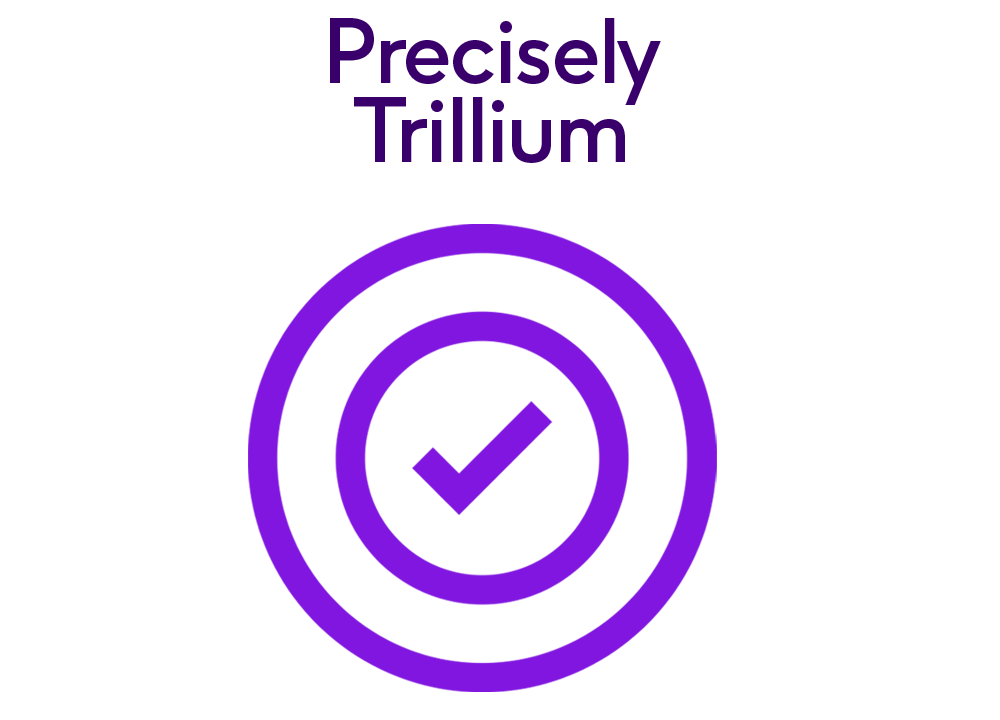
Trillium Quality: The Basics
Develop and run a global Name and Address Quality project using US data sources
$1,700
Trillium Quality
Introductory
Trillium
Online
Self-study
Verify
Remote, instructor led

Trillium Discovery: The Basics (Control Center)
Investigate and profile data sources using the Trillium Control Center
$1,100
Introductory
Trillium
Online
Self-study
Verify
Remote, instructor led
Trillium Discovery
Product

Automate Evolve Español - Papelera de reciclaje, calendario y archivos
Este curso ofrece a los administradores globales una presentación detallada sobre cómo eliminar y restaurar aplicaciones, bibliotecas, soluciones y documentos eliminados. También conocerán a fondo la función Archivar de la aplicación Administración. Además de esto, este curso explica cómo los administradores globales y administradores de aplicaciones pueden administrar la función Calendario creando tareas del sistema en la aplicación Administración y las aplicaciones de usuario.
FREE
Integrate
Introductory
Automate
Evolve

Automate Evolve Español - Informes en Evolve
Este curso ofrece a los administradores de informes una presentación detallada sobre cómo crear, editar, publicar, compartir y programar informes. También aborda temas sobre cómo los administradores globales, administradores de aplicaciones y usuarios finales pueden ver los informes y anclarlos a su panel.
FREE
Integrate
Introductory
Automate
Evolve

Automate Evolve Español - Administración de las licencias y los grupos de usuarios: Sincronización de Active Directory
En este curso conocerá la función de asignación de grupos de Active Directory (AD) y la función de sincronización de AD para asignar licencias y grupos de usuarios en AD.
FREE
Integrate
Introductory
Automate
Evolve

Automate Evolve Español - Administrar los usuarios de Evolve
En este curso podrá conocer las licencias y los grupos de usuarios de Evolve, además de las diferentes formas de añadir usuarios que pueden acceder a Evolve como administradores globales, administradores de aplicaciones, administradores de informes, usuarios finales o visitantes.
FREE
Integrate
Introductory
Automate
Evolve

Automate Evolve Español - Administrar la configuración de Evolve
En este curso, el administrador global podrá configurar las opciones de Evolve. Tenga en cuenta que se trata de cambios globales, por lo que se aplicarán a todas las aplicaciones de Evolve.
FREE
Integrate
Introductory
Automate
Evolve

Automate Evolve Español - Introducción a Evolve
En este curso, podrá conocer la arquitectura básica de Evolve e identificar su rol y sus funciones. Incluye temas sobre diferentes aplicaciones e identidades de usuario de Evolve.
FREE
Integrate
Introductory
Automate
Evolve

Automate Evolve Español - Administrar conexiones
Este curso es una presentación detallada de los tres tipos de conexiones que se pueden hacer a otros orígenes desde Evolve: servidores SAP, orígenes de datos y servicios web externos.
FREE
Integrate
Introductory
Automate
Evolve

Automate Evolve Español - Administrar las licencias de Evolve
En este curso conocerá la función de asignación de grupos de Active Directory (AD) y la función de sincronización de AD para asignar licencias y grupos de usuarios en AD.
FREE
Integrate
Introductory
Automate
Evolve

Automate Evolve Español - Administrar las aplicaciones de usuario
Este curso es una presentación detallada de la administración de aplicaciones de usuario. Se incluyen temas sobre la creación de aplicaciones de usuario, la asignación de administradores a las aplicaciones de usuario, las configuraciones y las opciones de configuración relacionadas con la aplicación.
FREE
Integrate
Introductory
Automate
Evolve

Automate Evolve Español - Administrar las operaciones
Este curso es una presentación detallada de las diferentes operaciones relacionadas con el ciclo de vida de los procesos, el historial de procesos, el administrador de tareas, la delegación de tareas y la reasignación de tareas.
FREE
Integrate
Introductory
Automate
Evolve

Automate Evolve Español - Administrar las tareas del sistema y la infraestructura
Este curso es una presentación detallada de los componentes de la infraestructura de Evolve y sus configuraciones. Además, el administrador conocerá las diferentes tareas de negocio, del sistema y de correo electrónico que se ejecutan en su aplicación de Evolve. Los administradores de aplicaciones solo pueden ver las tareas de negocio y las tareas del sistema en la aplicación Administración.
FREE
Integrate
Introductory
Automate
Evolve

Assure Security Case Study
Remote case study that is part of the Assure Security Certification process for Implementers.
$625
IBM i Security
Security
PSC

Assure Security V6.0 - PSC
This course will introduce the student to Assure Security and its features. Gain hands on skills for implementing Assure Compliance Monitor, Assure Access Control, and Assure Data Privacy.
$2,800
Instructor-moderated
Security
Advanced
Online
Limit_Registration_Period
Assure

Assure Security V6 Professional Services Certification
Assure Security PSC Certificate
$100
IBM i Security
Security
Request Quote
PSC

Automate Studio Deutsch - Einführung in Studio
In diesem Kurs lernen Sie, wie Sie Studio mit verschiedenen Modi installieren und aktivieren. Connect, Evolve/Studio Manager, Foundation und Lizenzmanagementsystem sind die Aktivierungsmodi, die in verschiedenen Studio-Versionen verfügbar sind.
FREE
Integrate
Introductory
Automate
Studio
Deutsch

Automate Studio Deutsch - Studio Transaction
In diesem Kurs lernen Sie die Grundlagen des Transaction - Moduls von Studio kennen. Mit Transaction können Sie Skripts in Studio aufzeichnen, zuordnen und ausführen.
FREE
Integrate
Introductory
Automate
Studio
Deutsch

Automate Studio Deutsch - Studio Query
In diesem Kurs lernen Sie die Grundlagen des Query-Moduls von Studio kennen. Mit Query können Sie Skripte auswählen, zuordnen und ausführen, indem Sie Daten aus SAP zur sofortigen Verwendung, Analyse und Berichterstellung extrahieren.
FREE
Integrate
Introductory
Automate
Studio
Deutsch

Automate Studio Deutsch - Studio Direct
In diesem Kurs lernen Sie die Grundlagen des Direct-Moduls von Studio kennen. Mit Direct können Sie SAP-BAPI-Skripte (Business Application Programming Interface) erstellen, zuordnen und in Studio ausführen.
FREE
Integrate
Introductory
Automate
Studio
Deutsch

Automate Studio User License Administrator - Foundation Workflow Administration - Studio 20.x and 12.x and 11.x
Access the Foundation site and manage users, licenses, policies, and preferences to allow the user roles to access Studio and the Foundation Site.
FREE
Integrate
Introductory
Automate
Studio
Product

Automate Studio User License Administrator - SAP BASIS Administration - Studio 20.x and 12.x and 11.x
Install and uninstall the Automate Function Module (AFM) on their SAP System to optimize the use and performance of Automate Studio.
FREE
Integrate
Introductory
Automate
Studio
Product

Automate Studio User License Administrator - User Governance Administration - Studio 20.x and 12.x and 11.x
Access the Foundation site and manage users, licenses, policies and preferences to allow the user roles to access Studio and Foundation Site.
FREE
Integrate
Introductory
Automate
Studio
Product

Automate Studio User License Administrator - Connect Administration - Studio 20.x and 12.x and 11.x
Access the Connect Admin Site to manage users and licenses to allow the other roles to access Studio and monitor usage reports.
FREE
Introductory
Studio

Automate Evolve Français - Introduction à Evolve
Dans ce cours, vous serez en mesure de comprendre l’architecture de base d’Evolve et d’identifier votre rôle et vos fonctions. Il comprend des rubriques sur différentes applications et différents utilisateurs d’Evolve.
FREE
Integrate
Introductory
Automate
Evolve

Automate Evolve Français - Gestion des utilisateurs d’Evolve
Dans ce cours, nous vous présenterons les licences et les groupes d’utilisateurs dans Evolve, et les différents moyens d’ajouter des utilisateurs qui peuvent accéder à Evolve en tant qu’administrateurs globaux, administrateurs des applications, administrateurs des rapports, utilisateurs finaux et visiteurs.
FREE
Integrate
Introductory
Automate
Evolve

Automate Evolve Français - Gestion des licences Evolve
Dans ce cours, vous assisterez à une présentation détaillée sur l’activation des licences, le transfert/l’affectation des licences aux autres administrateurs, l’affectation manuelle des licence et la révocation des licences du ou des utilisateurs.
FREE
Integrate
Introductory
Automate
Evolve

Automate Evolve Français - Gestion des applications utilisateurs
Dans ce cours, vous assisterez à une présentation détaillée de la gestion des applications utilisateurs. Cela inclut des rubriques sur la Création des applications utilisateurs, l’affectation d’administrateurs aux applications utilisateurs, les configurations, et les Paramètres en lien avec l’application.
FREE
Integrate
Introductory
Automate
Evolve

Automate Evolve Français - Gestion des licences et des groupes d’utilisateurs - Synchronisation d’Active Directory
Dans ce cours, nous vous présenterons la fonctionnalité d'affectation de groupes Active Directory (AD) et la fonctionnalité de synchronisation AD pour affecter les licences et les groupes d’utilisateurs dans AD.
FREE
Integrate
Introductory
Automate
Evolve

Automate Evolve Français - Gestion des tâches système et infrastructure
Dans ce cours, vous assisterez à une présentation détaillée des composants de l’infrastructure Evolve et de leurs configurations. L’administrateur découvrira également les différentes tâches métier, système et e-mail en cours d’exécution sur l’application Evolve. Les administrateurs d’application peuvent uniquement afficher les tâches métier et système dans l’application Administration.
FREE
Integrate
Introductory
Automate
Evolve

Automate Evolve Français - Rapports dans Evolve
Dans ce cours, les administrateurs des rapports assisteront à une introduction détaillée sur la création, l'édition la publication, le partage et la planification des rapports. Il couvre également les rubriques expliquant comment les administrateurs globaux, les administrateurs d’application et les utilisateurs finaux peuvent afficher les rapports et les épingler à leur tableau de bord.
FREE
Integrate
Introductory
Automate
Evolve

Automate Evolve Français - Corbeille, calendrier, et archives
Dans ce cours, les administrateurs globaux assisteront à une présentation détaillée des fonctionnalités de suppression et de restauration des applications, bibliothèques, solutions et documents supprimés. Ils découvriront également en détails la fonctionnalité Archive de l’application Administration.
FREE
Integrate
Introductory
Automate
Evolve

Automate Evolve Français - Gestion des paramètres Evolve
Dans ce cours, l’administrateur global sera en mesure de configurer les paramètres d’Evolve. Notez qu’il s’agit là de changements globaux, ils s’appliqueront par exemple à toutes les applications dans Evolve.
FREE
Integrate
Introductory
Automate
Evolve

Automate Evolve Français - Gérer les opérations
Dans ce cours, vous assisterez à une présentation détaillée des différentes opérations liées au cycle de vie du processus, à l’historique des processus, au gestionnaire de tâches, à la délégation de tâches et à la réaffectation de tâches.
FREE
Integrate
Introductory
Automate
Evolve

Automate Evolve Français - Gérer les connexions
Dans ce cours, vous assisterez à une présentation détaillée des trois types de connexions qui peuvent être effectuées aux autres sources à partir d’Evolve - les serveurs SAP, les sources de données et les services Web externes.
FREE
Integrate
Introductory
Automate
Evolve

Automate Evolve - Evolve Administrators - Managing Evolve Settings
Configure settings in Evolve
FREE
Integrate
Introductory
Automate
Evolve

Automate Evolve - Evolve Administrators - Managing Connections
Introduction to the three types of connections that can be made to other sources from Evolve - SAP Servers, Data Sources, and External Web Services
FREE
Integrate
Introductory
Automate
Evolve
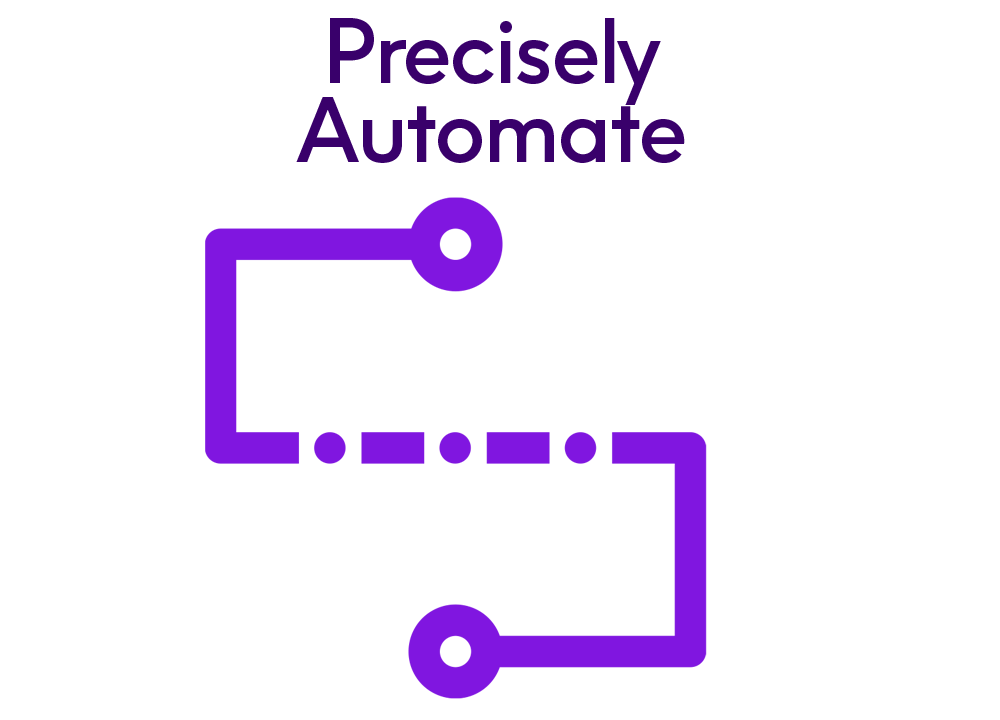
Automate Evolve - Evolve Administrators - Managing Operations
Introduction to different operations including Processes Lifecycle, Processes History, Task Manager, Tasks Delegation, and Tasks Reassignment
FREE
Integrate
Introductory
Automate
Evolve

Automate Evolve - Evolve Administrators - Managing User Apps
Introduction to the management of User Apps including creating User Apps, assigning admins to User Apps, configurations, and settings
FREE
Integrate
Introductory
Automate
Evolve

Automate Evolve - Evolve Administrators - Recycle Bin, Calendar and Archives
Deleting and restoring Apps, Libraries, Solutions, and Documents, Archive and Calendar Feature
FREE
Integrate
Introductory
Automate
Evolve

Automate Evolve - Evolve Administrators - Introduction to Evolve
Understand the basic architecture of Evolve, its functions, and identify your role
FREE
Integrate
Introductory
Automate
Evolve

Automate Evolve - Evolve Administrators - Managing System Jobs and Infrastructure
Introduction to the Evolve infrastructure components, configurations, and different business, system, and email jobs
FREE
Integrate
Introductory
Automate
Evolve

Automate Evolve - Evolve Administrators - Managing Evolve Users
Introduction to licenses and user groups in Evolve
FREE
Integrate
Introductory
Automate
Evolve

Automate Evolve - Evolve Administrators - Managing Evolve Licenses
Introduction to Activating Licenses, Transfer/Assignment of Licenses, Manual Licenses Assignment, and Revoking Licenses
FREE
Integrate
Introductory
Automate
Evolve

Automate Evolve - Evolve Administrators - Licenses & User Groups Management - Active Directory Sync
Introduction to Active Directory (AD) groups assignment feature and AD sync feature to assign licenses and user groups to users in AD
FREE
Integrate
Introductory
Automate
Evolve

Automate Evolve - Evolve Administrators - Reports in Evolve
Introduction on the creation, editing, publication, sharing, scheduling, viewing, and pinning of reports in Evolve
FREE
Integrate
Introductory
Automate
Evolve

Automate Studio Manager - Studio Manager Administrators - Recycle Bin, Calendar, and Archives
Deleting and restoring Apps, Libraries, Solutions, and Documents, Archive and Calendar Feature
FREE
Integrate
Introductory
Automate
Studio
Studio Manager

Automate Studio Manager - Studio Manager Administrators - Managing Connections
Introduction to the three types of connections that can be made to other sources from Studio Manager - SAP Servers and Data Sources
FREE
Integrate
Introductory
Automate
Studio
Studio Manager

Automate Studio Manager - Studio Manager Administrators - Managing Operations
Introduction to different operations including Processes Lifecycle, Processes History, Task Manager, Tasks Delegation, and Tasks Reassignment
FREE
Integrate
Introductory
Automate
Studio
Studio Manager

Automate Studio Manager - Studio Manager Administrators - Managing User Apps
Introduction to the management of User Apps including creating User Apps, assigning admins to User Apps, configurations, and settings
FREE
Integrate
Introductory
Automate
Studio
Studio Manager

Automate Studio Manager - Studio Manager Administrators - Introduction to Studio Manager
Understand the basic architecture of Studio Manager and identify your role and functions
FREE
Integrate
Introductory
Automate
Studio
Studio Manager
Product

Automate Studio Manager - Studio Manager Administrators - Managing Studio Manager Settings
Configure settings in Studio Manager
FREE
Integrate
Introductory
Automate
Studio
Studio Manager

Automate Studio Manager - Studio Manager Administrators - Managing System Jobs and Infrastructure
Introduction to the Studio Manager infrastructure components, configurations, different business, system, and email jobs
FREE
Integrate
Introductory
Automate
Studio
Studio Manager

Automate Studio Manager - Studio Manager Administrators - Managing Studio Manager Users
Introduction to licenses and user groups in Studio Manager
FREE
Integrate
Introductory
Automate
Studio
Studio Manager

Automate Studio Manager - Studio Manager Administrators - Reports in Studio Manager
Introduction on the creation, editing, publication, sharing, scheduling, viewing, and pinning of reports in Studio Manager
FREE
Integrate
Introductory
Automate
Studio
Studio Manager

Automate Studio Manager - Studio Manager Administrators - Licenses and User Groups Management - Active Directory Sync
Introduction to Active Directory (AD) groups assignment feature and AD sync feature to assign licenses and user groups to users in AD
FREE
Integrate
Introductory
Automate
Studio
Studio Manager

Automate Studio Manager - Studio Manager Administrators - Managing Studio Manager Licenses
Introduction to Activating Licenses, Transfer/Assignment of Licenses, Manual Licenses Assignment, and Revoking Licenses
FREE
Integrate
Introductory
Automate
Studio
Studio Manager

EnterWorks - EBA 204 - Channel Readiness Administration
Business Rules, Widget
FREE
Advanced
Intermediate
Verify
EnterWorks

EnterWorks - EBA 210 - Code Set Administration
Data Model, Code Set
FREE
Advanced
Intermediate
Verify
EnterWorks

EnterWorks - EBA 201 - Overview of the EnterWorks Classic UI
User Experience, UI
FREE
Introductory
Advanced
Verify
EnterWorks

EnterWorks - EBA 205 - Job Monitor and Workflow Task Manager Administration
Workflow
FREE
Advanced
Intermediate
Verify
EnterWorks

EnterWorks - EBA 211 - Taxonomy Administration
Data Model, Taxonomy
FREE
Advanced
Intermediate
Verify
EnterWorks

EnterWorks - EBA 212 - Hierarchy Administration
Data Model, Hierarchy
FREE
Advanced
Intermediate
Verify
EnterWorks

EnterWorks - EBA 213 - Security Administration
Administration, Security
FREE
Advanced
Intermediate
Verify
EnterWorks

EnterWorks - EBA 206 - EnterWorks Data Model Concepts
Data Model, Profile
FREE
Advanced
Intermediate
Verify
EnterWorks

EnterWorks - EBA 207 - Folder Administration
Administration, Folders
FREE
Advanced
Intermediate
Verify
EnterWorks

EnterWorks - EBA 209 - Rule Administration
Business Rules, Rules
FREE
Advanced
Intermediate
Verify
EnterWorks

EnterWorks - EBA 208 - Attribute Administration
Data Model, Attribute
FREE
Advanced
Intermediate
Verify
EnterWorks

EnterWorks - EBA 202 - Dashboard Design Administration
Administration, Widget
FREE
Introductory
Advanced
Verify
EnterWorks

EnterWorks - EBA 203 - Template Administration
Data Flow, Templates
FREE
Advanced
Intermediate
Verify
EnterWorks

Automate Evolve 日本語 - 接続の管理
このコースでは、Evolve から他のソースに接続できる 3 種類の接続 (SAP サーバー、データ ソース、および外部 Web サービス) について詳しく説明します。 対象者: グローバル管理者とアプリ管理者
FREE
Integrate
Introductory
Automate
Evolve
Japanese

Automate Evolve 日本語 - Evolve ライセンスの管理
このコースでは、ライセンスのアクティブ化、他の管理者へのライセンスの転送と割り当て、手動ライセンス割り当て、および ユーザーからのライセンスの取り消しについての詳細な紹介があります。 対象者: グローバル管理者とアプリ管理者
FREE
Integrate
Introductory
Automate
Evolve
Japanese

Automate Evolve 日本語 - Evolve 設定の管理
このコースでは、グローバル管理者が Evolve で設定を構成できるようになります。これらはグローバルな変更であることに注意してください。つまり、Evolve のすべてのアプリに適用されます。これには、次の設定に関するトピックがあります。
FREE
Integrate
Introductory
Automate
Evolve
Japanese

Automate Evolve 日本語 - ユーザー アプリの管理
このコースでは、ユーザー アプリの管理について詳しく説明します。これには、 ユーザー アプリの作成、ユーザー アプリへの管理者の割り当て、 構成、 および アプリに関連する設定に関するトピックが含まれます。 対象者: グローバル管理者とアプリ管理者
FREE
Integrate
Introductory
Automate
Evolve
Japanese

Automate Evolve 日本語 - ごみ箱、カレンダー、アーカイブ
このコースでは、グローバル管理者は、削除されたアプリ、ライブラリ、ソリューション、およびドキュメントの削除および 復元の機能について詳細に紹介します。また、管理アプリのアーカイブ機能についても詳しく学びます。このコースに加えて、このコースでは、管理アプリとユーザー アプリでシステム ジョブを作成することにより、グローバル管理者とアプリ管理者がカレンダー機能を管理する方法について説明します。 対象者: グローバル管理者とアプリ管理者
FREE
Integrate
Introductory
Automate
Evolve
Japanese

Automate Evolve 日本語 - Evolve の概要
このコースでは、Evolve の基本的なアーキテクチャを理解し、自分のロールと機能を特定することができます。これには、Evolve のさまざまなアプリ およびユーザー ペルソナ に関するトピックが含まれます。 対象ユーザー: すべての Evolve ユーザー。
FREE
Integrate
Introductory
Automate
Evolve
Japanese

Automate Evolve 日本語 - 管理操作
このコースでは、処理ライフサイクル、プロセス履歴、タスク マネージャー、タスク委任、および タスクの再割り当てに関連するさまざまな操作の詳細を紹介します。。 対象者: グローバル管理者とアプリ管理者
FREE
Integrate
Introductory
Automate
Evolve
Japanese

Automate Evolve 日本語 - Evolve ユーザーの管理
このコースでは、Evolve のライセンスおよびユーザー グループと、グローバル管理者、アプリ管理者、レポート管理者、エンド ユーザー、または訪問者として Evolve にアクセスできるユーザーを追加するさまざまな方法を紹介します。 対象者: グローバル管理者とアプリ管理者
FREE
Integrate
Introductory
Automate
Evolve
Japanese

Automate Evolve 日本語 - Evolve のレポート
このコースでは、レポート管理者は、レポートの 作成、編集、公開、共有、および スケジュールについて詳細に紹介します。また、グローバル管理者、アプリ管理者、およびエンド ユーザーがレポートを表示し、ダッシュボードにピン留めする方法に関するトピックについても説明します。 対象者: レポート管理者、グローバル管理者、アプリ管理者
FREE
Integrate
Introductory
Automate
Evolve
Japanese

Automate Evolve 日本語 - システムの管理、ジョブとインフラストラクチャ
このコースでは、Evolve インフラストラクチャ コンポーネント とその構成について詳しく説明します。また、管理者には、Evolve アプリケーションで実行されているさまざまな ビジネス、システム、および電子メール ジョブ を紹介します。アプリ管理者は、管理アプリでビジネスおよびシステム ジョブのみを表示できます。 対象者: グローバル管理者とアプリ管理者
FREE
Integrate
Introductory
Automate
Evolve
Japanese

Automate Evolve 日本語 - ライセンスとユーザー グループ管理 - Active Directory 同期
このコースでは、AD のユーザーにライセンスとユーザー グループを割り当てるための Active Directory (AD) グループ割り当て機能と AD 同期機能を紹介します。 対象者: グローバル管理者とアプリ管理者
FREE
Integrate
Introductory
Automate
Evolve
Japanese

Automate Studio Manager - Studio Manager ユーザーの管理
Studio Manager ユーザーの管理 へようこそ。このコースでは、Studio Manager のライセンスおよび ユーザー グループと、Studio Manager にグローバル管理者、アプリ管理者、レポート管理者、エンド ユーザー、または訪問者としてアクセスできるユーザーを追加するさまざまな方法を紹介します。 対象者: グローバル管理者とアプリ管理者
FREE
Integrate
Introductory
Intermediate
Automate
Studio
Studio Manager

Automate Studio Manager - Studio Manager のレポート
このコースでは、レポート管理者は、レポートの 作成、編集、公開、共有、および スケジュールについて詳細に紹介します。また、グローバル管理者、アプリ管理者、およびエンド ユーザーがレポートを表示し、ダッシュボードにピン留めする方法に関するトピックについても説明します。 対象者: レポート管理者、グローバル管理者、アプリ管理者
FREE
Integrate
Introductory
Intermediate
Automate
Studio
Studio Manager

Automate Studio Manager - ライセンスとユーザー グループ管理 - Active Directory 同期
ライセンスとユーザー グループ管理 - Active Directory 同期 へようこそ。このコースでは、AD のユーザーにライセンスとユーザー グループを割り当てるための Active Directory (AD) グループ割り当て機能と AD 同期機能を紹介します。 対象者: グローバル管理者とアプリ管理者
FREE
Integrate
Introductory
Intermediate
Automate
Studio
Studio Manager

Automate Studio Manager - Studio Manager ライセンスの管理
Studio Manager ライセンスの管理] へようこそ 。このコースでは、ライセンスのアクティベーション 、他の管理者へのライセンスの転送/割り当て、手動ライセンス割り当て、および ユーザーからのライセンス の取り消しについての詳細を紹介します。 対象者: グローバル管理者とアプリ管理者
FREE
Integrate
Introductory
Intermediate
Automate
Studio
Studio Manager

Automate Studio Manager - ごみ箱、カレンダー、アーカイブ
このコースでは、グローバル管理者は、削除されたアプリ、ライブラリ、ソリューション、およびドキュメントの削除および 復元の機能について詳細に紹介します。また、管理アプリのアーカイブ機能についても詳しく学びます。このコースに加えて、このコースでは、管理アプリとユーザー アプリでシステム ジョブを作成することにより、グローバル管理者とアプリ管理者がカレンダー機能を管理する方法について説明します。 対象者: グローバル管理者とアプリ管理者
FREE
Integrate
Introductory
Intermediate
Automate
Studio
Studio Manager

Automate Studio Manager - Studio Manager 設定の管理
Studio Manager 設定の管理 へようこそ 。このコースでは、グローバル管理者が Studio Manager で設定を構成できるようになります。これらはグローバルな変更であることに注意してください。つまり、Studio Manager のすべてのアプリに適用されます。これには、次の設定に関するトピックがあります。
FREE
Integrate
Introductory
Intermediate
Automate
Studio
Studio Manager

Automate Studio Manager - システムの管理、ジョブとインフラストラクチャ
このコースでは、Studio Manager インフラストラクチャ コンポーネントとその構成について詳しく説明します。また、管理者には、Studio Manager アプリケーションで実行されているさまざまなビジネス、システム、および電子メール ジョブを紹介します。アプリ管理者は、管理アプリでビジネスおよびシステム ジョブのみを表示できます。 対象者: グローバル管理者とアプリ管理者
FREE
Integrate
Introductory
Intermediate
Automate
Studio
Studio Manager

Automate Studio Manager - ユーザー アプリの管理
ユーザー アプリの管理へようこそ。このコースでは、ユーザー アプリの管理について詳しく説明します。これには、ユーザー アプリの 作成、ユーザー アプリへの管理者の割り当て、構成、および アプリに関連する設定に関するトピックが含まれます。 対象者: グローバル管理者とアプリ管理者
FREE
Integrate
Introductory
Intermediate
Automate
Studio
Studio Manager

Automate Studio Manager - Studio Manager の概要
Studio Manager の概要 へようこそ。このコースでは、Studio Manager の基本的なアーキテクチャを理解し、自分のロールと機能を特定することができます。これには、Studio Manager のさまざまな アプリおよび ユーザー ペルソナに関するトピックが含まれます。 対象読者:すべての Studio Manager ユーザー
FREE
Integrate
Introductory
Intermediate
Automate
Studio
Studio Manager

Automate Studio Manager - 接続の管理
[接続の管理] へようこそ 。このコースでは、Studio Manager から他のソースに作成できる 3 種類の接続 (SAP サーバーと データ ソース) について詳しく説明します。 対象者: グローバル管理者とアプリ管理者
FREE
Integrate
Introductory
Intermediate
Automate
Studio
Studio Manager

Automate Studio Manager - 管理操作
操作の管理 へようこそ。このコースでは、プロセスライフサイクル、プロセス履歴、タスクマネージャー、タスク委任、タスク再割り当てに関連するさまざまな操作の詳細を紹介します。 対象者: グローバル管理者とアプリ管理者
FREE
Integrate
Introductory
Intermediate
Automate
Studio
Studio Manager

Automate Studio - What's New in Foundation Version 12
Differences in version 12 of Foundation
FREE
Introductory
Studio

Automate Studio - Studio Version 10.x to 12.1
Understand the supported environments related to Studio, navigate the new features in Studio Version 12, utilize Studio for advanced use cases, and understand the changes to the Automate Function Module.
FREE
Integrate
Introductory
Automate
Studio
Product

Automate Studio - What's New in Studio Version 12
Differences in version 12 of Studio
FREE
Introductory
Studio

Automate Studio - What's New in Foundation Version 11
Differences in version 11 of Foundation
FREE
Introductory
Studio

Automate Studio - What's New in Studio Version 11
Differences in version 11 of Studio
FREE
Introductory
Studio

Automate Studio Français - Introduction à Studio
Dans ce cours, vous apprendrez l'installation et l'activation de Studio selon différents modes. Les modes d'activation disponibles en fonction des différentes versions de Studio sont : Connect, Evolve/Studio Manager, Foundation, et le système de gestion des licences.
FREE
Integrate
Introductory
Automate
Studio
Evolve

Automate Studio Français - Studio Transaction
Dans ce cours, vous apprendrez les principes de base du module Transaction de Studio. Grâce à Transaction, vous pouvez enregistrer, mapper et exécuter des scripts dans Studio.
FREE
Integrate
Introductory
Automate
Studio

Automate Studio Français - Studio Query
Dans ce cours, vous apprendrez les principes de base du module Query de Studio. Grâce à Query, vous pourrez sélectionner, mapper et exécuter des scripts en extrayant des données de SAP pour une utilisation immédiate, une analyse et un rapport.
FREE
Integrate
Introductory
Automate
Studio

Automate Studio Français - Studio Direct
Dans ce cours, vous apprendrez les principes de base du module Direct de Studio. Grâce à Direct, vous pouvez créer des scripts SAP BAPI (Business Application Programming Interface), les mapper et les exécuter dans Studio.
FREE
Integrate
Introductory
Automate
Studio

Automate Studio - Studio Developers and Runners - Studio Query
Basics of the Query module in Studio
FREE
Integrate
Introductory
Automate
Studio

Automate Studio - Studio Developers and Runners - Studio Transaction
Basics of the Transaction module in Studio
FREE
Integrate
Introductory
Automate
Studio

Automate Studio - Studio Developers and Runners - Studio Direct
Basics of the Direct module in Studio
FREE
Integrate
Introductory
Automate
Studio

Automate Studio - Studio Developers and Runners - Introduction to Studio
Installation and activation of Studio using different modes
FREE
Integrate
Introductory
Automate
Studio

Automate Evolve Deutsch - Verwalten der Evolve Benutzer
In diesem Kurs erhalten Sie eine Einführung zuLizenzen und Benutzergruppen in Evolve und den verschiedenen Möglichkeiten, Benutzer hinzuzufügen, die auf Evolve als Globale Administratoren, Anwendungsadministratoren, Berichtsadministratoren, Endbenutzer oder Besucher zugreifen können.
FREE
Integrate
Introductory
Automate
Evolve
Deutsch

Automate Evolve Deutsch – Verwaltung von Lizenzen und Benutzergruppen – Active Directory-Synchronisierung
In diesem Kurs erhalten Sie eine Einführung in die Funktion zur Zuweisung von Active Directory (AD)-Gruppen und die Funktion zur Synchronisierung der AD-Gruppe, um Lizenzen und Benutzergruppen Benutzern im AD zuzuweisen.
FREE
Integrate
Introductory
Automate
Evolve
Deutsch

Automate Evolve Deutsch - Verwalten der Evolve Einstellungen
In diesem Kurs lernt der Globale Administrator, Einstellungen in Evolve zu konfigurieren. Beachten Sie, dass dies globale Änderungen sind, das heißt, sie gelten für alle Anwendungen in Evolve. Dazu gehören die Kapitel für die folgenden Einstellungen.
FREE
Integrate
Introductory
Automate
Evolve
Deutsch

Automate Evolve Deutsch - Verwalten von Evolve Lizenzen
In diesem Kurs erhalten Sie eine detaillierte Einführung in die Aktivierung von Lizenzen, die Übertragung/Zuweisung von Lizenzen an andere Administratoren, die manuelle Zuweisung von Lizenzen und das Entziehen von Lizenzen von Benutzern.
FREE
Integrate
Introductory
Automate
Evolve
Deutsch

Automate Evolve Deutsch - Verwalten von Verbindungen
In diesem Kurs erhalten Sie eine detaillierte Einführung in die drei Arten von Verbindungen, die von Evolve aus zu anderen Quellen hergestellt werden können: SAP-Server, Datenquellen und Externe Webdienste.
FREE
Integrate
Introductory
Automate
Evolve
Deutsch

Automate Evolve Deutsch - Berichte in Evolve
In diesem Kurs erhalten Berichtsadministratoren eine ausführliche Einführung in das Erstellen, Bearbeiten, Veröffentlichen, Freigeben und Planen von Berichten. Außerdem wird erklärt, wie Globale Administratoren, Anwendungsadministratoren und Endbenutzer die Berichte anzeigen und an ihr Dashboard anheften können.
FREE
Integrate
Introductory
Automate
Evolve
Deutsch

Automate Evolve Deutsch - Papierkorb, Kalender und Archive
In diesem Kurs erhalten Globale Administratoren eine ausführliche Einführung in die Funktionen der Löschung von Anwendungen, Bibliotheken, Lösungen und Dokumenten sowie der ihrer Wiederherstellung. Außerdem wird ihnen die Archivierungsfunktion der Administrationsanwendung näher erläutert.
FREE
Integrate
Introductory
Automate
Evolve
Deutsch

Automate Evolve Deutsch - Verwalten von Benutzeranwendungen
In diesem Kurs erhalten Sie eine detaillierte Einführung in die Verwaltung von Benutzeranwendungen. Dazu gehören Kapitel über das Erstellen von Benutzeranwendungen, das Zuweisen von Administratoren zu Benutzeranwendungen, Konfigurationen und Einstellungen im Zusammenhang mit der Anwendung.
FREE
Integrate
Introductory
Automate
Evolve
Deutsch

Automate Evolve Deutsch - Verwalten von Vorgängen
In diesem Kurs erhalten Sie eine detaillierte Einführung in verschiedene Vorgänge im Zusammenhang mit dem Prozess - Lifecycle, dem Prozessverlauf, dem Aufgabenmanager, der Aufgabendelegierung und der Aufgaben-Neuzuweisung.
FREE
Integrate
Introductory
Automate
Evolve
Deutsch

Automate Evolve Deutsch - Verwalten von Systemaufträgen und der Infrastruktur
In diesem Kurs erhalten Sie eine ausführliche Einführung in die Evolve Infrastrukturkomponenten und ihre Konfigurationen. Außerdem erhält der Administrator eine Einführung in die verschiedenen Geschäfts-, System- und E-Mail-Aufträge, die in seiner Evolve Anwendung eingesetzt werden. Anwendungsadministratoren können nur Geschäfts- und Systemaufträge in der Administrationsanwendung anzeigen.
FREE
Integrate
Introductory
Automate
Evolve
Deutsch

Automate Evolve Deutsch - Einführung in Evolve
Diese Schulung macht Sie mit der grundlegenden Architektur von Evolve vertraut und zeigt Ihnen Ihre Rolle und Funktionen auf. Die schließt Themen zu verschiedenen Anwendungen und Benutzern in Evolve mit ein.
FREE
Integrate
Introductory
Automate
Evolve
Deutsch

EnterWorks - EBU 104 - Reviewing Records and Content
User Experience, Repository
FREE
Introductory
Verify
EnterWorks

EnterWorks - EBU 105 - Organizing Records and Content
User Experience, Repository
FREE
Introductory
Verify
EnterWorks

EnterWorks - EBU 103 - Managing Records and Content
User Experience, Repository
FREE
Introductory
Verify
EnterWorks

EnterWorks Business Users - EBU 102 - Overview of the EnterWorks UI
User Experience, UI
FREE
Introductory
Verify
EnterWorks

EnterWorks - EBU 106 - Searching for Records and Content
User Experience, Repository
FREE
Introductory
Verify
EnterWorks

EnterWorks - EBU 107 - Reporting on Records and Content
User Experience, Repository
FREE
Introductory
Verify
EnterWorks
Product

EnterWorks Business Users - EBU 101 - Introduction to EnterWorks
General, Overview
FREE
Introductory
Verify
EnterWorks

Automate Studio Manager Español - Administrar las licencias de Studio Manager
Le damos la bienvenida a Administrar las licencias de Studio Manager En este curso, el administrador global de aplicaciones y el administrador de aplicaciones conocerán en detalle la activación de licencias, la transferencia/asignación de licencias a otros administradores, la asignación manual de licencias y la revocación de licencias de usuarios.
FREE
Integrate
Introductory
Intermediate
Automate
Studio
Studio Manager

Automate Studio Manager Español - Administración de las licencias y los grupos de usuarios: Sincronización de Active Directory
Le damos la bienvenida al curso Administración de las licencias y los grupos de usuarios: Sincronización de Active Directory. En este curso conocerá la función de asignación de grupos de Active Directory (AD) y la función de sincronización de AD para asignar licencias y grupos de usuarios en AD.
FREE
Integrate
Introductory
Intermediate
Automate
Studio
Studio Manager

Automate Studio Manager Español - Administrar conexiones
Le damos la bienvenida a Administrar conexiones. Este curso es una presentación detallada de los tres tipos de conexiones que se pueden hacer a otros orígenes desde Studio Manager: servidores SAP y orígenes de datos.
FREE
Integrate
Introductory
Intermediate
Automate
Studio
Studio Manager

Automate Studio Manager Español - Administrar las aplicaciones de usuario
Le damos la bienvenida al curso Administrar las aplicaciones de usuario. Este curso es una presentación detallada de la administración de aplicaciones de usuario. Se incluyen temas sobre la creación de aplicaciones de usuario, la asignación de administradores a las aplicaciones de usuarios, las configuraciones y las opciones de configuración relacionadas con la aplicación.
FREE
Integrate
Introductory
Intermediate
Automate
Studio
Studio Manager

Automate Studio Manager Español - Introducción a Studio Manager
Le damos la bienvenida a la Introducción a Studio Manager. En este curso, podrá conocer la arquitectura básica de Studio Manager e identificar su rol y sus funciones. Incluye temas sobre diferentes aplicaciones e identidades de usuario de Studio Manager
FREE
Integrate
Introductory
Intermediate
Automate
Studio
Studio Manager

Automate Studio Manager Español - Administrar las operaciones
Le damos la bienvenida a Administrar operaciones. Este curso es una presentación detallada de las diferentes operaciones relacionadas con el ciclo de vida de los procesos, el historial de procesos, el administrador de tareas, la delegación de tareas y la reasignación de tareas.
FREE
Integrate
Introductory
Intermediate
Automate
Studio
Studio Manager

Automate Studio Manager Español - Administrar las tareas del sistema y la infraestructur
Este curso es una presentación detallada de los componentes de la infraestructura de Studio Manager y sus configuraciones. Además, el administrador conocerá las diferentes tareas de negocio, del sistema y de correo electrónico que se ejecutan en su aplicación de Studio Manager. Los administradores de aplicaciones solo pueden ver las tareas de negocio y las tareas del sistema en la aplicación Administración.
FREE
Integrate
Introductory
Intermediate
Automate
Studio
Studio Manager

Automate Studio Manager Español - Papelera de reciclaje calendario y archivos
Este curso ofrece a los administradores globales una presentación detallada sobre cómo eliminar y restaurar aplicaciones, bibliotecas, soluciones y documentos eliminados. También conocerán a fondo la función Archivar de la aplicación Administración. Además de esto, este curso explica cómo los administradores globales y administradores de aplicaciones pueden administrar la función Calendario creando tareas del sistema en la aplicación Administración y las aplicaciones de usuario.
FREE
Studio
Studio Manager

Automate Studio Manager Español - Informes en Studio Manager
Este curso ofrece a los administradores de informes una presentación detallada sobre cómo crear, editar, publicar, compartir y programar informes. También aborda temas sobre cómo los administradores globales, administradores de aplicaciones y usuarios finales pueden ver los informes y anclarlos a su panel.
FREE
Integrate
Introductory
Intermediate
Automate
Studio
Studio Manager

Automate Studio Manager Español - Administrar la configuración de Studio Manager
Le damos la bienvenida a Administrar la configuración de Studio Manager. En este curso, el administrador global podrá configurar las opciones de Studio Manager. Tenga en cuenta que se trata de cambios globales, por lo que se aplicarán a todas las aplicaciones de Studio Manager.
FREE
Integrate
Introductory
Intermediate
Automate
Studio
Studio Manager

Automate Studio Manager Español - Administrar los usuarios de Studio Manager
Le damos la bienvenida a Administrar los usuarios de Studio Manager. En este curso podrá conocer las licencias y los grupos de usuarios de Studio Manager, además de las diferentes formas de añadir usuarios que pueden acceder a Studio Manager como administradores globales, administradores de aplicaciones, administradores de informes, usuarios finales o visitantes.
FREE
Integrate
Introductory
Intermediate
Automate
Studio
Studio Manager

Automate Studio Manager Deutsch - Verwalten von Studio Manager Benutzer
Willkommen zu Verwalten von Studio Manager Benutzer. In diesem Kurs erhalten Sie eine Einführung zu Lizenzen und Benutzergruppen in Studio Manager und den verschiedenen Möglichkeiten, Benutzer hinzuzufügen, die auf Studio Manager als Globale Administratoren, Anwendungsadministratoren, Berichtsadministratoren, Endbenutzer oder Besucher zugreifen können.
FREE
Integrate
Introductory
Intermediate
Automate
Studio
Studio Manager

Automate Studio Manager - Deutsch - Papierkorb, Kalender und Archive
In diesem Kurs erhalten Globale Administratoren eine ausführliche Einführung in die Funktionen der Löschung von Anwendungen, Bibliotheken, Lösungen und Dokumenten sowie der ihrer Wiederherstellung. Außerdem wird ihnen die Archivierungsfunktion der Administrationsanwendung näher erläutert.
FREE
Integrate
Introductory
Intermediate
Automate
Studio
Studio Manager

Automate Studio Manager Deutsch - Einführung in Studio Manager
Willkommen zu Einführung in Studio Manager. Diese Schulung macht Sie mit der grundlegenden Architektur von Studio Manager vertraut und zeigt Ihnen Ihre Rolle und Funktionen auf. Die schließt Themen zu verschiedenen Anwendungen und Benutzern in Studio Manager mit ein.
FREE
Integrate
Introductory
Intermediate
Automate
Studio
Studio Manager

Automate Studio Manager Deutsch - Berichte in Studio Manager
In diesem Kurs erhalten Berichtsadministratoren eine ausführliche Einführung in das Erstellen, Bearbeiten, Veröffentlichen, Freigeben und Planen von Berichten. Außerdem wird erklärt, wie Globale Administratoren, Anwendungsadministratoren und Endbenutzer die Berichte anzeigen und an ihr Dashboard anheften können.
FREE
Integrate
Introductory
Intermediate
Automate
Studio
Studio Manager

Automate Studio Manager Deutsch - Verwalten von Verbindungen
Willkommen zu Verwalten von Verbindungen. In diesem Kurs erhalten Sie eine detaillierte Einführung in die drei Arten von Verbindungen, die von Studio Manager aus zu anderen Quellen hergestellt werden können: SAP-Server und Datenquellen.
FREE
Integrate
Introductory
Intermediate
Automate
Studio
Studio Manager

Automate Studio Manager Deutsch - Verwalten von Studio Manager Lizenzen
Willkommen zu Verwalten von Studio Manager Lizenzen. In diesem Kurs erhalten Sie eine detaillierte Einführung in die Aktivierung von Lizenzen, die Übertragung/Zuweisung von Lizenzen an andere Administratoren, die manuelle Zuweisung von Lizenzen und das Entziehen von Lizenzen von Benutzern.
FREE
Integrate
Introductory
Intermediate
Automate
Studio
Studio Manager

Automate Studio Manager Deutsch - Verwalten von Benutzeranwendungen
Willkommen zu Verwalten von Benutzeranwendungen. In diesem Kurs erhalten Sie eine detaillierte Einführung in die Verwaltung von Benutzeranwendungen. Dazu gehören Kapitel über das Erstellen von Benutzeranwendungen, das Zuweisen von Administratoren zu Benutzeranwendungen, Konfigurationen und Einstellungen im Zusammenhang mit der Anwendung.
FREE
Integrate
Introductory
Intermediate
Automate
Studio
Studio Manager

Automate Studio Manager Deutsch - Verwalten von Vorgängen
Willkommen zu Verwalten von Verbindungen. In diesem Kurs erhalten Sie eine detaillierte Einführung in verschiedene Vorgänge im Zusammenhang mit dem Prozess - Lifecycle, dem Prozessverlauf, dem Aufgabenmanager, der Aufgabendelegierung und der Aufgaben-Neuzuweisung.
FREE
Integrate
Introductory
Intermediate
Automate
Studio
Studio Manager

Automate Studio Manager Deutsch - Verwaltung von Lizenzen und Benutzergruppen – Active Directory-Synchronisierung
Willkommen zu Verwaltung von Lizenzen und Benutzergruppen – Active Directory-Synchronisierung. In diesem Kurs erhalten Sie eine Einführung in die Funktion zur Zuweisung von Active Directory (AD)-Gruppen und die Funktion zur Synchronisierung der AD-Gruppe, um Lizenzen und Benutzergruppen Benutzern im AD zuzuweisen.
FREE
Integrate
Introductory
Intermediate
Automate
Studio
Studio Manager

Automate Studio Manager Deutsch - Verwalten von Systemaufträgen und der Infrastruktur
HIn diesem Kurs erhalten Sie eine ausführliche Einführung in die Studio Manager Infrastrukturkomponenten und ihre Konfigurationen. Außerdem erhält der Administrator eine Einführung in die verschiedenen Geschäfts-, System- und E-Mail-Aufträge, die in seiner Studio Manager Anwendung eingesetzt werden. Anwendungsadministratoren können nur Geschäfts- und Systemaufträge in der Administrationsanwendung anzeigen.
FREE
Integrate
Introductory
Intermediate
Automate
Studio
Studio Manager

Automate Studio Manager Deutsch - Verwalten von Studio Manager Einstellungen
Willkommen zu Verwalten von Studio Manager Einstellungen. In diesem Kurs lernt der Globale Administrator, Einstellungen in Studio Manager zu konfigurieren. Beachten Sie, dass dies globale Änderungen sind, das heißt, sie gelten für alle Anwendungen in Studio Manager. Dazu gehören die Kapitel für die folgenden Einstellungen.
FREE
Integrate
Introductory
Intermediate
Automate
Studio
Studio Manager

iTera V6.2 Professional Services Certification
iTera V6.2 Certification Certificate
$100
Integrate
Advanced
iTERA
Assure
Product

iTera V6.2 PSC Case Study
Case study that is part of the iTera Certification process for Implementers.
$625
Integrate
Advanced
iTERA
Assure
Product

Assure iTera V6.2 PSC
The Assure iTera V6.2 PSC class is an accelerated training curriculum designed to reduce the required training time to complete your iTera certification.
$2,800
Integrate
Advanced
PSC
iTERA
Product

Automate Studio Manager Français - Gestion des licences Studio Manager
Bienvenue dans Gestion des licences Studio Manager. Ce cours présente en détail l’activation des licences, le transfert/l’affectation de licences à d’autres administrateurs, l’affectation manuelle de licences et la révocation des licences des utilisateurs.
FREE
Integrate
Introductory
Intermediate
Automate
Studio
Studio Manager

Automate Studio Manager Français - Gestion des utilisateurs de Studio Manager
Bienvenue dans Gestion des utilisateurs de Studio Manager. Ce cours présente les licences et les groupes d’utilisateurs dans Studio Manager, et les différents moyens d’ajouter des utilisateurs qui peuvent accéder à Studio Manager en tant qu’administrateurs globaux, administrateurs d’applis, administrateurs de rapports, utilisateurs finaux et visiteurs.
FREE
Integrate
Introductory
Intermediate
Automate
Studio
Studio Manager

Automate Studio Manager Français - Gestion des paramètres Studio Manager
Bienvenue dans Gestion des paramètres Studio Manager. Dans le cadre de ce cours, l’administrateur global sera en mesure de configurer les paramètres dans Studio Manager. Notez qu’il s’agit de changements globaux ; ils s’appliqueront à toutes les applications dans Studio Manager. Cela inclut les rubriques des paramètres suivants.
FREE
Integrate
Introductory
Intermediate
Automate
Studio
Studio Manager

Automate Studio Manager Français - Gérer les opérations
Bienvenue dans Gérer les opérations. Ce cours présente en détail les différentes opérations liées au cycle de vie des processus, à l’historique des processus, au gestionnaire des tâches, à la délégation de tâches et à la réaffectation de tâches.
FREE
Integrate
Introductory
Intermediate
Automate
Studio
Studio Manager

Automate Studio Manager Français - Introduction à Studio Manager
Bienvenue dans Introduction à Studio Manager. Ce cours décrit l’architecture de base de Studio Manager et permet d’identifier votre rôle et vos fonctions. Il comprend des rubriques sur différentes applications et différents utilisateurs dans Studio Manager.
FREE
Integrate
Introductory
Intermediate
Automate
Studio
Studio Manager

Automate Studio Manager Français - Rapports dans Studio Manager
Dans ce cours, les administrateurs des rapports assisteront à une introduction détaillée sur la création, l'édition la publication, le partage et la planification des rapports. Il couvre également les rubriques expliquant comment les administrateurs globaux, les administrateurs d’application et les utilisateurs finaux peuvent afficher les rapports et les épingler à leur tableau de bord.
FREE
Integrate
Introductory
Intermediate
Automate
Studio
Studio Manager

Automate Studio Manager Français - Gestion des tâches système et infrastructure
Dans ce cours, vous assisterez à une présentation détaillée des composants de l’infrastructure Studio Manager et de leurs configurations. L’administrateur découvrira également les différentes tâches métier, système et e-mail en cours d’exécution sur l’application Studio Manager. Les administrateurs d’application peuvent uniquement afficher les tâches métier et système dans l’application Administration.
FREE
Integrate
Introductory
Intermediate
Automate
Studio
Studio Manager

Automate Studio Manager Français - Gérer les connexions
Bienvenue dans Gérer les connexions. Ce cours présente en détail les deux types de connexions qui peuvent être établis aux autres sources à partir de Studio Manager : serveurs SAP et sources de données.
FREE
Integrate
Introductory
Intermediate
Automate
Studio
Studio Manager

Automate Studio Manager Français - Corbeille, calendrier, et archives
Dans ce cours, les administrateurs globaux assisteront à une présentation détaillée des fonctionnalités de suppression et de restauration des applications, bibliothèques, solutions et documents supprimés. Ils découvriront également en détails la fonctionnalité Archive de l’application Administration.
FREE
Integrate
Introductory
Intermediate
Automate
Studio
Studio Manager

Automate Studio Manager Français - Gestion des licences et des groupes d’utilisateurs - Synchronisation d’Active Directory
Bienvenue dans Gestion des licences et des groupes d’utilisateurs - Synchronisation d’Active Directory. Dans ce cours, nous vous présenterons la fonctionnalité d'affectation de groupes Active Directory (AD) et la fonctionnalité de synchronisation AD pour affecter les licences et les groupes d’utilisateurs dans AD.
FREE
Integrate
Introductory
Intermediate
Automate
Studio
Studio Manager

Automate Studio Manager Français - Gestion des applications utilisateurs
Bienvenue dans Gestion des applis utilisateur. Dans ce cours, vous assisterez à une présentation détaillée de la gestion des applications utilisateurs. Cela inclut des rubriques sur la création d’applis utilisateur, l’affectation d’administrateurs aux applications utilisateurs, les configurations, et les Paramètres liés à l’appli.
FREE
Integrate
Introductory
Intermediate
Automate
Studio
Studio Manager

Automate Studio Español - Studio Direct
En este curso, aprenderá los conceptos básicos del módulo Direct de Studio. Con Direct, puede crear scripts de BAPI (interfaz de programación de aplicaciones de negocio) de SAP, asignarlos y ejecutarlos en Studio.
FREE
Integrate
Introductory
Automate
Studio

Automate Studio Español - Introducción a Studio
En este curso, aprenderá sobre la instalación y la activación de Studio con distintos modos. Los modos de activación disponibles en las distintas versiones de Studio son Connect, Evolve o Studio Manager, Foundation y License Management System.
FREE
Introductory
Studio

Automate Studio Español - Studio Transaction
En este curso, aprenderá los conceptos básicos del módulo Transaction de Studio. Con Transaction, puede grabar, asignar y ejecutar scripts en Studio.
FREE
Integrate
Introductory
Automate
Studio

Automate Studio Español - Studio Query
En este curso, aprenderá los conceptos básicos del módulo Query de Studio. Con Query, podrá seleccionar, asignar y ejecutar scripts mediante la extracción de datos de SAP para el uso, el análisis y los informes inmediatos.
FREE
Integrate
Introductory
Automate
Studio

Automate Studio 日本語 - Studio 入門
このコースでは、さまざまなモードでの Studio のインストールとアクティベーションについて学習します。Connect、Evolve/Studio Manager、Foundation、および License Management Systemは、さまざまな Studio バージョンで使用できるアクティベーション モードです。 対象読者:すべての Studio ユーザー。
FREE
Integrate
Introductory
Automate
Studio
Japanese

Automate Studio 日本語 - Studio Direct
このコースでは、Studio の Direct モジュールの基本を学びます。Direct を使用すると、SAP BAPI (Business Aplication Programming Interface) スクリプトを作成し、マップして、Studio でスクリプトを実行できます。 対象読者: Studio Developer とRunner。
FREE
Integrate
Introductory
Automate
Studio
Japanese

Automate Studio 日本語 - Studio Transaction
このコースでは、Studio の Transaction モジュールの基本を学びます。Transaction を使用すると、Studio でスクリプトを記録、マッピング、および実行できます。 対象読者: Studio Developer および Studio Runner。
FREE
Integrate
Introductory
Automate
Studio
Evolve
Japanese

Automate Studio 日本語 - Studio Query
このコースでは、Studio の Query モジュールの基本を学びます。Query を使用すると、SAP からデータを抽出してスクリプトを選択、マッピング、および実行して、すぐに使用、分析、およびレポートを作成できます。 対象読者: Studio Developer および Studio Runner。
FREE
Integrate
Introductory
Automate
Studio
Japanese

Assure MIMIX V10 PSC
The Assure MIMIX V10 PSC class is an accelerated training curriculum designed to reduce the required training time to complete your MIMIX certification.
$2,800
Integrate
MIMIX
Advanced
Online
Self-study
Limit_Registration_Period

MIMIX V10 Professional Services Certification
MIMIX Certification Certificate
$100
IBM i HA
Integrate
MIMIX
Request Quote
PSC
Assure

Assure MIMIX PSC Case Study
Remote case study that is part of the MIMIX Certification process for Implementers.
$625
Integrate
MIMIX
Instructor-moderated
Advanced
Online

Automate Evolve Español - Papelera de reciclaje, calendario y archivos
Este curso ofrece a los administradores globales una presentación detallada sobre cómo eliminar y restaurar aplicaciones, bibliotecas, soluciones y documentos eliminados. También conocerán a fondo la función Archivar de la aplicación Administración. Además de esto, este curso explica cómo los administradores globales y administradores de aplicaciones pueden administrar la función Calendario creando tareas del sistema en la aplicación Administración y las aplicaciones de usuario.
FREE
Integrate
Introductory
Automate
Evolve

Automate Evolve Español - Informes en Evolve
Este curso ofrece a los administradores de informes una presentación detallada sobre cómo crear, editar, publicar, compartir y programar informes. También aborda temas sobre cómo los administradores globales, administradores de aplicaciones y usuarios finales pueden ver los informes y anclarlos a su panel.
FREE
Integrate
Introductory
Automate
Evolve

Automate Evolve Español - Administración de las licencias y los grupos de usuarios: Sincronización de Active Directory
En este curso conocerá la función de asignación de grupos de Active Directory (AD) y la función de sincronización de AD para asignar licencias y grupos de usuarios en AD.
FREE
Integrate
Introductory
Automate
Evolve

Automate Evolve Español - Administrar los usuarios de Evolve
En este curso podrá conocer las licencias y los grupos de usuarios de Evolve, además de las diferentes formas de añadir usuarios que pueden acceder a Evolve como administradores globales, administradores de aplicaciones, administradores de informes, usuarios finales o visitantes.
FREE
Integrate
Introductory
Automate
Evolve

Automate Evolve Español - Administrar la configuración de Evolve
En este curso, el administrador global podrá configurar las opciones de Evolve. Tenga en cuenta que se trata de cambios globales, por lo que se aplicarán a todas las aplicaciones de Evolve.
FREE
Integrate
Introductory
Automate
Evolve

Automate Evolve Español - Introducción a Evolve
En este curso, podrá conocer la arquitectura básica de Evolve e identificar su rol y sus funciones. Incluye temas sobre diferentes aplicaciones e identidades de usuario de Evolve.
FREE
Integrate
Introductory
Automate
Evolve

Automate Evolve Español - Administrar conexiones
Este curso es una presentación detallada de los tres tipos de conexiones que se pueden hacer a otros orígenes desde Evolve: servidores SAP, orígenes de datos y servicios web externos.
FREE
Integrate
Introductory
Automate
Evolve

Automate Evolve Español - Administrar las licencias de Evolve
En este curso conocerá la función de asignación de grupos de Active Directory (AD) y la función de sincronización de AD para asignar licencias y grupos de usuarios en AD.
FREE
Integrate
Introductory
Automate
Evolve

Automate Evolve Español - Administrar las aplicaciones de usuario
Este curso es una presentación detallada de la administración de aplicaciones de usuario. Se incluyen temas sobre la creación de aplicaciones de usuario, la asignación de administradores a las aplicaciones de usuario, las configuraciones y las opciones de configuración relacionadas con la aplicación.
FREE
Integrate
Introductory
Automate
Evolve

Automate Evolve Español - Administrar las operaciones
Este curso es una presentación detallada de las diferentes operaciones relacionadas con el ciclo de vida de los procesos, el historial de procesos, el administrador de tareas, la delegación de tareas y la reasignación de tareas.
FREE
Integrate
Introductory
Automate
Evolve

Automate Evolve Español - Administrar las tareas del sistema y la infraestructura
Este curso es una presentación detallada de los componentes de la infraestructura de Evolve y sus configuraciones. Además, el administrador conocerá las diferentes tareas de negocio, del sistema y de correo electrónico que se ejecutan en su aplicación de Evolve. Los administradores de aplicaciones solo pueden ver las tareas de negocio y las tareas del sistema en la aplicación Administración.
FREE
Integrate
Introductory
Automate
Evolve
